Code:
*******************************************************************************
* *
* Bugcheck Analysis *
* *
*******************************************************************************
Use !analyze -v to get detailed debugging information.
BugCheck 3B, {c0000005, fffff80002e4601e, fffff88003b96de0, 0}
Probably caused by : cdd.dll ( cdd!CddBitmapHw::Release+c0 )
Followup: MachineOwner
Hi,
you have a number of different bugchecks or dump files. These range from Bugcheck 124, 50 and the above. This could point to either a hardware issue or a driver related problem although I haven't seen anything that points to a particular driver. Please return to stock values until the source of the bsod is found. The bugcheck 124 may even be a direct result of the overclock but we'll see.
One thing the dump file does tell me straight away is this:
Code:
Windows 7 Kernel Version 7600 MP (4 procs) Free x64
The above version number tells me your missing a critical service pack. Please update Windows by the following links:
SP1
http://www.microsoft.com/en-gb/download/details.aspx?id=5842 If you encounter issues installing the above then try running the system update readiness tool:
http://www.microsoft.com/en-gb/download/details.aspx?id=3132 BiosVersion = 1205
BiosReleaseDate = 07/07/2014
BaseBoardManufacturer = ASUSTeK COMPUTER INC.
BaseBoardProduct = Z97-A
Bugcheck 50 can also be caused by an out of date Bios. You have several Bios updates available and I would consider updating as some offer better system stability and performance: (please double check i have the correct support page for your motherboard)
https://www.asus.com/uk/Motherboards/Z97A/HelpDesk_Download/ The missing driver relates to a chipset driver and I can also see from the driver stack that the Intel engine management driver is missing.
https://downloadcenter.intel.com/search?keyword=intel+management+engine Install the Intel chipset inf:
https://downloadcenter.intel.com/download/20775/Intel-Chipset-Device-Software-INF-Update-Utility- If after making the above changes the bsod continues then you'll need to test your RAM. Windows does have a memory testing app but it can miss errors and the best app for the job is Memtest86.
If you open the link below you'll see you can run Memtest86 in two ways. You can either burn it to disk or install it onto a USB drive it's entirely up to you. You'll then need to enter the bios to change the boot order so you can boot from either the Disk or USB stick you have Memtest86 on.
You must test for at least 12 hours unless it becomes obvious there is a problem straight away (you'll see errors outlined in red.
http://www.memtest.org/ Post any new dump files.