i've been from this 2 pages:
1. http://windows7forums.com/windows-7-support/8690-desktop-freezes-after-being-idle.html
2. http://windows7forums.com/windows-7-support/6100-desktop-freezes-when-idle.html
and no1 can really solve my problem
from this page (2. http://windows7forums.com/windows-7-support/6100-desktop-freezes-when-idle.html) blizz26 told that:
but, i want to use "turn of display after" without any freezes on the desktop
so the bottomline is, how to fix the "Desktop Freeze" on my computer after the display turned back on?
this is my system spec:
Link Removed due to 404 Error
PS. i used "turn off display" setting to 1 minute. so, after like 2 - 4 minutes idle, i press "any key" to my computer, the display turned back on, and the desktop freezes.
any help would be greatly appreciated, and of course,
thanks
1. http://windows7forums.com/windows-7-support/8690-desktop-freezes-after-being-idle.html
2. http://windows7forums.com/windows-7-support/6100-desktop-freezes-when-idle.html
and no1 can really solve my problem
from this page (2. http://windows7forums.com/windows-7-support/6100-desktop-freezes-when-idle.html) blizz26 told that:
sure this solves the problem, cos what makes the computer freezes is when "turn off display after" is enabled.I figure out whats going on and it is an easy fix. The reason this is doing this is because you need to go and change your power plan. Go to >control panel>power options>select power plan>change plan setting>(I have created >My Custom Plan)>Change Plan settings>Change everything to> never>Change advance power setting>go to each setting and change them to never>hit apply>OK.>Problem solved should be solved. I will post this in the right catagory. I just see alot of people reading this first so I figured to relieve frustration from searching. Heres the fix to the problem. I just joined this site to help fix this problem seeing this is a comon problem with no immediate fix so here it is.....blizz26 (10 yearTechnet Beta Tester)
but, i want to use "turn of display after" without any freezes on the desktop
so the bottomline is, how to fix the "Desktop Freeze" on my computer after the display turned back on?
this is my system spec:
Link Removed due to 404 Error
PS. i used "turn off display" setting to 1 minute. so, after like 2 - 4 minutes idle, i press "any key" to my computer, the display turned back on, and the desktop freezes.
any help would be greatly appreciated, and of course,
thanks
Last edited: