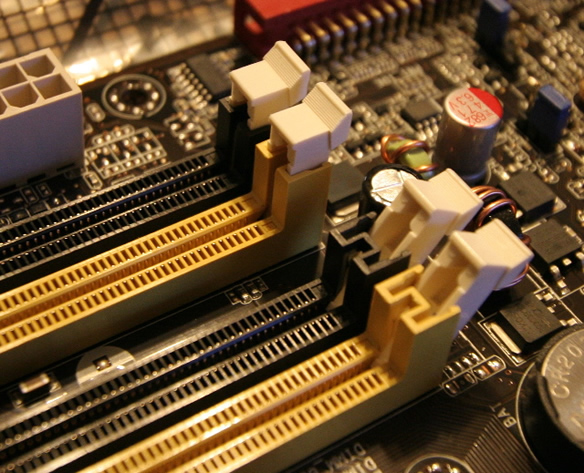WARNING! Make sure you unplug the computer from the wall first. This is necessary because the ATX Form Factor standard calls for +5Vsb voltage be applied across several points on the motherboard when the computer is simply shut down. Removing and installing RAM with this voltage present can, and often does, result in destroyed RAM, or worse, a destroyed RAM slot.
Also, with all due respect to dam89, do NOT attempt to discharge static by touching a heatsink (which is what I think dam89 is referring to when he says "radiator"). Heatsinks sit on top of the very ESD sensitive device you DON'T want to destroy! I also note that heatsinks are NOT electrically grounded to the computer's chassis, except, maybe, through the ESD sensitive devices own case, depending on the type of thermal insulating material used.
So instead of touching anything near the motherboard, unplug from the wall then touch the bare metal of the computer case before reaching in or getting anywhere near your RAM.
Note the idea is to put you and the computer at the "same potential" so touching bare metal of the computer's case does this. If dam89 means a house radiator, that is not at the same potential as the computer, especially if it has been painted.