So a little background on how I got to my current situation then to the problem.
I have 2 WD Hard drives, (C:\)1 for speed (H:\)1 for space...
The fast one had windows XP on it which i ended up erasing and replacing with Win7.
The one for space I ended up transferring my text files, music, movies, games too.
Windows7 Installed like a charm pc runs fine butttt in my H:/ Drive I have a folder that appears empty yet in properties it has nearly 7 gigs of used space.....
I found out it was a hidden recyclebin when i clicked to "Encrypt" the folder.
So after everything I tried to 'recover' the files that I may have lost, I figured i'd give you guys a shot of it first before just deleting the folder.