cybercore
New Member
Link Removed - Invalid URL
Custom Filterring in ATI cards was announced with the Radeon HD 2900 XT back in May of 2007, introducing “Narrow-Tent” and “Wide-Tent" antialiasing filters.
The Radeon HD 4800 series (Radeon HD 4850 and 4870 video cards) launched with a new image quality feature to improve antialiasing using an Edge-detect filter that does not tax memory bandwidth (instead it uses shader processors). This new Edge-detect filter flies under the banner of the “Custom Filtering.”
ATI AA:
Box (no filter)....... .=> ........2x . 4x.....8x
Narrow-Tent filter .=> ........4x...6x ...12x
Wide-Tent filter .....=> ........6x ..8x ...16x
Edge-Detect filter ..=> ........2x .12x ..24x
I used to play with Edge-Detect much, but then I switched to and still prefer the Wide-Tent Filter:
1. WT does some quality AA. If you are not happy with ATI AA, try the Wide-Tent filter.
2. (Almost) No performance loss as compared to Box
3. At 2x AA Wide-Tent gives you quite fair 6x
4. Better AA than Narrow-Tent and sometimes even looks better than Edge-Detect.
~~~~~~~~~~~~~~~~~~
3DCenter - ATi & nVidia Anti-Aliasing Performance
~~~~~~~~~~~~~~~~~~
AA Box Sampling:
2x:
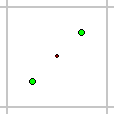
4x:
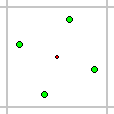
6x, 8x:
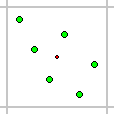
ATI AA filters process samples outside such boxes, which adds various anti-aliasing quality rates.
~~~~~~~~~~~~~~~~~~
Box filter provides the best antialiasing for fast moving games with the lowest performance drop FPS-wise.
Narrow, Wide, and Edge-Detect filters take samples from "outside the box" and therefore can cause some small visual stretchings, each of these filters looking differently and using hardware resources differently. Narrow and Wide are slightly faster processed than the Edge-Detect but they both consume memory bandwith and memory space.
Edge-Detect does the most AA sampling stretching outside the standard Box area. It can give the best AA quality but does also a larger hit on FPS performance. Unlike Narrow and Wide tent, Edge-Detect does not consume memory bandwith nor memory space, instead using ATI Shader SIMD cores (160x5=800, in ATI 4850/70) / (320x5=1600, in ATI 4890, 5870) / (640x5=3200, in ATI 5970).
If you check the Catalyst AA option to "Use application setting", the 3D application will use AA + the filter which you have selected in Catalyst Control Center. So far I've noticed it to work in every game I was personally playing, including games that had been developed before the ATI AA filters.
~~~~~~~~~~~~~~~~~~
Adaptive AA
ATI Adaptive AA is similar to Nvidia Transparency AA. ATI driver analyses the current rendering and decides whether supersampling or multisampling is needed in order to improve the quality of the current transparent object.
The Radeon HD 4800 series also supports Adaptive AA, which reduces aliasing on alpha textures. When you enable ADAA you can select either Super-sampling or Multi-sampling, and then Performance or Quality. These selections are going to be simplified in a future driver. When we were testing the Radeon HD 4870 X2, with its beta driver, this option was reduced to only having the option for Performance or Quality; there was no drop down box for Super-sampling or Multi-sampling.
ATI is including a feature called Adaptive Antialiasing in the Catalyst release that came along with the X1000 series. Adaptive AA is functionally similar to NVIDIA's Transparency AA. Rather than just doing multi-sample (MSAA), ATI is able to adaptively take multiple texture samples per pixel in areas that would benefit from including additional texture samples (essentially resulting in a combination of MSAA and SSAA where needed). Depending on where ATI determines it is necessary to perform multiple texture samples, poorly designed or easily aliased textures can benefit in addition to those that include transparency.
~~~~~~~~~~~~~~~~~~~~~~~~~
Link Removed - Invalid URL
Link Removed - Invalid URL
Link Removed - Invalid URL
Link Removed - Invalid URL
Link Removed - Invalid URL
Link Removed - Invalid URL
Link Removed - Invalid URL
Custom Filterring in ATI cards was announced with the Radeon HD 2900 XT back in May of 2007, introducing “Narrow-Tent” and “Wide-Tent" antialiasing filters.
The Radeon HD 4800 series (Radeon HD 4850 and 4870 video cards) launched with a new image quality feature to improve antialiasing using an Edge-detect filter that does not tax memory bandwidth (instead it uses shader processors). This new Edge-detect filter flies under the banner of the “Custom Filtering.”
ATI AA:
Box (no filter)....... .=> ........2x . 4x.....8x
Narrow-Tent filter .=> ........4x...6x ...12x
Wide-Tent filter .....=> ........6x ..8x ...16x
Edge-Detect filter ..=> ........2x .12x ..24x
I used to play with Edge-Detect much, but then I switched to and still prefer the Wide-Tent Filter:
1. WT does some quality AA. If you are not happy with ATI AA, try the Wide-Tent filter.
2. (Almost) No performance loss as compared to Box
3. At 2x AA Wide-Tent gives you quite fair 6x
4. Better AA than Narrow-Tent and sometimes even looks better than Edge-Detect.
~~~~~~~~~~~~~~~~~~
3DCenter - ATi & nVidia Anti-Aliasing Performance
~~~~~~~~~~~~~~~~~~
AA Box Sampling:
2x:
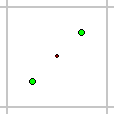
4x:
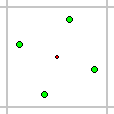
6x, 8x:
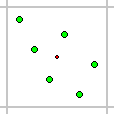
ATI AA filters process samples outside such boxes, which adds various anti-aliasing quality rates.
~~~~~~~~~~~~~~~~~~
Box filter provides the best antialiasing for fast moving games with the lowest performance drop FPS-wise.
Narrow, Wide, and Edge-Detect filters take samples from "outside the box" and therefore can cause some small visual stretchings, each of these filters looking differently and using hardware resources differently. Narrow and Wide are slightly faster processed than the Edge-Detect but they both consume memory bandwith and memory space.
Edge-Detect does the most AA sampling stretching outside the standard Box area. It can give the best AA quality but does also a larger hit on FPS performance. Unlike Narrow and Wide tent, Edge-Detect does not consume memory bandwith nor memory space, instead using ATI Shader SIMD cores (160x5=800, in ATI 4850/70) / (320x5=1600, in ATI 4890, 5870) / (640x5=3200, in ATI 5970).
If you check the Catalyst AA option to "Use application setting", the 3D application will use AA + the filter which you have selected in Catalyst Control Center. So far I've noticed it to work in every game I was personally playing, including games that had been developed before the ATI AA filters.
AMD said:The CFAA filters are transparent to the application so they will work in essentially all cases
~~~~~~~~~~~~~~~~~~
Adaptive AA
ATI Adaptive AA is similar to Nvidia Transparency AA. ATI driver analyses the current rendering and decides whether supersampling or multisampling is needed in order to improve the quality of the current transparent object.
The Radeon HD 4800 series also supports Adaptive AA, which reduces aliasing on alpha textures. When you enable ADAA you can select either Super-sampling or Multi-sampling, and then Performance or Quality. These selections are going to be simplified in a future driver. When we were testing the Radeon HD 4870 X2, with its beta driver, this option was reduced to only having the option for Performance or Quality; there was no drop down box for Super-sampling or Multi-sampling.
AMD said:When using adaptive AA the driver analyses the current rendering and decides whether supersampling or multisampling is needed in order to improve the quality of the current transparent object. We found that the old controls in the panel were confusing for some of our users as the presence of the drop-down box implied that they could select between supersampling and multisampling, whereas actually the box simply controlled whether the tuning controls for the supersampling or multisampling portion of the adaptive AA mode were being displayed in the panel. The driver behaviour has not changed, and the control panel interface has been altered to be simpler and less confusing.
ATI is including a feature called Adaptive Antialiasing in the Catalyst release that came along with the X1000 series. Adaptive AA is functionally similar to NVIDIA's Transparency AA. Rather than just doing multi-sample (MSAA), ATI is able to adaptively take multiple texture samples per pixel in areas that would benefit from including additional texture samples (essentially resulting in a combination of MSAA and SSAA where needed). Depending on where ATI determines it is necessary to perform multiple texture samples, poorly designed or easily aliased textures can benefit in addition to those that include transparency.
~~~~~~~~~~~~~~~~~~~~~~~~~
Link Removed - Invalid URL
Link Removed - Invalid URL
Link Removed - Invalid URL
Link Removed - Invalid URL
Link Removed - Invalid URL
Link Removed - Invalid URL
Link Removed - Invalid URL
Last edited: