I was using windows 7 backup feature for my system image backups. The problem I'm having is that each time it created an image backup to my (E drive -320 Gb, set to back up daily, my hard drive space kept getting smaller. A 320 gb drive reads at 298 gb then the backup created would be between 70 and 75 gb leaving a net space of 224 gb free. Then at the next backup it then net free space kept shrinking, at one point all the down to 185 gb free. Nothing new added and system is the same. So why the discrepancy in numbers. So I switched to Seagate's free version of Acronis. I done my first backup with this software today. My problem is; I can't find out how to set it up for daily, weekly or monthly backups like in the windows version. If any body else is using this software, is there a problem with the backups eating up the net free space.
Windows 7 backup software
- Thread starter Jimbo22
- Start date