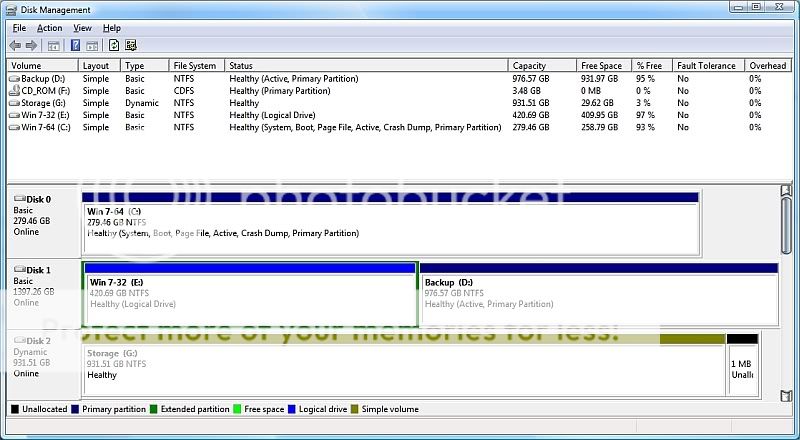Hello All,
I had XP Pro installed on one drive then I installed Win 7x64 on another. After setting up 7 without any hassles I rebooted and received this error:
"Windows could not start because of a computer disk hardware configuration problem.
Could not read from the selected boot disk. Check boot path and disk hardware. Please check the Windows documentation about hardware disk configuration and your hardware reference manuals for additional information."
It would boot into 7 if I had the Win7 DVD in the drive otherwise I would get the above error. I didn't mind the error much at first because I just figured I would reformat the first drive that had XP on it, where I figure the error is coming from. I reformatted the drive from 7 (that XP was on) and loaded Win 7x86 on it. Now I have a dual boot setup, x64 on one and x86 on the other but I still get the above error. If I leave the Win 7 DVD in the drive I get the option to choose which Win 7 to load but if I take the DVD out I still get the above error.
Does anyone know how I can fix this problem?
Setup: Custom
Asus M2N32-SLI Deluxe
2 = nVidia 7900's
AMD 64 X2 5200+
4 GB RAM
4 Hard Drives
I had XP Pro installed on one drive then I installed Win 7x64 on another. After setting up 7 without any hassles I rebooted and received this error:
"Windows could not start because of a computer disk hardware configuration problem.
Could not read from the selected boot disk. Check boot path and disk hardware. Please check the Windows documentation about hardware disk configuration and your hardware reference manuals for additional information."
It would boot into 7 if I had the Win7 DVD in the drive otherwise I would get the above error. I didn't mind the error much at first because I just figured I would reformat the first drive that had XP on it, where I figure the error is coming from. I reformatted the drive from 7 (that XP was on) and loaded Win 7x86 on it. Now I have a dual boot setup, x64 on one and x86 on the other but I still get the above error. If I leave the Win 7 DVD in the drive I get the option to choose which Win 7 to load but if I take the DVD out I still get the above error.
Does anyone know how I can fix this problem?
Setup: Custom
Asus M2N32-SLI Deluxe
2 = nVidia 7900's
AMD 64 X2 5200+
4 GB RAM
4 Hard Drives