Hey guys,
So i was dumb and must have messed something up when i was installing ubuntu 12.10 because after the installation was complete and i tried to boot up windows it just showed a screen that said "A drisk read error occured, press Cntrl Alt Del to restart."
After some research i think i may have destroyed the MBR for windows but nothing seems to fix it.
I inserted a windows 7 Ultimate disc and pressed "repair my computer" and under the screen where it lists which installation of windows you need to repair it doesn't list any and then gives an option to load drivers.
Secondly when i just try to do an entire install and i hit Custom (instead of upgrade) it does not list any hard drives for me to install it onto.
Luckily I have not lost any data because it was all backed up and I can even access my files through ubuntu because when i boot ubuntu up (which works fine, btw), it lists a hard drive in /media which is called OS_Install and when I access it it turns out to be the entirety of the data on my windows installation.
My computer is a MSI GT683-R and it has two 500 GB hard drives in raid 0 to make a 1 TB hard drive. I read somewhere about needing a raid driver for the windows installation to see my hard drives. What can i do in order to repair or reinstall windows?
How do i get it to recognize my hard drives so i can repair/re-install?
Thanks for the advice! I am new to these forums but i sure hope you guys can help!
So i was dumb and must have messed something up when i was installing ubuntu 12.10 because after the installation was complete and i tried to boot up windows it just showed a screen that said "A drisk read error occured, press Cntrl Alt Del to restart."
After some research i think i may have destroyed the MBR for windows but nothing seems to fix it.
I inserted a windows 7 Ultimate disc and pressed "repair my computer" and under the screen where it lists which installation of windows you need to repair it doesn't list any and then gives an option to load drivers.
Secondly when i just try to do an entire install and i hit Custom (instead of upgrade) it does not list any hard drives for me to install it onto.
Luckily I have not lost any data because it was all backed up and I can even access my files through ubuntu because when i boot ubuntu up (which works fine, btw), it lists a hard drive in /media which is called OS_Install and when I access it it turns out to be the entirety of the data on my windows installation.
My computer is a MSI GT683-R and it has two 500 GB hard drives in raid 0 to make a 1 TB hard drive. I read somewhere about needing a raid driver for the windows installation to see my hard drives. What can i do in order to repair or reinstall windows?
How do i get it to recognize my hard drives so i can repair/re-install?
Thanks for the advice! I am new to these forums but i sure hope you guys can help!