Sorry for the long post, but wanted give all the background info.
I have been temporarily relocated for work. As part of the relocation, I had my desktop computer shipped out to me. However, in the process of shipping, the computer was destroyed by UPS. I'm still waiting for a check after 34 days...but that's another story.
Rather than wait for UPS to send me a check, I decided to build a replacement computer.
I wanted to use my original Win7 to do the install, but discovered the install disks are back home. It would take too long to get them and after reading some of the hassles required to get it to install on a different computer; I decided to get another version of Win7. I can always use the old Win7 OS once the dust settles with UPS.
So my question:
Can I temporarily install the old HD with the old Win7 OS on it in my new computer as a second HD so I can transfer the almost 1/2 TB of info to my new HD?
Will the OS's conflict? I'm paranoid about messing up my new build.
I've done some searching and most forums and Microsoft tips deal with transferring data from a working computer - I don't have that.
Couple points:
**I assume if I get a SATA USB HD enclosure, it may conflict the same as the HD installed as a second HD.
**I'm out here a fair distance from any computer store so running out and getting something is a hassle.
**The new OS is the same type as the old computer, Win7 64 Pro and all the hardware is almost identical. All SATA drives.
**I have two Win7 licenses.
**I have very limited computer resources. Everything is on my old HD.
**New computer only has the Win7 OS on it and drivers for MOBO, etc. It runs perfectly.
**Again, old computer is destroyed and cannot be operated. All I have is the HD.
Any suggestions?
Thanks!
I have been temporarily relocated for work. As part of the relocation, I had my desktop computer shipped out to me. However, in the process of shipping, the computer was destroyed by UPS. I'm still waiting for a check after 34 days...but that's another story.
Rather than wait for UPS to send me a check, I decided to build a replacement computer.
I wanted to use my original Win7 to do the install, but discovered the install disks are back home. It would take too long to get them and after reading some of the hassles required to get it to install on a different computer; I decided to get another version of Win7. I can always use the old Win7 OS once the dust settles with UPS.
So my question:
Can I temporarily install the old HD with the old Win7 OS on it in my new computer as a second HD so I can transfer the almost 1/2 TB of info to my new HD?
Will the OS's conflict? I'm paranoid about messing up my new build.
I've done some searching and most forums and Microsoft tips deal with transferring data from a working computer - I don't have that.
Couple points:
**I assume if I get a SATA USB HD enclosure, it may conflict the same as the HD installed as a second HD.
**I'm out here a fair distance from any computer store so running out and getting something is a hassle.
**The new OS is the same type as the old computer, Win7 64 Pro and all the hardware is almost identical. All SATA drives.
**I have two Win7 licenses.
**I have very limited computer resources. Everything is on my old HD.
**New computer only has the Win7 OS on it and drivers for MOBO, etc. It runs perfectly.
**Again, old computer is destroyed and cannot be operated. All I have is the HD.
Any suggestions?
Thanks!