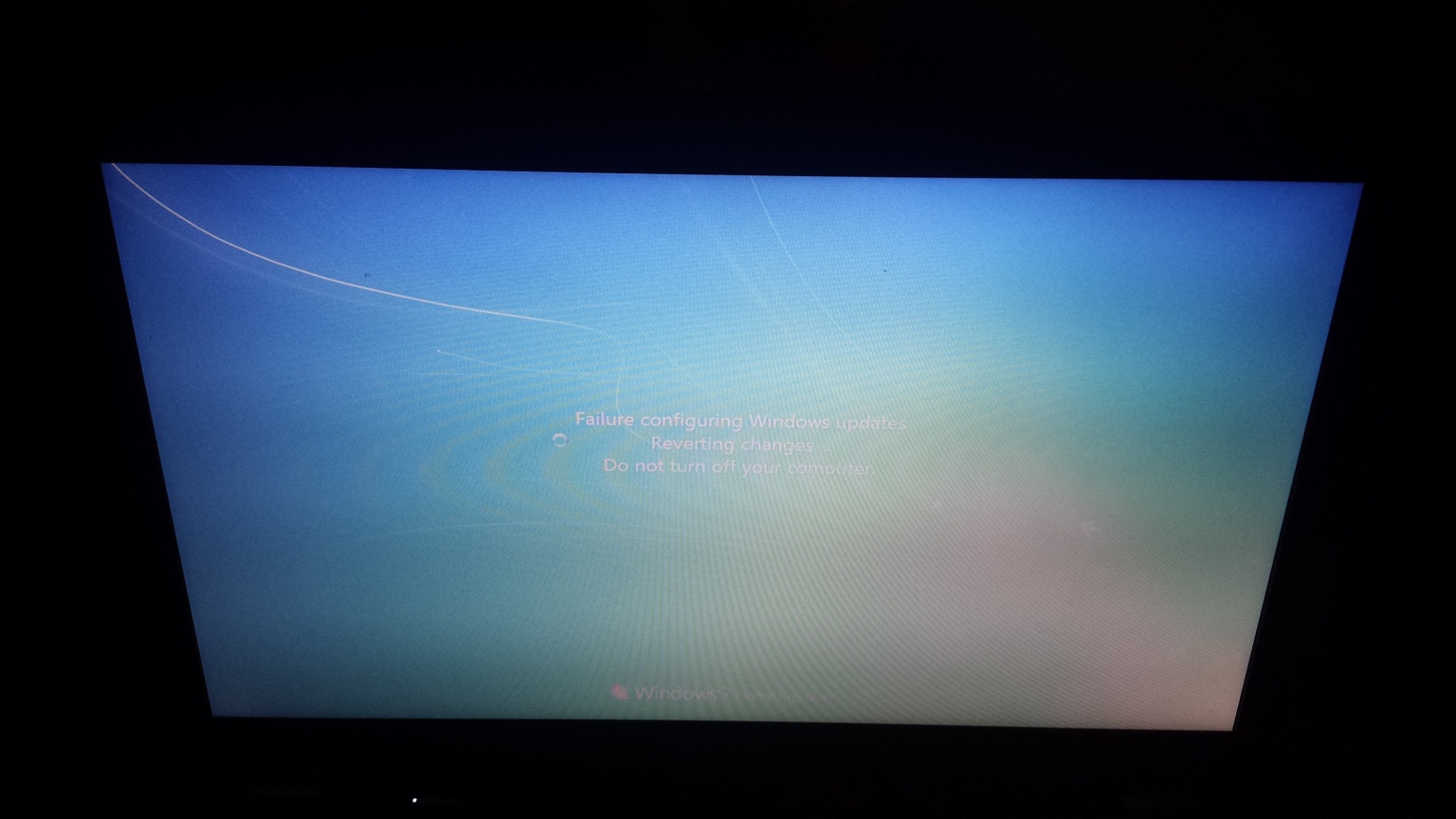Hi Alexander,
You may want to take a look at this post I wrote last Monday to another User here with a very similar Win7 update problem. Here's that link:
Windows 7 Update Agent 7.6.7600.320 Problems The solution to these types of problems in Win7 is usually found in 3 areas of your computer not functioning correctly: 1.) Virus/Malware infection. (YES, there are many viruses whose specific role is to attack your computer and stop security updates from coming in and protecting it; many of these are designed to wait weeks or months for your computer to be out of date, and then return to attack when your security hole(s) are open and vulnerable. In many cases dormant Trojan type viruses operate in this fashion.). The virus authors count on the average User's unwillingness to properly clean their computer from viruses on a regular basis, nor to have their computer professional cleaned on a regular basis of viruses, and they use this strategy to get into your computer for mischievous or criminal purposes.
2.) Aging Hardware (your computer is 6 years old or thereabouts), and especially then an aging hard drive often causes your computer to stop taking Windows updates since it can be written to but not read from any longer.

This is the usual suspect, as hard drives in computers are only designed to last 3 years in desktop PCs, 2 years in laptops. Computer manufacturers don't advertise this little tidbit of information, as they want you to come back and buy a new computer every 2-3 years, and most people are expecting their investment in a computer to last 10 years.
3.) Corrupt Windows system files and or Registry. My post covers how to troubleshoot for all these problems, and will solve about
90% of updates type problems. For the other
10% you'll have to enlist the help of a licensed computer Tech.
Let us know how it goes, and if you have any questions along the way we'll be happy to help. We are here 24x7x365.
<<<BIGBEARJEDI>>>