Do you love customizing your Windows desktop? If you do, you'll love this trick!
By default, Windows 7 includes several locations to choose pictures and desktop backgrounds from, such as Windows Desktop Backgrounds, Pictures Library, Top Rated Photos, and Solid Colors. In this article, I will walk you through the process of creating your own wallpaper collection through the registry, and how to customize it to your liking. This process will help you categorize and sort your wallpapers efficiently, and allow you to use a mix of categorized wallpapers with Windows 7's new automatic background shuffle without the need to lump everything together.
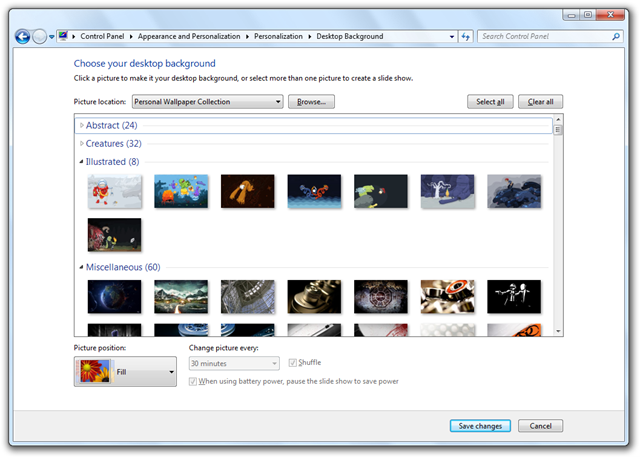
Heres how to do it, Link Removed due to 404 Error
By default, Windows 7 includes several locations to choose pictures and desktop backgrounds from, such as Windows Desktop Backgrounds, Pictures Library, Top Rated Photos, and Solid Colors. In this article, I will walk you through the process of creating your own wallpaper collection through the registry, and how to customize it to your liking. This process will help you categorize and sort your wallpapers efficiently, and allow you to use a mix of categorized wallpapers with Windows 7's new automatic background shuffle without the need to lump everything together.
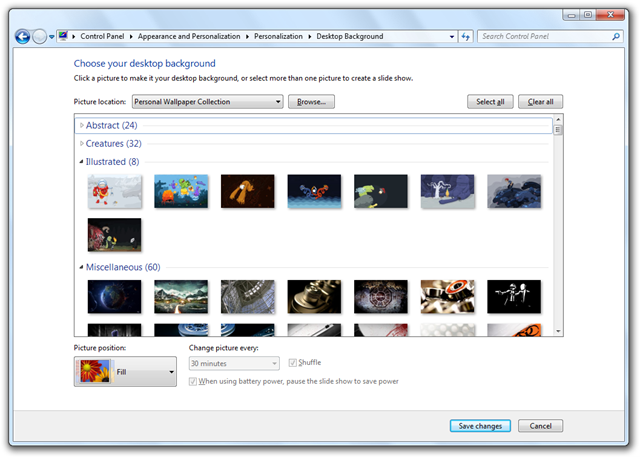
Heres how to do it, Link Removed due to 404 Error