Hey guys so you all know about Dual Boot but not so much about Virtual Box, Virtual Box is better than Dual Boot as you can any Operating System you want, Ubuntu, Windows 3.2 or more here is how it look:
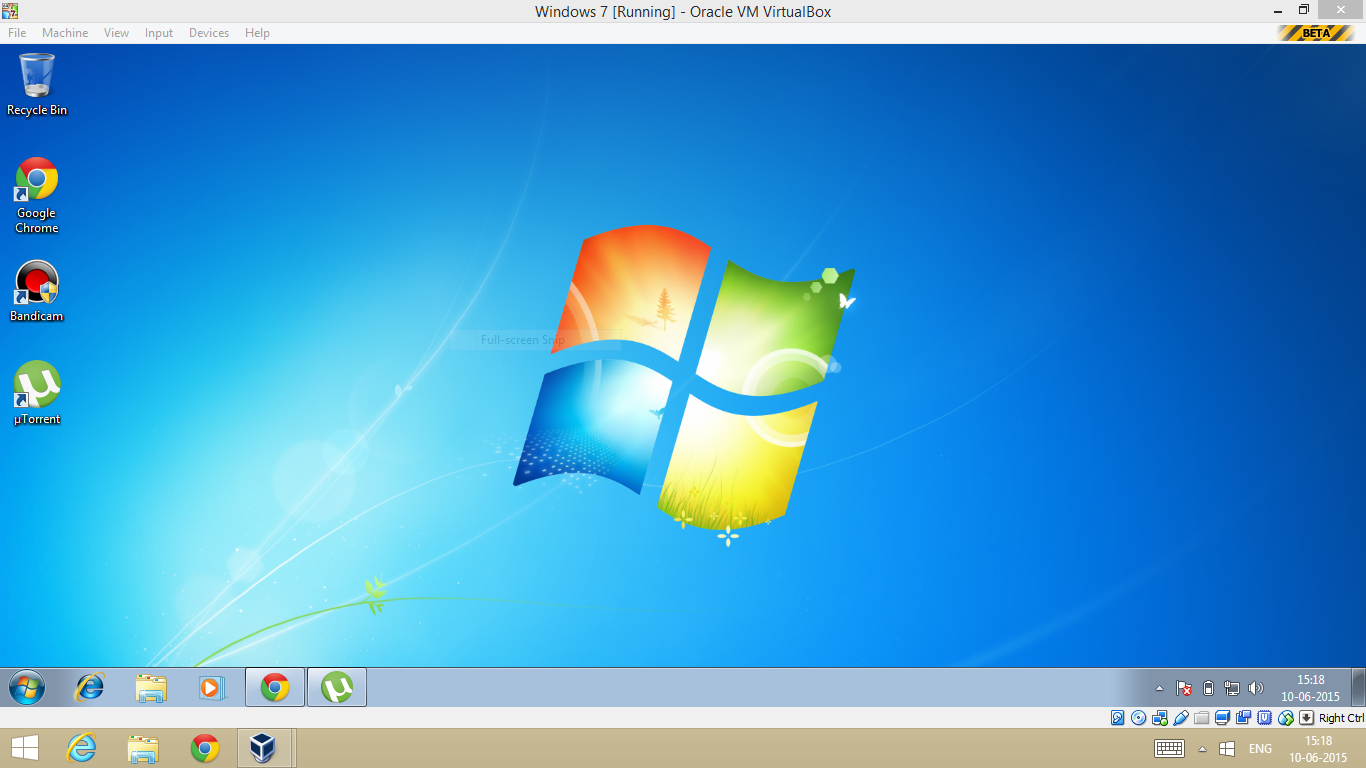
You can also use any Operating System in Full Screen in Virtual Box and Virtual Box does not effect to your PC.
About Virtual Box: VirtualBox is a general-purpose full virtualizer for x86 hardware, targeted at server, desktop and embedded use. Virtual Box is made by Oracle which also made Java, even you don't need to create partination in your PC for Virtual Box, but for dual boot you need to create partination, also it don't need to take space on your PC it will make it's own Virtual Hard Drive and the Operating System is installed in that Virtual Hard Drive.
Virtual Box Installation can be found Here.
End-user documentation
This page is for end users who are looking for information about how to download and run VirtualBox.
In order to run VirtualBox on your machine, you need:
For up-to-date details, especially on current operating system support and software requirements, please take a look at the current User Manual (online here).
Frequently Asked Questions (FAQ) for end users
The User FAQ provide common questions and answers not found in the user manual.
HOWTOs and tutorials
The HOWTOs and tutorials section contains documentation submitted by users about how to do interesting things with VirtualBox.
Technical documentation
This section targets people who wish to know more about how VirtualBox works inside, including software developers that either wish to incorporate VirtualBox into their products by programming its APIs or learn about it in order to contribute to its development, or users who want to investigate a problem with VirtualBox in greater depth. (If you are only looking for information on how to download and run VirtualBox, see the End-user documentation page instead.)
Getting started:
You can also use any Operating System in Full Screen in Virtual Box and Virtual Box does not effect to your PC.
About Virtual Box: VirtualBox is a general-purpose full virtualizer for x86 hardware, targeted at server, desktop and embedded use. Virtual Box is made by Oracle which also made Java, even you don't need to create partination in your PC for Virtual Box, but for dual boot you need to create partination, also it don't need to take space on your PC it will make it's own Virtual Hard Drive and the Operating System is installed in that Virtual Hard Drive.
Virtual Box Installation can be found Here.
End-user documentation
This page is for end users who are looking for information about how to download and run VirtualBox.
In order to run VirtualBox on your machine, you need:
- Reasonably powerful x86 hardware. Any recent Intel or AMD processor should do.
- Memory. Depending on what guest operating systems you want to run, you will need at least 512 MB of RAM (but probably more, and the more the better). Basically, you will need whatever your host operating system needs to run comfortably, plus the amount that the guest operating system needs. So, if you want to run Windows XP on Windows XP, you probably won't enjoy the experience much with less than 1 GB of RAM. If you want to try out Windows Vista in a guest, it will refuse to install if it is given less than 512 MB RAM, so you'll need that for the guest alone, plus the memory your operating system normally needs.
- Hard disk space. While VirtualBox itself is very lean (a typical installation will only need about 30 MB of hard disk space), the virtual machines will require fairly huge files on disk to represent their own hard disk storage. So, to install Windows XP, for example, you will need a file that will easily grow to several GB in size.
- A supported host operating system. Presently, we support Windows (XP and later), many Linux distributions, Mac OS X, Solaris and OpenSolaris.
- A supported guest operating system. Besides the user manual (see below), up-to-date information is available at "Status: Guest OSes".
For up-to-date details, especially on current operating system support and software requirements, please take a look at the current User Manual (online here).
Frequently Asked Questions (FAQ) for end users
The User FAQ provide common questions and answers not found in the user manual.
HOWTOs and tutorials
The HOWTOs and tutorials section contains documentation submitted by users about how to do interesting things with VirtualBox.
Technical documentation
This section targets people who wish to know more about how VirtualBox works inside, including software developers that either wish to incorporate VirtualBox into their products by programming its APIs or learn about it in order to contribute to its development, or users who want to investigate a problem with VirtualBox in greater depth. (If you are only looking for information on how to download and run VirtualBox, see the End-user documentation page instead.)
Getting started:
- The SDK Programming Guide of the current VirtualBox release (API reference)
- Build instructions
- Binaries overview
- Source code organization
- VirtualBox architecture
- Frequently Asked Questions (FAQ) for developers
- The VirtualBox/IPRT logging facility
- Debug logging of VBoxSVC and Qt GUI
- Porting VirtualBox to a new platform
- Notes from cross-building the Solaris Additions on Linux
- Investigating shared clipboard problems on X11 guests or hosts
- Investigating problems with mouse input in VirtualBox