zwever
Senior Member
- Joined
- Feb 2, 2011
Hello everybody
since my upgrade from windows 7 to windows 10 I have following problem with outlook 2016.
I get a warning that the certificate from the server can not be checked and then I have to click the yes button
to agree to continue using this server, otherwise my mail is not downloader from the server.
I checked all security/privacy settings but could not find a solution. attached screenshot. Thanks for help/advise 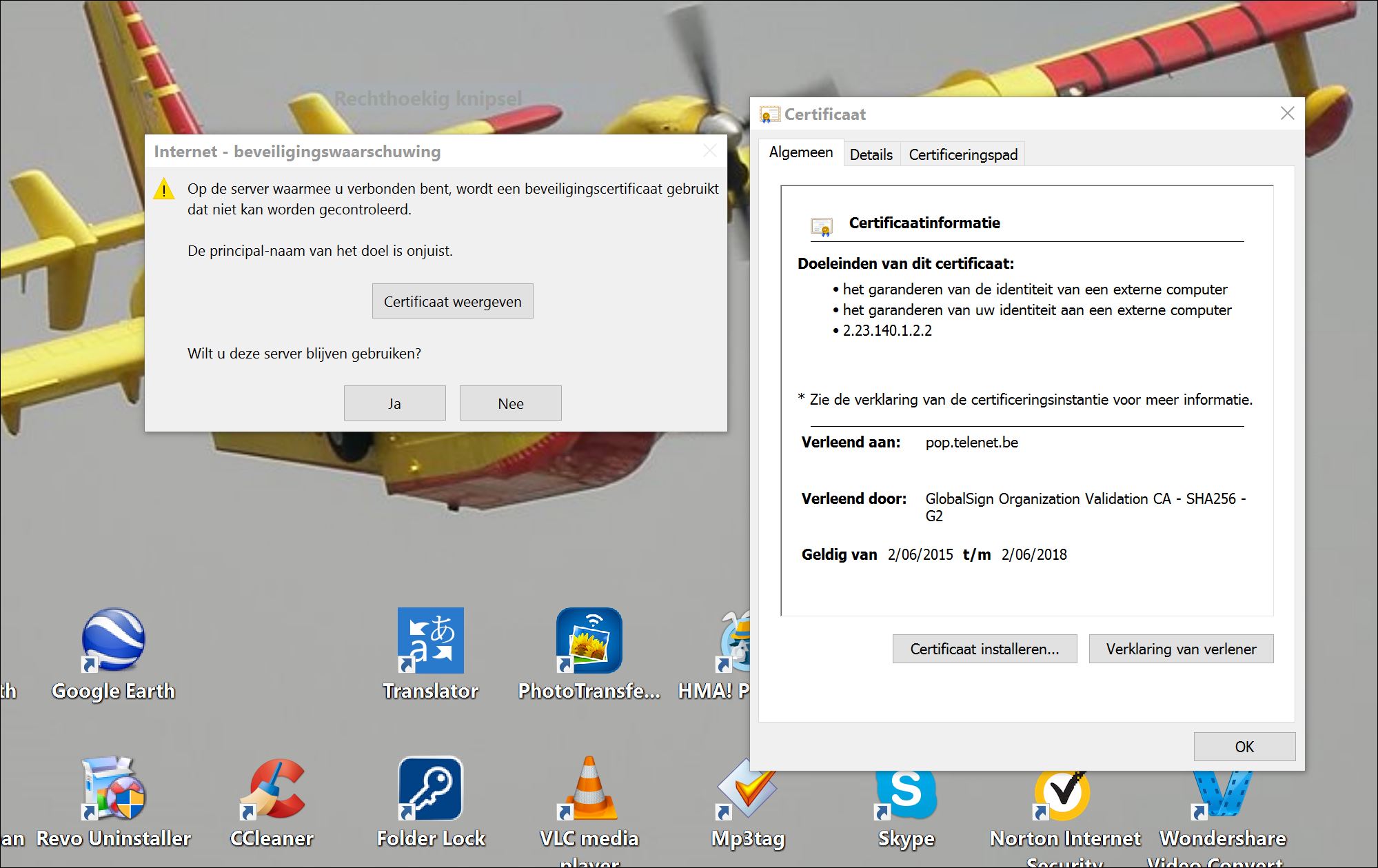
since my upgrade from windows 7 to windows 10 I have following problem with outlook 2016.
I get a warning that the certificate from the server can not be checked and then I have to click the yes button
to agree to continue using this server, otherwise my mail is not downloader from the server.
I checked all security/privacy settings but could not find a solution. attached screenshot. Thanks for help/advise
