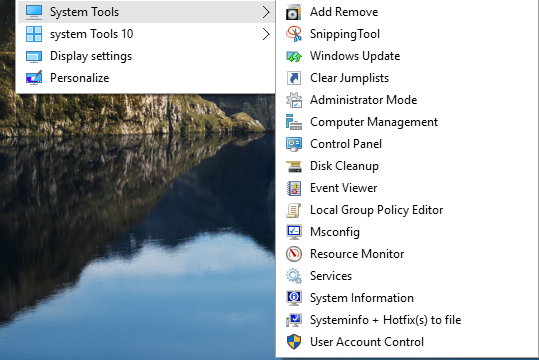To enable God Mode, first make sure your computer has administrative privileges. Right-click on the desktop and create a new folder. (if your unsure on how to do this it might be worth thinking whether it's worth creating as a lot of damage can be done by the unwary) Name the folder 'GodMode.{ED7BA470-8E54-465E-825C-99712043E01C}' without the quote marks.
If you'd like to name the folder something else, just replace the 'GodMode' in the name with whatever you want.
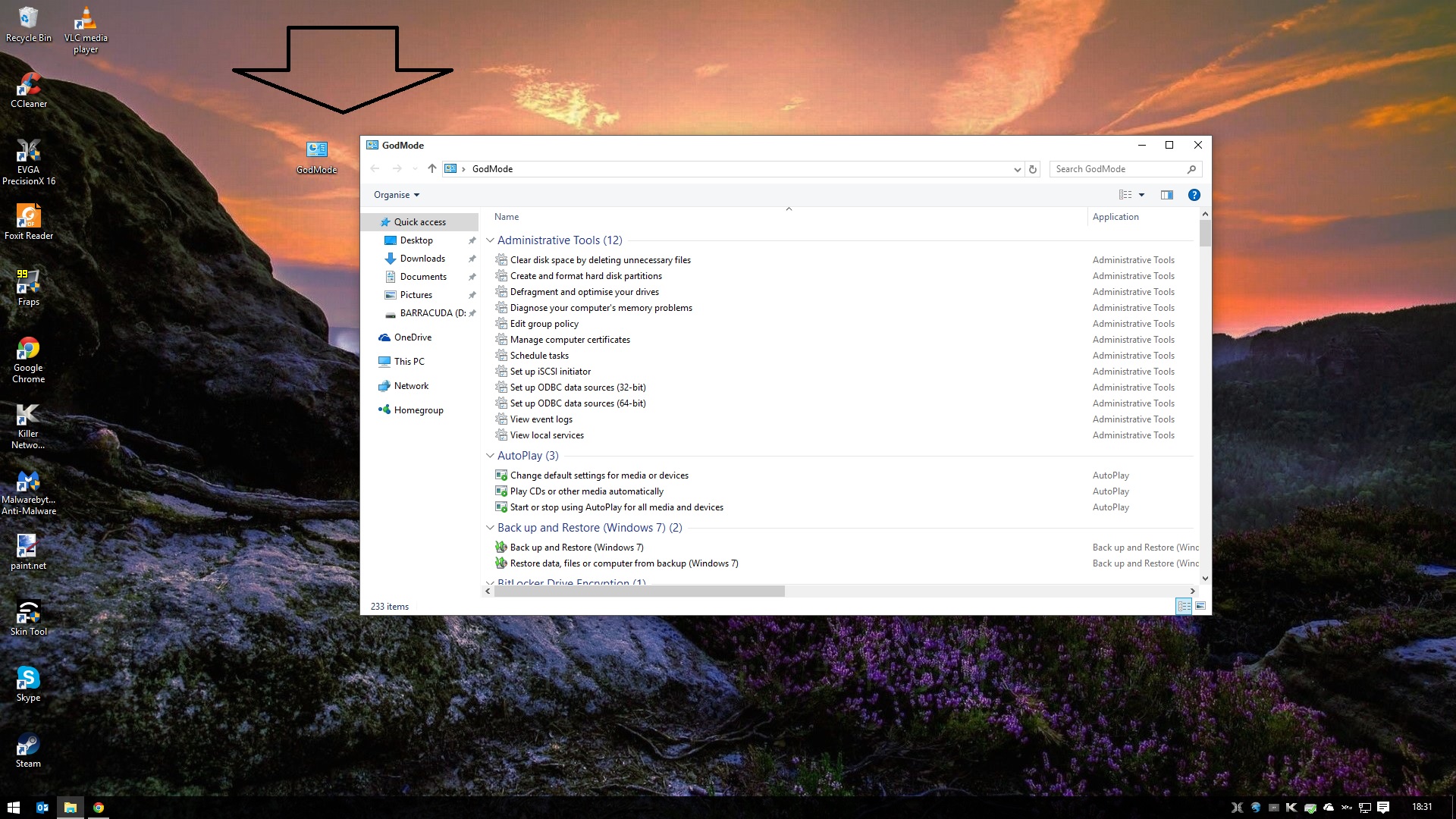
Enabling this setting should only be considered by those with the experience and knowledge to do so
If you'd like to name the folder something else, just replace the 'GodMode' in the name with whatever you want.
Enabling this setting should only be considered by those with the experience and knowledge to do so