Anderson Hoffmann
New Member
I need to simulate an application using 8.3 format, as shown in the attached image
How do I enable it? (The print is from another Windows 7)
I did not find it
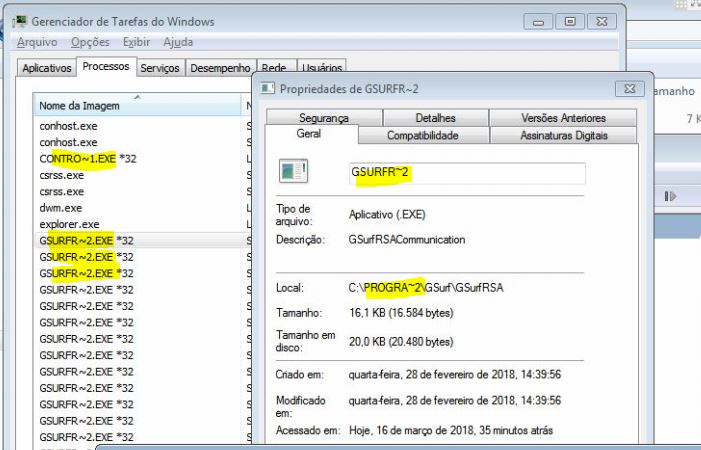
How do I enable it? (The print is from another Windows 7)
I did not find it