I'm not sure where the fault lies with this, for it could be either a driver or heat issue, or maybe something else. My video card is over a year old now, a Radeon HD4870, and has never given me trouble before. What's happening is that I'll come out of a YouTube video - say, exit full screen and press the back key in order to get another list of performances from some band at a concert, then I'll get grey-black screens on both of my monitors (Samsung P2450H 24", HP W19B 19") with vertical lines running down both. The system locks up entirely and all I can do is hold down the power button to shut it down altogether.
It seems like a video card issue to me, but I know it's not overheating. I typically keep the fan speed at around 39%, which has the card running at around 50c when idle and up to about 66c when under load. The first time the bars appeared and the system locked up the GPU Observer I have running on the second monitor said the card was running at about 72c when it restarted, which is odd seeing as it wasn't doing much before the cold restart, but I wasn't worried because it is well within the card's operating temperature (I'm sure I read plenty of times before that the 4870's run very hot, with temperatures of 100c and above seen as normal). I increased the fan speed to 55% which lowered the idle temperature to about 40-45c and full load temperatures to about 57-60c. Last night I played Dragon Age Origins for about four hours, even let the fan speed go back to 39%, and no crash. Reverted fan speed to 55%, loaded up a YouTube video, and it crashed again as soon as I came out of one.
Just now I turned the system on again, noticed the low temperature of 42c, and loaded a YouTube video, just to be sure. And yes, when I came out of the video it did the same thing. I've no idea what is causing this lock-up, but it's not heat, and I'm worried because this isn't doing any wonders for the card or the rest of my system. I've taken a few photographs of the bars so you can see for yourselves what it looks like -

It's mere minutes after the crash and both screens show the same thing.
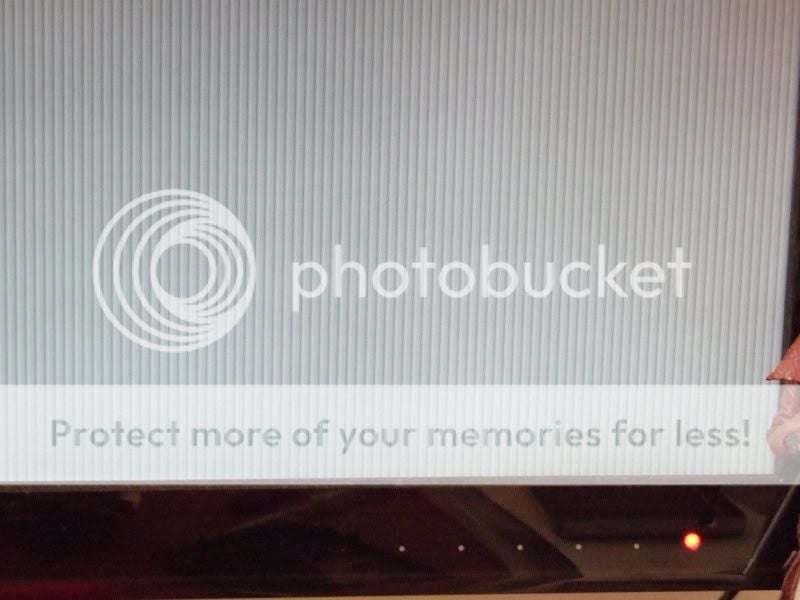
I had to zoom in for the camera to see the bars on the Samsung, presumably because it is displaying in a high resolution (1920*1080).

But you can see them clearly on the smaller monitor without having to zoom in (displaying at 1440*900).
I'm running Catalyst 10.1 (I was running the latest version but went back to this one after the new drivers refused to run Jedi Academy), and my system is comprised of -
Core 2 Duo E8400 3GHz
Asus P5Q Pro
8GB PC6400 DDR2
Club 3D Radeon HD4870 1GB
Windows 7 Ultimate x64
My only conclusion so far is that it is a driver issue, so I am going to completely uninstall Catalyst, then reinstall with the latest driver. I'll let you know if this resolves the issue, but until then if you know anything about this, please tell me.
It seems like a video card issue to me, but I know it's not overheating. I typically keep the fan speed at around 39%, which has the card running at around 50c when idle and up to about 66c when under load. The first time the bars appeared and the system locked up the GPU Observer I have running on the second monitor said the card was running at about 72c when it restarted, which is odd seeing as it wasn't doing much before the cold restart, but I wasn't worried because it is well within the card's operating temperature (I'm sure I read plenty of times before that the 4870's run very hot, with temperatures of 100c and above seen as normal). I increased the fan speed to 55% which lowered the idle temperature to about 40-45c and full load temperatures to about 57-60c. Last night I played Dragon Age Origins for about four hours, even let the fan speed go back to 39%, and no crash. Reverted fan speed to 55%, loaded up a YouTube video, and it crashed again as soon as I came out of one.
Just now I turned the system on again, noticed the low temperature of 42c, and loaded a YouTube video, just to be sure. And yes, when I came out of the video it did the same thing. I've no idea what is causing this lock-up, but it's not heat, and I'm worried because this isn't doing any wonders for the card or the rest of my system. I've taken a few photographs of the bars so you can see for yourselves what it looks like -

It's mere minutes after the crash and both screens show the same thing.
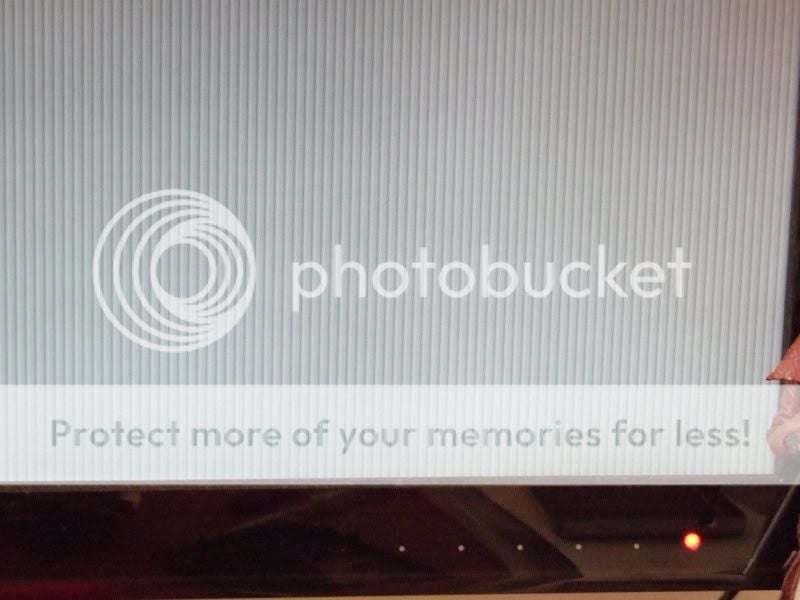
I had to zoom in for the camera to see the bars on the Samsung, presumably because it is displaying in a high resolution (1920*1080).

But you can see them clearly on the smaller monitor without having to zoom in (displaying at 1440*900).
I'm running Catalyst 10.1 (I was running the latest version but went back to this one after the new drivers refused to run Jedi Academy), and my system is comprised of -
Core 2 Duo E8400 3GHz
Asus P5Q Pro
8GB PC6400 DDR2
Club 3D Radeon HD4870 1GB
Windows 7 Ultimate x64
My only conclusion so far is that it is a driver issue, so I am going to completely uninstall Catalyst, then reinstall with the latest driver. I'll let you know if this resolves the issue, but until then if you know anything about this, please tell me.
