dannytheboss11
Member
Wasup windowers of the seventh platform.
I hope you havin a good day and everything in your life is going A-Ok and taking care of your bae.
For me today, everything is not A-OK :/
In fact, this glitch is very annoying and is on the verge of making me rage towards my desktop, but fortunately I decided to come here to the forums instead of inducing my rage.
Ive had an epidemic of viruses that raged me already with adwares as to installing several adwares, even still installing adwares while I was getting rid of them (Optimizer Pro, Driver Pro, shopperz, a YouTube downloader without my consent)
So yeah I had to run through my malwarebytes threat scan twice and adwcleaner once to supposedly get them the step out of my pc. However now I have a glitch Ive demonstrated in this youtube vid and the processes currently running in my system.
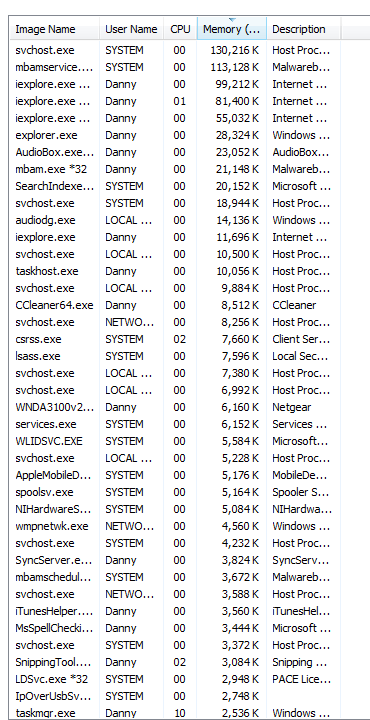

Its not annoying at first but now its interrupting me in FL studio (white-flashing my screen every now and then) while I make music and its frustrating the hell out of me >:/
Happens for every window when I drag them around. Even white-flashes my screen in my browser every now and then.
I don't know what to do other than scans for adware/viruses, I don't think I might solve this with just scanning so I though I'd ask here asap.
I hope you havin a good day and everything in your life is going A-Ok and taking care of your bae.
For me today, everything is not A-OK :/
In fact, this glitch is very annoying and is on the verge of making me rage towards my desktop, but fortunately I decided to come here to the forums instead of inducing my rage.
Ive had an epidemic of viruses that raged me already with adwares as to installing several adwares, even still installing adwares while I was getting rid of them (Optimizer Pro, Driver Pro, shopperz, a YouTube downloader without my consent)
So yeah I had to run through my malwarebytes threat scan twice and adwcleaner once to supposedly get them the step out of my pc. However now I have a glitch Ive demonstrated in this youtube vid and the processes currently running in my system.
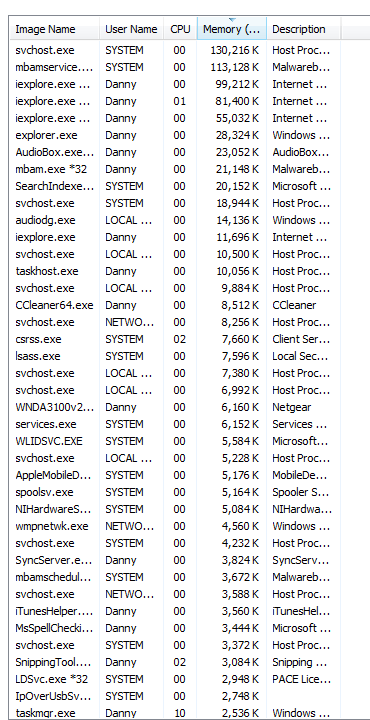

Its not annoying at first but now its interrupting me in FL studio (white-flashing my screen every now and then) while I make music and its frustrating the hell out of me >:/
Happens for every window when I drag them around. Even white-flashes my screen in my browser every now and then.
I don't know what to do other than scans for adware/viruses, I don't think I might solve this with just scanning so I though I'd ask here asap.