olliebalollie
New Member
- Joined
- Apr 23, 2012
[h=3][/h]I have a Windows 7 Home Premium 32-bit with SP1 (OEM). I have already installed the Windows and activated online.
Also i have installed all my motherboards drivers such as audio, lan, raid and gpu.
The whole process took me around 1 hour 30 mins.
Next month i'm planning to format my hdd and clean my pc (cleaning the dust from the fans, cpu).
I do that every month.
In the future i don't want to install Windows all over again (by installing it from a disc) it takes too long for my liking.
Also with my OEM version of Windows i think you're only allowed 3 times activation by going online, then after that you have to call up Microsoft which is a hassle.
What i want:
* I want to create a full system image of my whole hdd/windows/pc
* After a month or so i insert a disc or from another hdd and copy the entire image to a new hdd or a formatted hdd and have all my previous windows all installed with activated and with all drivers.
I though about using Norton Ghost, but it cost $99AUS.
I read on forums that Windows 7 has the option to back up, but i don't know if the Windows 7 backup is the one i'm looking for.
Can somebody please help me?
Also i have installed all my motherboards drivers such as audio, lan, raid and gpu.
The whole process took me around 1 hour 30 mins.
Next month i'm planning to format my hdd and clean my pc (cleaning the dust from the fans, cpu).
I do that every month.
In the future i don't want to install Windows all over again (by installing it from a disc) it takes too long for my liking.
Also with my OEM version of Windows i think you're only allowed 3 times activation by going online, then after that you have to call up Microsoft which is a hassle.
What i want:
* I want to create a full system image of my whole hdd/windows/pc
* After a month or so i insert a disc or from another hdd and copy the entire image to a new hdd or a formatted hdd and have all my previous windows all installed with activated and with all drivers.
I though about using Norton Ghost, but it cost $99AUS.
I read on forums that Windows 7 has the option to back up, but i don't know if the Windows 7 backup is the one i'm looking for.
Can somebody please help me?