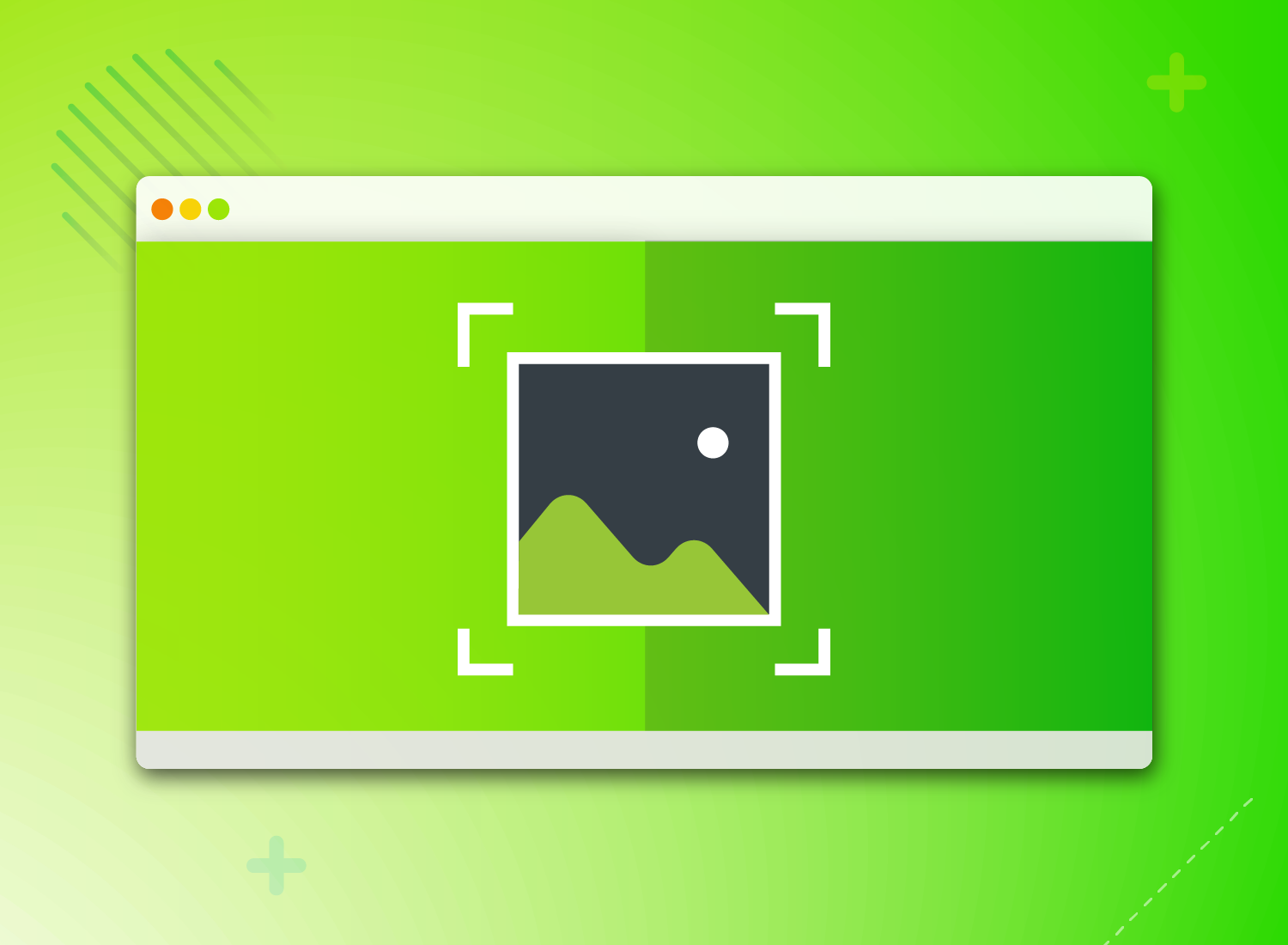anotherwindowsuser
Well-Known Member
Hi,
I'd like to make a video where I have two separate slideshows in the same video, for example a picture on one side of the screen whether it be video, still image or moving gif assuming they are supported and another set of pictures on the other, much like you see in before and after videos. Is there an easy way to do this? So many functions in this programme I thought I'd ask first, thanks in advance.
I'd like to make a video where I have two separate slideshows in the same video, for example a picture on one side of the screen whether it be video, still image or moving gif assuming they are supported and another set of pictures on the other, much like you see in before and after videos. Is there an easy way to do this? So many functions in this programme I thought I'd ask first, thanks in advance.