Hi everyone.
I've been really bothered by a login issue in Vista...
When connecting to a computer on the local network, i'm always asked for a username and password even though i've checked the box that says "remember my username and password". I have to put in the logon credentials everytime i reboot the computer. I've tried the following to no avail....
1) create identical username and passwords on both pc's.
2) went to manage network passwords but the windows logon credential button is disabled
3) mapping the network shared folder
4) create a batch file with a command line that maps the network shared folder and placed it on the startup
just to give you a brief background, this computer i'm trying to access is a file server containing different folders with varied permissions depending on the login used. the file server has win 2003 server and the workstations accessing this use vista home basic.
any inputs?
I've been really bothered by a login issue in Vista...
When connecting to a computer on the local network, i'm always asked for a username and password even though i've checked the box that says "remember my username and password". I have to put in the logon credentials everytime i reboot the computer. I've tried the following to no avail....
1) create identical username and passwords on both pc's.
2) went to manage network passwords but the windows logon credential button is disabled
3) mapping the network shared folder
4) create a batch file with a command line that maps the network shared folder and placed it on the startup
just to give you a brief background, this computer i'm trying to access is a file server containing different folders with varied permissions depending on the login used. the file server has win 2003 server and the workstations accessing this use vista home basic.
any inputs?