Today a little problem cropped up as I tried to watch a youtube video. As soon as I go to open it I got a sound loop crash (sounded like buzzing) and when I went to login it would crash on the windows 7 'jingle' at the login screen. This started happening the restart after I did a windows update, specifically KB982018, KB2532531, KB2529073, KB2675157 and KB2505438. I also used a TCP optimizer and ran this batch file to further optimize my internet connection beforehand:
I have since reverted the changes made by the TCP optimizer and that batch file by manually changing the settings back on the optimizer and using the built in reverter in the batch file, with no change for the better. I'll try uninstalling the windows updates one by one now. Any help is appreciated and thanks in advance.
Code:
:: (c) Speed Guide, Inc. - http://www.speedguide.net:: Use at your own risk. No warranty express or implied.
:: Permission granted to copy, distribute and modify, provided
:: this message is not removed.
CLS
@ECHO OFF
ECHO *** SpeedGuide.net Vista TCP/IP patch v1.5 2010-01-24 ***
ECHO.
ECHO This Patch optimizes Windows 7, 2008 Server and Vista
ECHO TCP/IP settings for broadband.
ECHO Use at your own risk. No warranty express or implied.
ECHO.
ECHO ------------------------------------------
ECHO Type "y" to optimize Vista TCP/IP settings
ECHO Type "q" to disable QoS reserved bandwidth
ECHO Type "d" to revert to Vista default values
ECHO Type "n" to cancell patch and exit
ECHO ------------------------------------------
:LOOP
SET /P choice1= Type y,n,q, or d, and press ENTER:
IF /I "%choice1%"=="Y" GOTO TWEAK
IF /I "%choice1%"=="Q" GOTO QOS
IF /I "%choice1%"=="D" GOTO DEFAULT
IF /I "%choice1%"=="N" GOTO CANCEL
:: ELSE
GOTO LOOP
:TWEAK
@ECHO ON
netsh int tcp set heuristics disabled
netsh int tcp set global rss=enabled
netsh int tcp set global chimney=enabled
netsh int tcp set global autotuninglevel=normal
netsh int tcp set global congestionprovider=ctcp
netsh int tcp set global ecncapability=disabled
netsh int tcp set global timestamps=disabled
@ECHO OFF
cd %temp%
ECHO > SG_Vista_TcpIp_Patch.reg Windows Registry Editor Version 5.00
ECHO >> SG_Vista_TcpIp_Patch.reg [HKEY_LOCAL_MACHINE\SYSTEM\CurrentControlSet\Services\Tcpip\Parameters]
ECHO >> SG_Vista_TcpIp_Patch.reg "DefaultTTL"=dword:00000040
ECHO >> SG_Vista_TcpIp_Patch.reg "EnableTCPA"=dword:00000001
ECHO >> SG_Vista_TcpIp_Patch.reg "Tcp1323Opts"=dword:00000001
ECHO >> SG_Vista_TcpIp_Patch.reg "TCPMaxDataRetransmissions"=dword:00000007
ECHO >> SG_Vista_TcpIp_Patch.reg "TCPTimedWaitDelay"=dword:0000001e
ECHO >> SG_Vista_TcpIp_Patch.reg "SynAttackProtect"=dword:00000001
ECHO >> SG_Vista_TcpIp_Patch.reg "EnableDCA"=dword:00000001
ECHO >> SG_Vista_TcpIp_Patch.reg [HKEY_LOCAL_MACHINE\SYSTEM\CurrentControlSet\Services\Tcpip\ServiceProvider]
ECHO >> SG_Vista_TcpIp_Patch.reg "LocalPriority"=dword:00000004
ECHO >> SG_Vista_TcpIp_Patch.reg "HostsPriority"=dword:00000005
ECHO >> SG_Vista_TcpIp_Patch.reg "DnsPriority"=dword:00000006
ECHO >> SG_Vista_TcpIp_Patch.reg "NetbtPriority"=dword:00000007
regedit /s SG_Vista_TcpIp_Patch.reg
del SG_Vista_TcpIp_Patch.reg
CLS
ECHO * PATCH SUCCESFULLY APPLIED - PRESS ANY KEY TO EXIT *
GOTO SUCCESS
:QOS
@ECHO OFF
cd %temp%
ECHO > SG_Vista_TcpIp_Patch.reg Windows Registry Editor Version 5.00
ECHO >> SG_Vista_TcpIp_Patch.reg [HKEY_LOCAL_MACHINE\SOFTWARE\Policies\Microsoft\Windows\Psched]
ECHO >> SG_Vista_TcpIp_Patch.reg "NonBestEffortLimit"=dword:00000000
regedit /s SG_Vista_TcpIp_Patch.reg
del SG_Vista_TcpIp_Patch.reg
CLS
ECHO * QOS PATCH SUCCESFULLY APPLIED - PRESS ANY KEY TO EXIT *
ECHO.
ECHO * Visit SpeedGuide.net for more broadband info and tweaks *
ECHO.
@PAUSE
EXIT
:DEFAULT
@ECHO ON
netsh int tcp set heuristics default
netsh int tcp set global rss=default
netsh int tcp set global chimney=default
netsh int tcp set global autotuninglevel=normal
netsh int tcp set global congestionprovider=default
netsh int tcp set global ecncapability=default
netsh int tcp set global timestamps=default
@ECHO OFF
cd %temp%
ECHO > SG_Vista_TcpIp_Default.reg Windows Registry Editor Version 5.00
ECHO >> SG_Vista_TcpIp_Default.reg [HKEY_LOCAL_MACHINE\SYSTEM\CurrentControlSet\Services\Tcpip\Parameters]
ECHO >> SG_Vista_TcpIp_Default.reg "DefaultTTL"=-
ECHO >> SG_Vista_TcpIp_Default.reg "EnableTCPA"=-
ECHO >> SG_Vista_TcpIp_Default.reg "Tcp1323Opts"=dword:00000000
ECHO >> SG_Vista_TcpIp_Default.reg "TCPMaxDataRetransmissions"=dword:000000ff
ECHO >> SG_Vista_TcpIp_Default.reg "TCPTimedWaitDelay"=dword:ffffffff
ECHO >> SG_Vista_TcpIp_Default.reg "SynAttackProtect"=-
ECHO >> SG_Vista_TcpIp_Default.reg "EnableDCA"=-
ECHO >> SG_Vista_TcpIp_Default.reg [HKEY_LOCAL_MACHINE\SYSTEM\CurrentControlSet\Services\Tcpip\ServiceProvider]
ECHO >> SG_Vista_TcpIp_Default.reg "LocalPriority"=dword:000001f3
ECHO >> SG_Vista_TcpIp_Default.reg "HostsPriority"=dword:000001f4
ECHO >> SG_Vista_TcpIp_Default.reg "DnsPriority"=dword:000007d0
ECHO >> SG_Vista_TcpIp_Default.reg "NetbtPriority"=dword:000007d1
ECHO >> SG_Vista_TcpIp_Default.reg [HKEY_LOCAL_MACHINE\SOFTWARE\Policies\Microsoft\Windows\Psched]
ECHO >> SG_Vista_TcpIp_Default.reg "NonBestEffortLimit"=-
regedit /s SG_Vista_TcpIp_Default.reg
del SG_Vista_TcpIp_Default.reg
CLS
ECHO * VISTA/7 DEFAULT VALUES SUCCESFULLY APPLIED - PRESS ANY KEY TO EXIT *
GOTO SUCCESS
:SUCCESS
netsh int tcp show global
ECHO.
ECHO * Visit SpeedGuide.net for more broadband info and tweaks *
ECHO.
@PAUSE
EXIT
:CANCEL
CLS
ECHO * PATCH CANCELLED BY USER - PRESS ANY KEY TO EXIT *
ECHO.
ECHO * Visit SpeedGuide.net for more broadband info and tweaks *
ECHO.
@PAUSE
EXITI have since reverted the changes made by the TCP optimizer and that batch file by manually changing the settings back on the optimizer and using the built in reverter in the batch file, with no change for the better. I'll try uninstalling the windows updates one by one now. Any help is appreciated and thanks in advance.