loke34
New Member
Greetings, my nick name is Loke.
Please respond to this problem and help me solve it.
Description of problem:
When I select maps and folders, they have a gray line surrounding them.
This is very annoying.
Here is print screen:
Link for the image if not working above:
Image - TinyPic - gratis värdtjänst för bilder, foton och video
Please respond to this problem and help me solve it.
Description of problem:
When I select maps and folders, they have a gray line surrounding them.
This is very annoying.
Here is print screen:
Link for the image if not working above:
Image - TinyPic - gratis värdtjänst för bilder, foton och video
Last edited: