You are using an out of date browser. It may not display this or other websites correctly.
You should upgrade or use an alternative browser.
You should upgrade or use an alternative browser.
Windows 7 Mc7 problems
- Thread starter ocgw
- Start date
reghakr
Essential Member
Hello,
In order to troubleshoot your problem we need to know more detailed specs of your system hardware.
1. Go to Start > Run, and type msinfo32. then expand the Components tree and choose a device
2. Go to Control Panel > Device Manager and look for any entry that has a yellow flag beside it.
3. Download System Information Viewer
4. Download PC WIZARD 2008
5 Please fill out your computers specs in the User Control Panel here on the site as well. It will then appear next to your name. look at my posting and you'll see the drop-down arrow.
The exact make and model of your video card and TV tuner would be of great help.
In order to troubleshoot your problem we need to know more detailed specs of your system hardware.
1. Go to Start > Run, and type msinfo32. then expand the Components tree and choose a device
2. Go to Control Panel > Device Manager and look for any entry that has a yellow flag beside it.
3. Download System Information Viewer
4. Download PC WIZARD 2008
5 Please fill out your computers specs in the User Control Panel here on the site as well. It will then appear next to your name. look at my posting and you'll see the drop-down arrow.
The exact make and model of your video card and TV tuner would be of great help.
thx for the quick response
I have
Windows 7 build 7100
Phenom II 940
Pioneer BDR-203
Gigabyte GA-MA790X-UD4P
Hauppauge WinTV-HVR-1600 TV Tuner
Creative Labs Sound Blaster Audigy 2 ZS Platinum
The only yellow flag in Device Manager is for an 'HD audio device' which if I am not mistaken is the OB sound hardware which I don't use
VLC used to make the same noise on DD before I learned to set it to "waveout"
I have discoverd that when MC7 is in full screen my mouse disappears, but in window mode it reappears
ocgw
peace
I have
Windows 7 build 7100
Phenom II 940
Pioneer BDR-203
Gigabyte GA-MA790X-UD4P
Hauppauge WinTV-HVR-1600 TV Tuner
Creative Labs Sound Blaster Audigy 2 ZS Platinum
The only yellow flag in Device Manager is for an 'HD audio device' which if I am not mistaken is the OB sound hardware which I don't use
VLC used to make the same noise on DD before I learned to set it to "waveout"
I have discoverd that when MC7 is in full screen my mouse disappears, but in window mode it reappears
ocgw
peace
Last edited:
reghakr
Essential Member
Create a Restore point First
I'm asumming you using the Creative for sound.
Here's alink to the latest drivers, but there is no Windows 7 drivers, you'll have to try the Vista drivers.
Link Removed due to 404 Error
A Vista driver for the TV tuner can be located here:
WinTV-HVR-1600
I'm asumming you using the Creative for sound.
Here's alink to the latest drivers, but there is no Windows 7 drivers, you'll have to try the Vista drivers.
Link Removed due to 404 Error
A Vista driver for the TV tuner can be located here:
WinTV-HVR-1600
Create a Restore point First
I'm asumming you using the Creative for sound.
Here's alink to the latest drivers, but there is no Windows 7 drivers, you'll have to try the Vista drivers.
2 ZS Platinum&subCatName=Audigy&CatName=Sound+Blaster
A Vista driver for the TV tuner can be located here:
WinTV-HVR-1600
What it is odd is I play Blu Ray movies w/ DD and DTS w/ PDVD8, I play OTA ATSC TV w/ DD w/ my Hauppage TV Tuner, I play DVD's w/ DD and DTS w/ VLC set to waveout the same as I do w/ XP (dual boot)
I already have all the latest drivers, & nothing is wrong w/ my system AFAIK, only MC7 is broken, I think if I can get it set to "waveout" like VLC I will be fine
1 other question, why is MC7 set to DD "night mode" w/ no way to change it? Or is it just my system? lol
ocgw
peace
Last edited:
If you're getting DD and DTS, you must be using a optical connection, correct.
What Blue-ray player appears in Windows Media Center?
I've never had luck with VLC outing in DD or DTS.
Is this a manufacturer built PC?
Yes I am using spdif out, but I am using the rca coaxial variety
I don't see my Blu Ray player in MC7, my movies are demuxed w/ TsMuxer to "movie only" so MC7 doesn't even see them just like the old media player, I had @ 1 time had media player search for all .m2ts files, & I hand named them and they would play using the Home Cinema plugin
As it stands my playback of Blu Ray movies w/ powerDVD8 is flawless, My playback of DVD's (converted to 1 big VOB file w/ TsSplitter) w/ VLC is about as good as it is gonna' get (media center doesn't see them either)
My Hauppauge OTA ATSC TV Tuner works flawlessly also w/ DD output, but when I play HDTV from within media center it has this loud distortion like when you send a digital signal to a device @ a bit rate, or frequency it can't handle
I have temporarily set media center to "auto volume" which disables Dolby Surround until I can figure out how to force MC7 to "waveout"
W/ the newer version of VLC the audio setting to change from directx sound to waveout is much easier to find, and is all you need to make VLC play DD, & DTS play just fine
My HTPC is "home made"
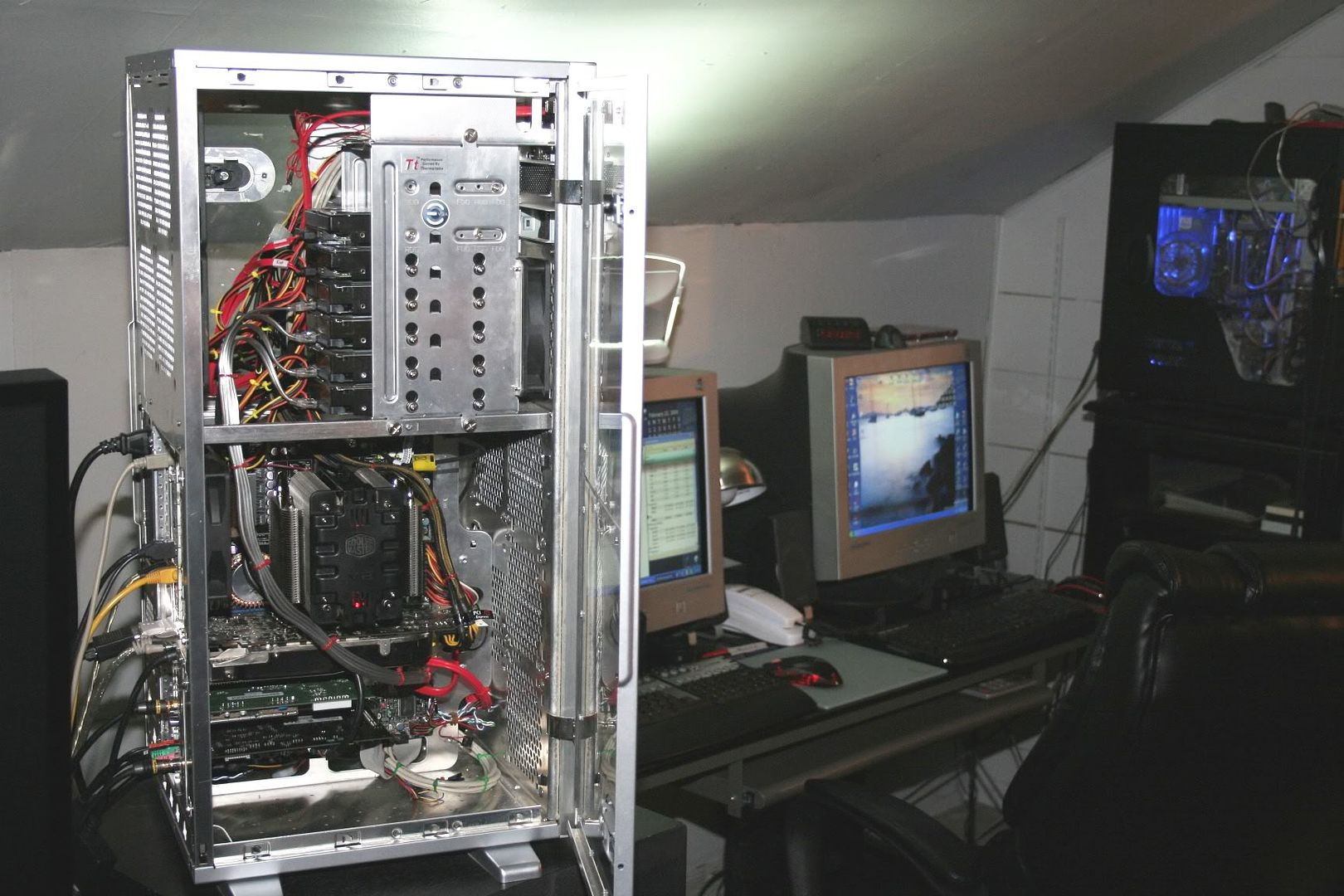



ocgw
peace
Last edited:
reghakr
Essential Member
It's to bad there wasn't a way for your Power DVD 8 to appear in Media Center.
I have an HP Ultimate and it came bundled with a Cyberlink program called Blue-ray HD DVDPlay but it's only specific to HP's
That;s what pops up when I use Media Center.
Do you have this connected up to your Home Theater receiver?
Thanks for the tip about VLC, I'll give that a try. It had gone into configuration and checked the DD and DTS options, but still wouldn't work.
That's some hell of a machine you've got, it look like a forensic workstation.
I have an HP Ultimate and it came bundled with a Cyberlink program called Blue-ray HD DVDPlay but it's only specific to HP's
That;s what pops up when I use Media Center.
Do you have this connected up to your Home Theater receiver?
Thanks for the tip about VLC, I'll give that a try. It had gone into configuration and checked the DD and DTS options, but still wouldn't work.
That's some hell of a machine you've got, it look like a forensic workstation.
It's to bad there wasn't a way for your Power DVD 8 to appear in Media Center.
I have an HP Ultimate and it came bundled with a Cyberlink program called Blue-ray HD DVDPlay but it's only specific to HP's
That;s what pops up when I use Media Center.
Do you have this connected up to your Home Theater receiver?
Thanks for the tip about VLC, I'll give that a try. It had gone into configuration and checked the DD and DTS options, but still wouldn't work.
That's some hell of a machine you've got, it look like a forensic workstation.
lmao thx
 , yeah I got it connected to a 105w pr channel 7.1 channel Yamaha receiver, but I use pre-outs to power amps, a 200w pr channel Adcom power amp running the mains, and a 325w pr channel Adcom power amp running the (2x) dual 15" subs, the center and rears run off the receiver
, yeah I got it connected to a 105w pr channel 7.1 channel Yamaha receiver, but I use pre-outs to power amps, a 200w pr channel Adcom power amp running the mains, and a 325w pr channel Adcom power amp running the (2x) dual 15" subs, the center and rears run off the receiverOverall I love Windows 7 RC, and I am happy w/ how MC7 handles music, if I can just get it to handle TV for me I will be happy
2 more pics


ocgw
peace
Last edited:
reghakr
Essential Member
Nice!!!,
Adcom always made great components.
Mines connected to a 105 watt (discrete channels) Marantz 7.1 receiver, Klipsh, Boston Acoustics and Velodyne sub.
That makes my think, I have an old Akai Reference Master integrated amp from England (when Akai used to build quality equipment). This thing is a monster, weighing in a over 50 pounds.
I'm looking to by 2 Velodyne Mini V 10's and could power them using the Akai.
The Akai was originally designed t for DAT tape mastering, but I've got it setup with a mime disk player to make a true digital recording.. I can't take the Akai over -34 db as it is so loud...but no distortion whatsoever.
Adcom always made great components.
Mines connected to a 105 watt (discrete channels) Marantz 7.1 receiver, Klipsh, Boston Acoustics and Velodyne sub.
That makes my think, I have an old Akai Reference Master integrated amp from England (when Akai used to build quality equipment). This thing is a monster, weighing in a over 50 pounds.
I'm looking to by 2 Velodyne Mini V 10's and could power them using the Akai.
The Akai was originally designed t for DAT tape mastering, but I've got it setup with a mime disk player to make a true digital recording.. I can't take the Akai over -34 db as it is so loud...but no distortion whatsoever.
Nice!!!,
Adcom always made great components.
Mines connected to a 105 watt (discrete channels) Marantz 7.1 receiver, Klipsh, Boston Acoustics and Velodyne sub.
That makes my think, I have an old Akai Reference Master integrated amp from England (when Akai used to build quality equipment). This thing is a monster, weighing in a over 50 pounds.
I'm looking to by 2 Velodyne Mini V 10's and could power them using the Akai.
The Akai was originally designed t for DAT tape mastering, but I've got it setup with a mime disk player to make a true digital recording.. I can't take the Akai over -34 db as it is so loud...but no distortion whatsoever.
Sounds like you have some nice gear bro'
edit:
 that "L Dogg"
that "L Dogg"ocgw
peace
Last edited:
reghakr
Essential Member
Actually, the only reason I have the Marantz is because my nephew is a dealer and a custom audio-video installer.
He got the Marantz for me at wholesale cost + 10%
It plays all the latest formats including HDCD, Dolby TrueHD, Dolby Digital-Plus, THX 2 surroundEX certified, dts Master Audio in addition to all the other common formats. It's also software upgradeable using the RS-232 port for future formats.
Eventually I'd like to get Atlantic technology speakers all the way around.
BTW, did we ever fix your computer problem as we got side tracked there
He got the Marantz for me at wholesale cost + 10%
It plays all the latest formats including HDCD, Dolby TrueHD, Dolby Digital-Plus, THX 2 surroundEX certified, dts Master Audio in addition to all the other common formats. It's also software upgradeable using the RS-232 port for future formats.
Eventually I'd like to get Atlantic technology speakers all the way around.
BTW, did we ever fix your computer problem as we got side tracked there
Actually, the only reason I have the Marantz is because my nephew is a dealer and a custom audio-video installer.
He got the Marantz for me at wholesale cost + 10%
It plays all the latest formats including HDCD, Dolby TrueHD, Dolby Digital-Plus, THX 2 surroundEX certified, dts Master Audio in addition to all the other common formats. It's also software upgradeable using the RS-232 port for future formats.
Eventually I'd like to get Atlantic technology speakers all the way around.
BTW, did we ever fix your computer problem as we got side tracked there
Marantz is nice gear, I used to run the 180w Maranatz mono blocks amps off a Marantz pre-pro w/ a stand alone Marantz DD processor back in the day
I ended up just sizing MC7 into a window that fills my screen so I have use of my mouse, in full screen if I hit the Win Home key it reappears
I think when you first setup MC7 if you pick MC7 to be "always on top" it will be on top of your mouse too, and then you can't go back into settings and change it
I ended up setting TV audio to "auto volume" which disables Dolby so I get stereo rather than noise w/ HDTV, I use AC3 Filter to get DD in XP from my Hauppauge card, but it won't install on Win7 RC
thx for all the help, I hope the "powers that be" are reading all this, I am actually "catching heat" from Vista users promoting this fine OS
a few key improvements to MC7 and I will be all set lol
ocgw
peace
reghakr
Essential Member
Yeah, I was wondering if we finished our conversation about Media Center
A Marantz mono-block nowadays can set you back $6,000.00
I really think it pertains to the audio and TV card drivers.
When they get off their as and start writing drivers I think it will be fine.
You could alway shoot them of a e-mail and ask about windows support in the future.
A Marantz mono-block nowadays can set you back $6,000.00
I really think it pertains to the audio and TV card drivers.
When they get off their as and start writing drivers I think it will be fine.
You could alway shoot them of a e-mail and ask about windows support in the future.
Yeah, I was wondering if we finished our conversation about Media Center
A Marantz mono-block nowadays can set you back $6,000.00
I really think it pertains to the audio and TV card drivers.
When they get off their as and start writing drivers I think it will be fine.
You could alway shoot them of a e-mail and ask about windows support in the future.
You are absolutely right about the tv card drivers, I looked again, I get DD in XP w/ my TV card because I upgraded to WinTV 7
WinTV 7 will not install on Win 7 even in compatibility mode
as far as the audigy vista drivers they work fine, it is the fault of some programs that they need to output DD and DTS w/ "waveout", and MC7 is 1 of them
in my most humble of opions
I don't imagine that a waveout/directx option would be an extremely difficult option to add to the MC7 GUI if they feel it is worth the trouble, it has been a sort of makeshift "compatibility mode" for 5.1 audio ouput "forever" the VLC guys did it for free
then again in all fairness the Hauppauge guys could "get a move on" fixing WinTV 7 for Win 7 RC too lol, but I won't be "holding my breath" because they were the LAST company to write 64 bit drivers for XP for my rig
thx again for the help brother
ps. I hope the "powers that be" are reading these forums, and I will get around to corresponding w/ Hauppauge and Microsoft support teams as soon as I can
ocgw
peace
Last edited:
No problem,
Good talking to ya!
Guess what? Creative labs doesn't have a 64-bit Vista driver for my sound card, and I installed the 32-bit Vista driver and trashed my Win7 RC installation, but after a fresh minimalist install of Win7 RC I have successfully configured WinTV 7 w/ DD
If I get BF2 to run on Win7 I can delete XP lol
ocgw
peace
Similar threads
- Replies
- 2
- Views
- 221
- Replies
- 2
- Views
- 506
- Replies
- 3
- Views
- 429