View attachment 26120 View attachment 26120 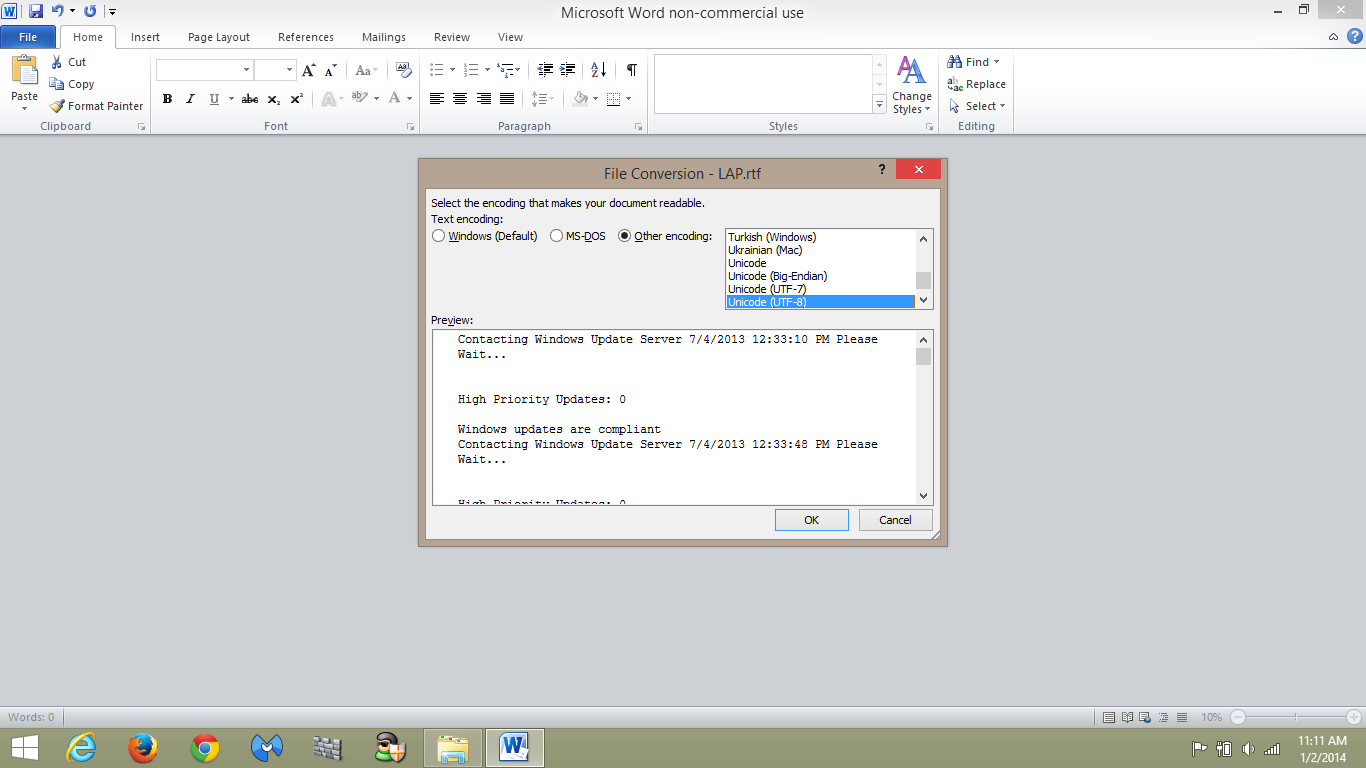 Hello Win 8.1
Hello Win 8.1
I am going to upload attachments I found in; file explorer>click on the word Windows disc C: and this file is on the bottom of a list appears. I opened it to show the 2nd prtscn.
When opened it looks like Revo was involved as well as Patch my PC.
It especially concerns me because there are circles at the top of the word doc and I am afraid of changing the default for Word opening. It is now in Unicode.
Should I remove it, or will harm be done?
Thank you
Peter
I apologize for the awkward uploads and truly hope my point is legible and understandable.
I am going to upload attachments I found in; file explorer>click on the word Windows disc C: and this file is on the bottom of a list appears. I opened it to show the 2nd prtscn.
When opened it looks like Revo was involved as well as Patch my PC.
It especially concerns me because there are circles at the top of the word doc and I am afraid of changing the default for Word opening. It is now in Unicode.
Should I remove it, or will harm be done?
Thank you
Peter
I apologize for the awkward uploads and truly hope my point is legible and understandable.
Last edited:
