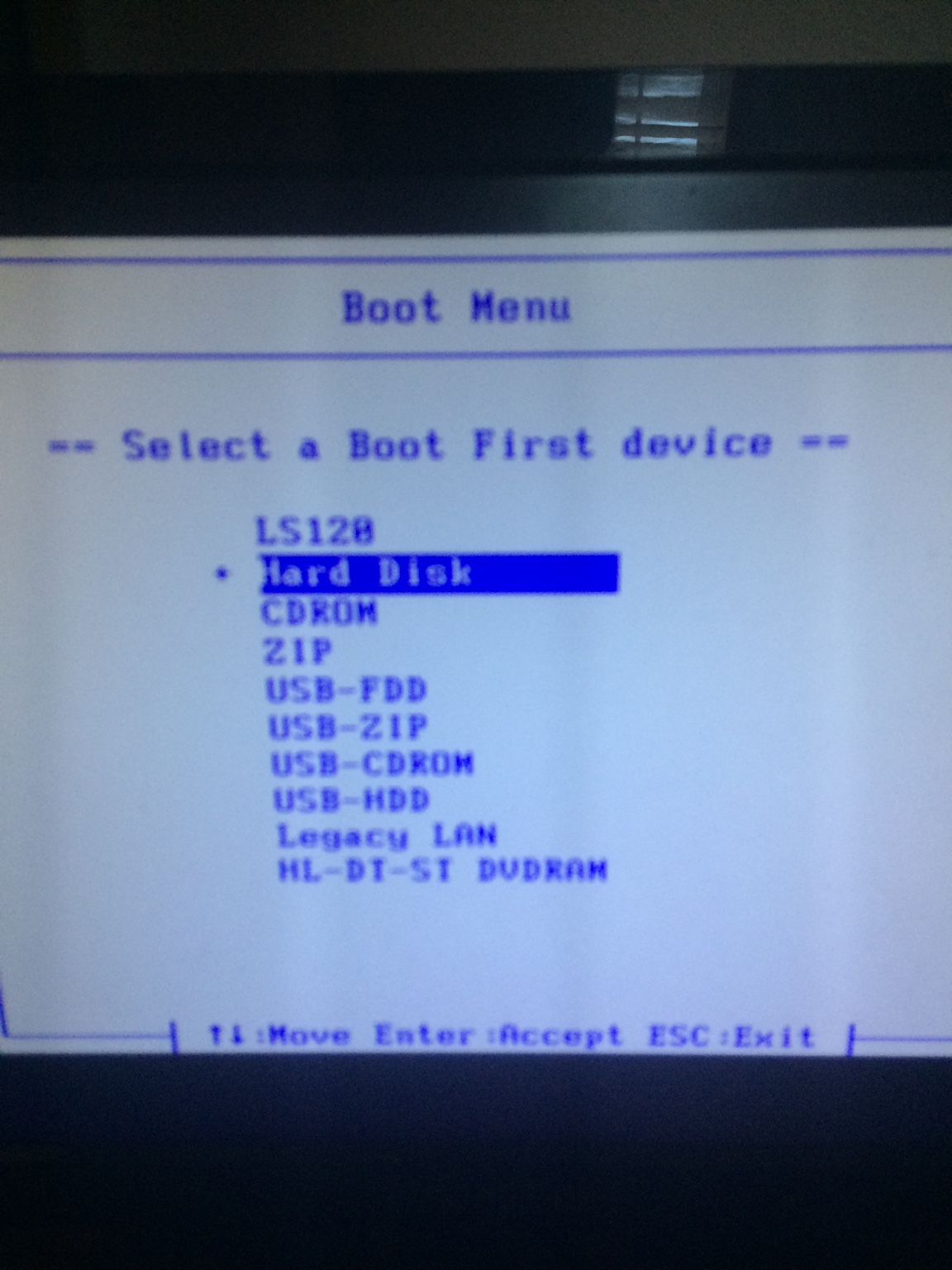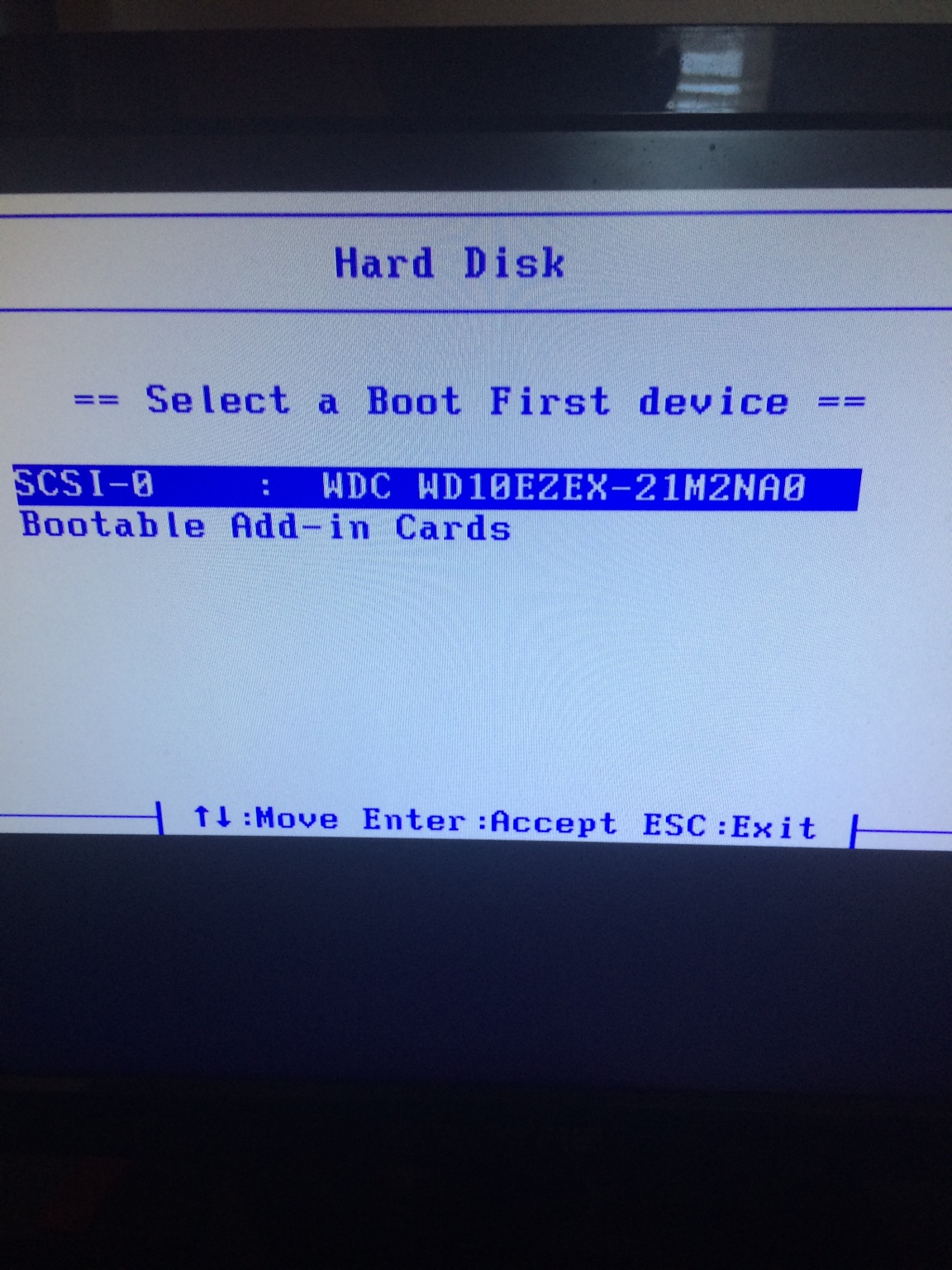JaredRB9000
Senior Member
So yesterday I needed to print something, but we just got a new printer. So I went and downloaded the basic driver for a HP 3630 printer, restarted, logged in, and once I did, the desktop was solid black. I could move the mouse, but that's it.
It gets weirder, because when I tried to start my computer today, it couldn't even boot to Windows. It gets to here and that's it.
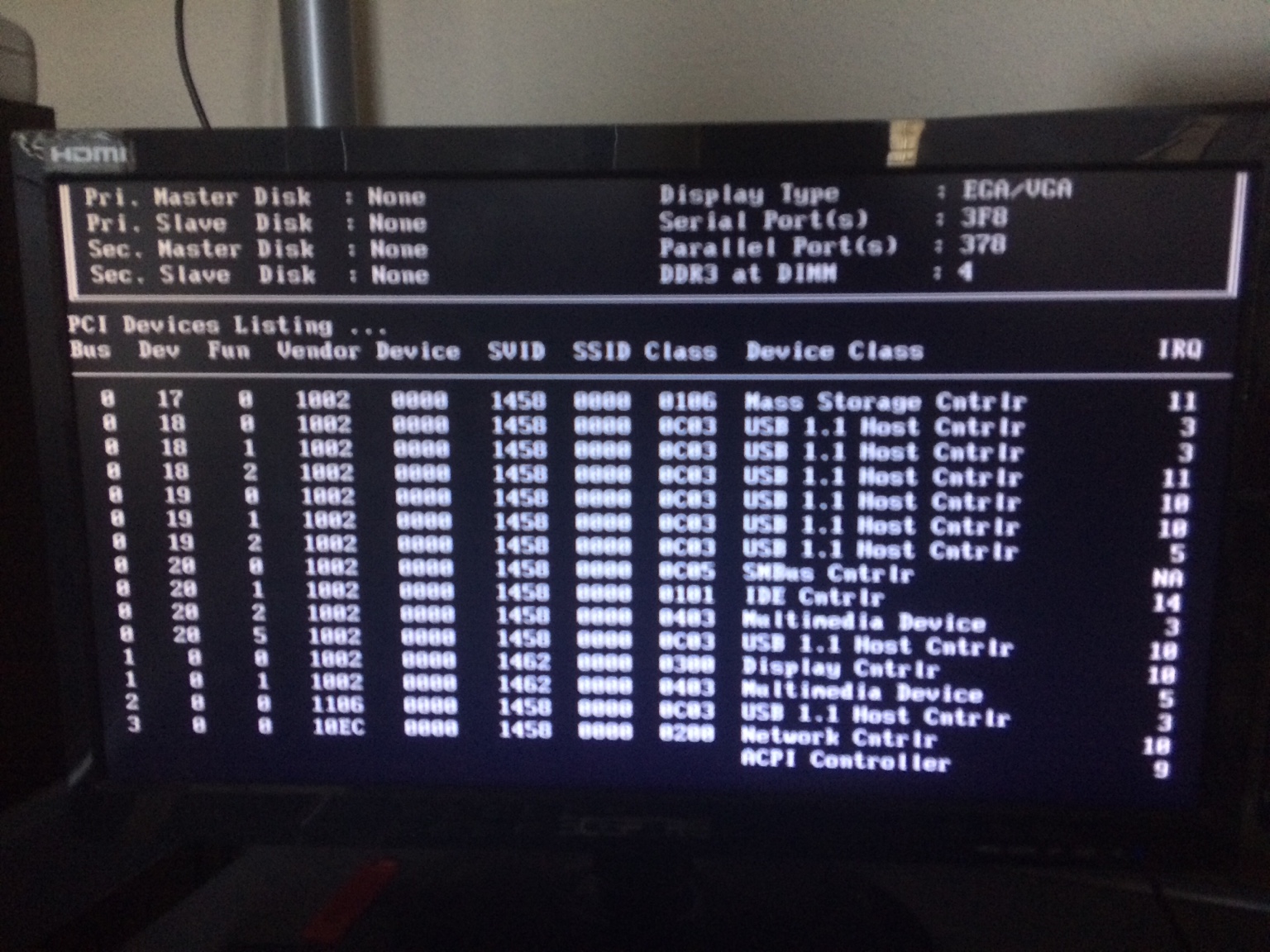
I'm not sure if it's pure coincidence that those 2 happened one after another, but I definitely am stuck.
The pc is an iBuyPower, has 8gb ddr3, has an msi graphics card with 2gb, a 1tb hard drive, and I think 3.5gHtz processor
It gets weirder, because when I tried to start my computer today, it couldn't even boot to Windows. It gets to here and that's it.
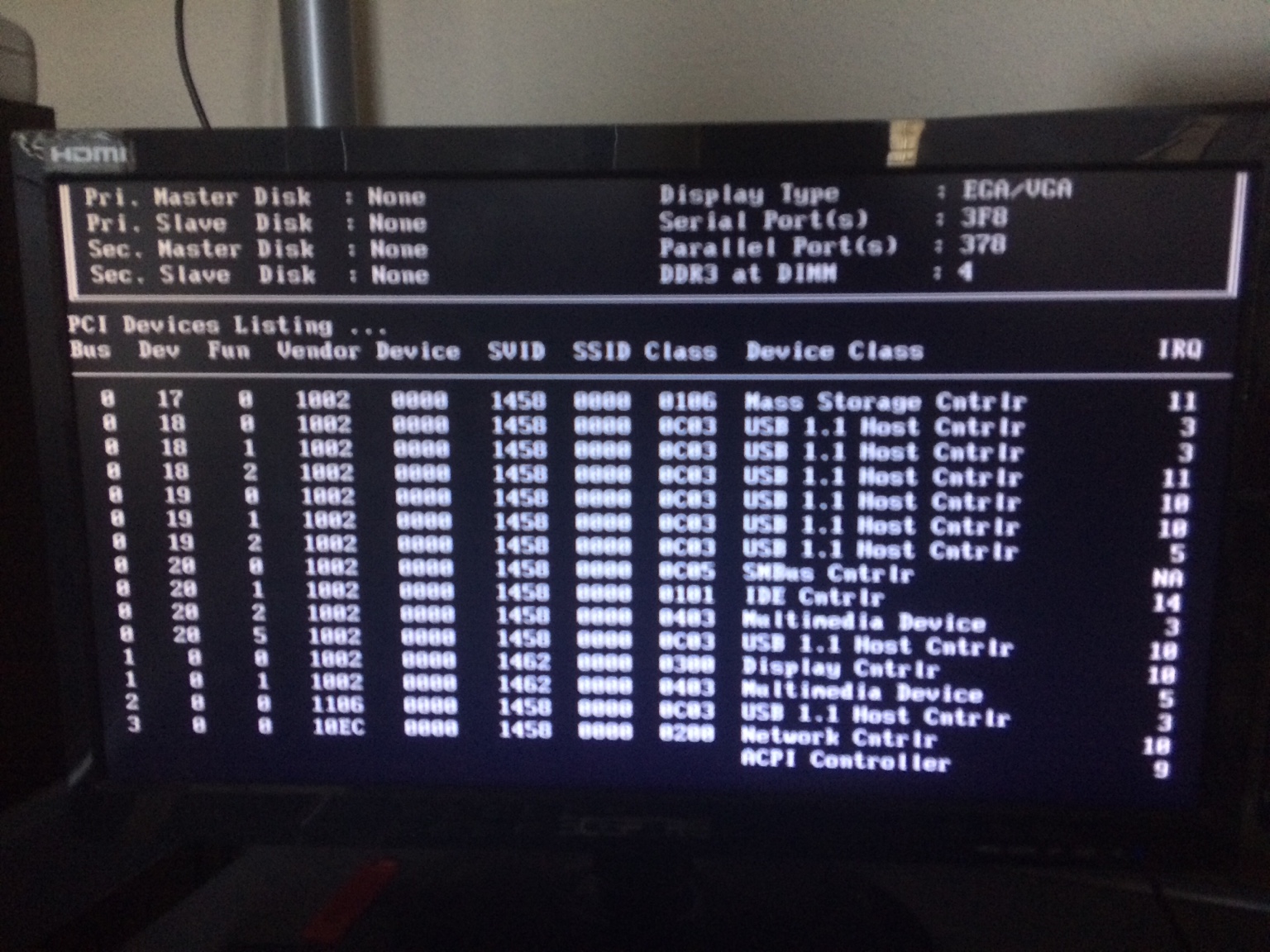
I'm not sure if it's pure coincidence that those 2 happened one after another, but I definitely am stuck.
The pc is an iBuyPower, has 8gb ddr3, has an msi graphics card with 2gb, a 1tb hard drive, and I think 3.5gHtz processor