You are using an out of date browser. It may not display this or other websites correctly.
You should upgrade or use an alternative browser.
You should upgrade or use an alternative browser.
Windows 7 Portable external drives doesn't show up
- Thread starter JazMac
- Start date
reghakr
Essential Member
I can't provide an answer with a simple statement that Portable external drives doesn't show up.
First, you computer specs would be helpful
How are they attached to the computer?
Do you receive any error messages and if so, please give the exact error message.
Have you checked Device Manager and looked for any entries with a yellow flag beside it?
First, you computer specs would be helpful
How are they attached to the computer?
Do you receive any error messages and if so, please give the exact error message.
Have you checked Device Manager and looked for any entries with a yellow flag beside it?
I can't provide an answer with a simple statement that Portable external drives doesn't show up.
First, you computer specs would be helpful
How are they attached to the computer?
Do you receive any error messages and if so, please give the exact error message.
Have you checked Device Manager and looked for any entries with a yellow flag beside it?
Hi reghakr
I deleted this after I recognized I was in the wrong forum. But here are my specs:
AMD Athelon 64 bit, dual core 5000+ 2.6 GHz 4 gig ram
Windows 7 7100 64bit.
No errors in the device manager and no message to speak of. They simply don't show up. In my laptop running Vista Sp1, no problem. Everything shows up from both my drives. I have a Maxtor external plugged into the same AMD via USB and it works just fine.
I read somewhere that on the Y cable, both USB connectors need to be plugged in but that didn't help either. So I'm lost.
-Jazmac
reghakr
Essential Member
Try going to Start > Run, and type diskmgmt.msc and see if it's are listed here and has been assigned a drive letter.
I'm confused about this line:
What is the make and model of this device?
I'm confused about this line:
I read somewhere that on the Y cable
What is the make and model of this device?
Try going to Start > Run, and type diskmgmt.msc and see if it's are listed here and has been assigned a drive letter.
I'm confused about this line:
What is the make and model of this device?
This is the device:

This is a Y cable. Mine is all black (maybe it's called something else)
Link Removed due to 404 Error
And here is the results of diskmgmt.msc
-JazMac
reghakr
Essential Member
This is a Y cable. Mine is all black (maybe it's called something else)
I know what the larger cable is, but how do the other two cables differ?
I can't understand why the 200MB partition has a drive letter. It normally does not.
Check this website for more details about that:
Link Removed - Not Found
Is this the official RC release from MS?
Did you previously have a beta installed and did you perform an upgrade, or is this a a "clean" install?
I know what the larger cable is, but how do the other two cables differ?
I can't understand why the 200MB partition has a drive letter. It normally does not.
Check this website for more details about that:
How to Avoid 200MB Hidden System Partition From Been Created During Windows 7 Installation » My Digital Life
Is this the official RC release from MS?
Did you previously have a beta installed and did you perform an upgrade, or is this a a \"clean\" install?
Plugging directing into the motherboard allowed the drive to properly register. Before hand, I used an extender cable to plug in the device. Which didn't work. What is did do later was try to understand why that was then I discovered not all extender cables are alike. I happen to have one that would work and now it's all good.
This issue is resolved.
On your question, yes it is an official copy and this is new to me as well. I had an earlier build before doing a fresh install to 7100. What I assume this to be is a result of me not cleaning the drive of all remnants of the past install. But I don't know for sure.
I'll check your link on the subject but now that we are on the subject, do you know this to cause a problem? I can't put much on that drive before it says it's full.
-Jazmac
reghakr
Essential Member
What I assume this to be is a result of me not cleaning the drive of all remnants of the past install. But I don't know for sure.
If you said you did a "clean" install, there should be no references to the previous build.
If you said you did a "clean" install, there should be no references to the previous build.
I took the clean option and the install created a Windows.old. That folder continues to exist until I'm satisfied I've moved everything I want out of those folders into my current 7100 install. My thinking is once I run disk clean up and remove earlier installations, that will get rid of it. But that's a guess since I've never noticed this before.
-Jazmac
Similar threads
- Replies
- 2
- Views
- 164
- Replies
- 1
- Views
- 88
- Question
- Replies
- 0
- Views
- 104
- Question
- Replies
- 1
- Views
- 286