I'm having a problem with my RAM where it only says 2.50GB is use able, I can't released the rest of it, here's a picture:
I did readyboost with a USB Flashdrive to see if it would restore the rest of my RAM and it stayed the same, I disabled Superfetch and no luck.
What's causing the problem?
Thanks.
I did readyboost with a USB Flashdrive to see if it would restore the rest of my RAM and it stayed the same, I disabled Superfetch and no luck.
What's causing the problem?
Thanks.