You are using an out of date browser. It may not display this or other websites correctly.
You should upgrade or use an alternative browser.
You should upgrade or use an alternative browser.
Ryzen
- Thread starter kemical
- Start date
nmsuk
Essential Member
I'm still in the process of tweaking but so far:
View attachment 35024
View attachment 35025
Ross can you find the custompc version of realbench does a more thorough bench of the system.
]
Last edited by a moderator:
Interesting blog regarding the latest AGESA 1.0.0.6. Bios updates and what they mean in terms of tweakability:
Gaming: Memory OC Showdown: Frequency vs. Memor... | CommunityOur data points indicate that Geardown Mode should be disabled for gaming if you can achieve your desired memory overclock with a 1T command rate. The opposite holds true if 1T CR proves too aggressive to reach your desired clockspeed--leaving Geardown Mode enabled may get you there. Finally, when it comes to GDM vs. 2T CR (not shown), specific memory throughput testing should be conducted as the balance of power will come down to your other memory timings.
I tried disabling the Geardown module as I can run a command rate of 1 easily.. WooHoo blue screen city baby and they came thick and fast too plus something i've never seen before it even blue screen in the bios!
As you can imagine that was quickly enabled again although not everyone may have the same experience. This is all a learning curve and it depends on what kit your using as well as a myriad of other things.
This I can do and as of yet I can't really tell if it helps or not.. Mind you 2% is quite hard to find when using a 980Ti
As you can imagine that was quickly enabled again although not everyone may have the same experience. This is all a learning curve and it depends on what kit your using as well as a myriad of other things.
BankGroupSwap (BGS) is a new memory mapping option in AGESA 1.0.0.6 that alters how applications get assigned to physical locations within the memory modules; the goal of this knob is to optimize how memory requests are executed after taking DRAM architecture and your memory timings into account. The theory goes that toggling this setting can shift the balance of performance in favor of either games or synthetic apps.
This I can do and as of yet I can't really tell if it helps or not.. Mind you 2% is quite hard to find when using a 980Ti
Mike, ideally you need to run the Custom PC version of Real bench as the above is only for ROG boards.
the version for all pc's is here, just click download at the top of the page:
Custom PC RealBench
the version for all pc's is here, just click download at the top of the page:
Custom PC RealBench
Tue Jul 18 2017
18:18:31
Image Editing: 59179
Time: 202.57
Encoding: 296688
Time: 40.406
OpenCL: 152528
KSamples/sec: 4129
Heavy Multitasking: 170871
Time: 57.236
System Score: 139310
Intel Performance Index: 121.72%
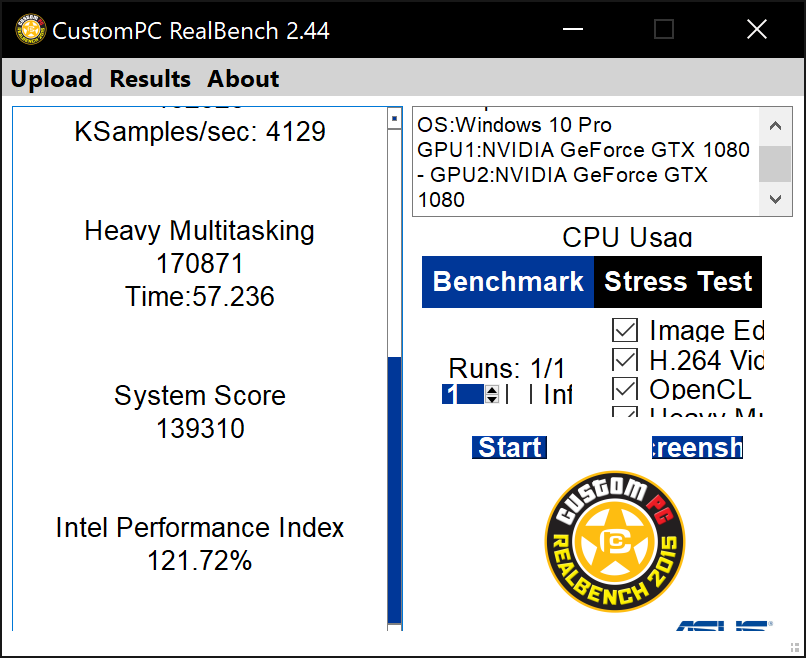
The screenshot appears to be mushed. No way to resize the window. Apparently this software does not like certain screen resolutions. But nonetheless.
18:18:31
Image Editing: 59179
Time: 202.57
Encoding: 296688
Time: 40.406
OpenCL: 152528
KSamples/sec: 4129
Heavy Multitasking: 170871
Time: 57.236
System Score: 139310
Intel Performance Index: 121.72%
The screenshot appears to be mushed. No way to resize the window. Apparently this software does not like certain screen resolutions. But nonetheless.
Some pictures of the up and coming 'ThreadRipper' series of motherboard, note the socket size:



You can read the full article here: ASUS X399 ROG Zenith Extreme UnBoxed
You can read the full article here: ASUS X399 ROG Zenith Extreme UnBoxed
Similar threads
- Replies
- 2
- Views
- 315
- Replies
- 1
- Views
- 252
- Replies
- 5
- Views
- 928
- Replies
- 2
- Views
- 416