kellylovesmusic
New Member
- Joined
- May 16, 2012
I am trying to help my mother to change her screen saver. When she first purchased her laptop which she bought less than a year ago. Now at this present time, the computer will not let her change her background picture. I would really like to help her I am not so sure how though.