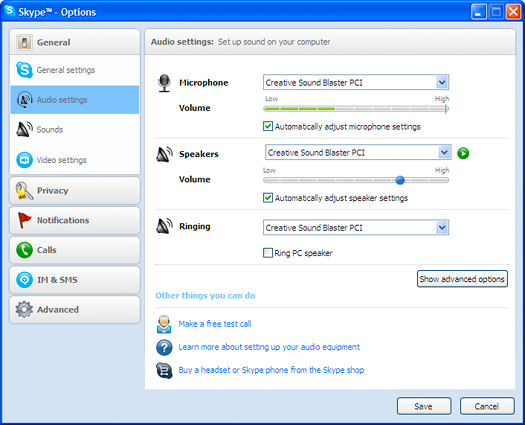tanzanos
New Member
- Joined
- Oct 22, 2009
Yesterday was the drop that spilled the water. I have Win 7 since February and installed Classic Shell. However, I plugged my microphone so to speak in SKYPE and after half an hour gave up and continued to use text because I could not find a way to UNmute the microphone. The GUI in win 7 is HORRID! It is so UNuser friendly that I have decided to go back to Win XP! After almost 6 months and I cannot navigate with this user interface. My problem now is to find a way to move my settings from Win 7 to Win XP! Any ideas? 
Last edited: