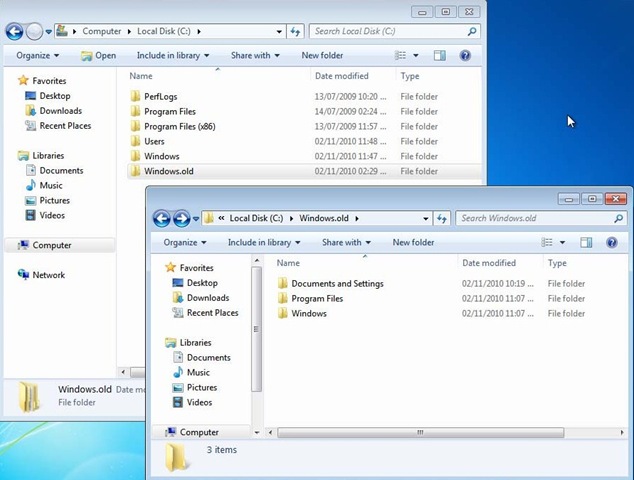Hi. Thanks for the replies.
1. WHS. Thanks for your info.
2. Bad Robot. I do not appear to have a folder in C drive entitled Windows.old, even in the Users folder, or the normal Windows folder. Can you think of where else these files would be stored, as they were restored when I did the System Restore so must have been stored somewhere? I wonder if this has something to do with System Restore. I had read somewhere that System Restore was unstable, and I have been unable to use System Restore previously as the restore date on the date list appeared not to work. I tried a System Restore once before when my laptop was extremely slow and refused to co-operate with simple tasks for a few days, and other remedies failed to work. I chose the restore date as (I think) a date in early 2013 (the latest date on the available list). It went through the entire process, and restarted. Then an error message popped up telling me that the System Restore was unsuccessful and no files were changed. I tried again, no change.
Since then, this is the first time I have tried to use System Restore and am relieved it worked this time.
I have backed up my system and files onto a separate hard drive toward the end of last year, but that is not the point. A simple Windows Update should not wipe all files and folders from my C drive!
My laptop is a Sony Vaio, and there is an entire wealth of pre-installed Sony Vaio programs and monitors already on-board, which I did at one time suspect as being responsible for the slowing of my laptop, and many of the programs I have since stopped.
3. Bassfisher. By Update I mean the standard Windows Update that installs patches and error fixes, occasionally new versions of iExplorer. I did notice that one large installation this time was Internet Explorer 11. I have found in the past that new versions of Explorer from an update have caused problems.