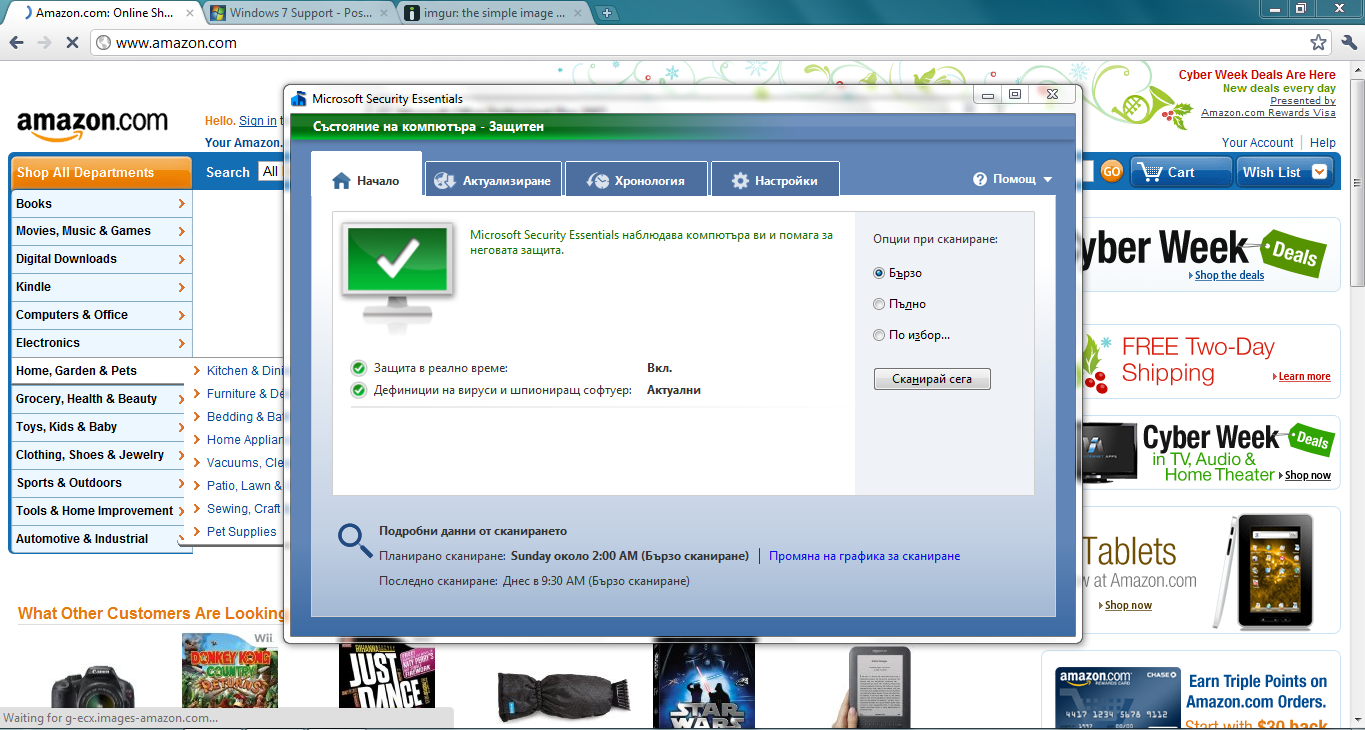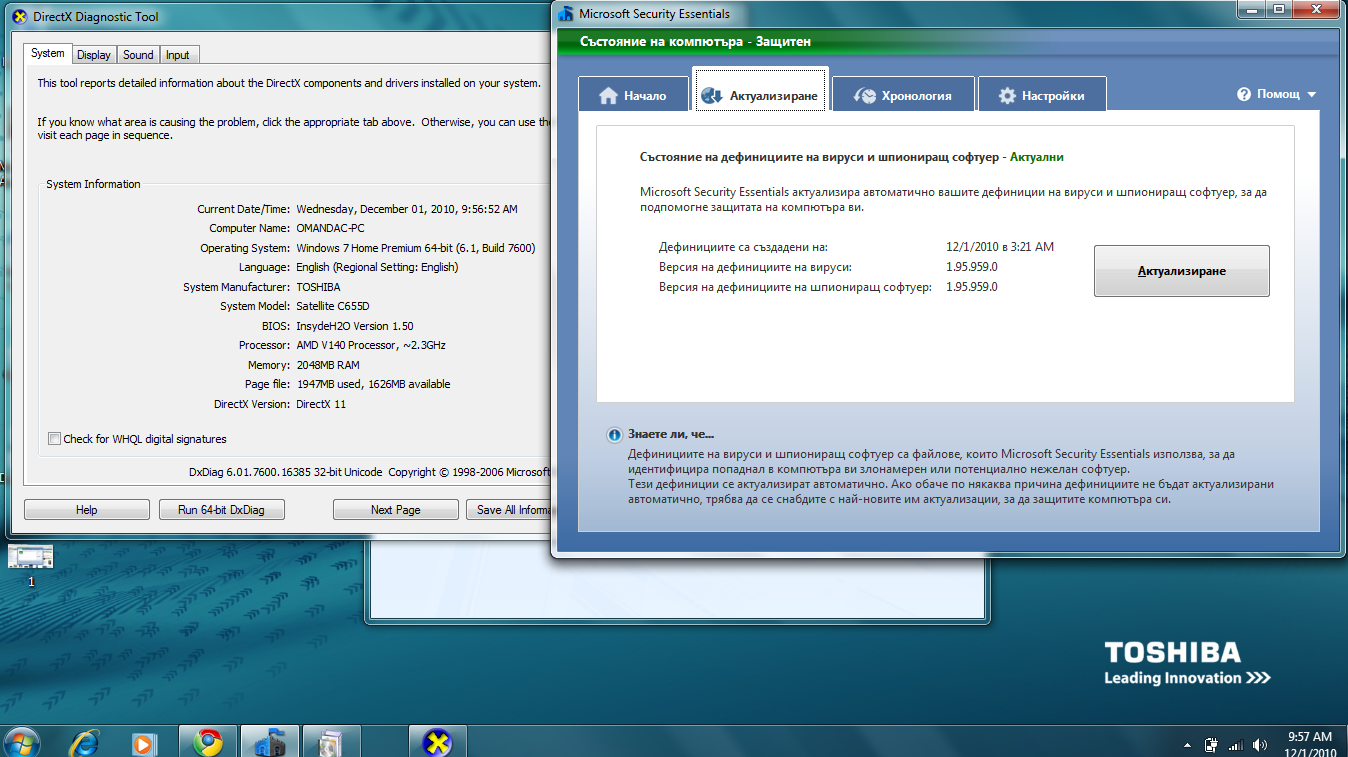Hey guys I have this weird problem that whenever I run MSE on two of my windows machine displays a weird (uncharacterized?) font everytime. 1 of which is a brand new (never touched or customized) laptop that I just installed MSE on.
For this laptop specs are:
Windows 7 Home Premium 64-bit buid 7600
AMD V140 Processor
2gb RAM
ATI Mobile Radeon 4200 Series
Used Latest MSE downloaded from Microsoft's Website.
Things I have done already:
Scanned with MSE (even if the fonts are messed up)
Scanned with Malwarebytes
Updates Windows Cmpletely including all security updates available
Checked the Language/Keyboard/Locale/Regional Settings - It is all on English (United States) No other languages installed.
Surprisingly I could not find any mention about it on google.. but I have it on this laptop and another windows 7 Desktop machine. And it only happens on MSE.
See the screenshot posted.
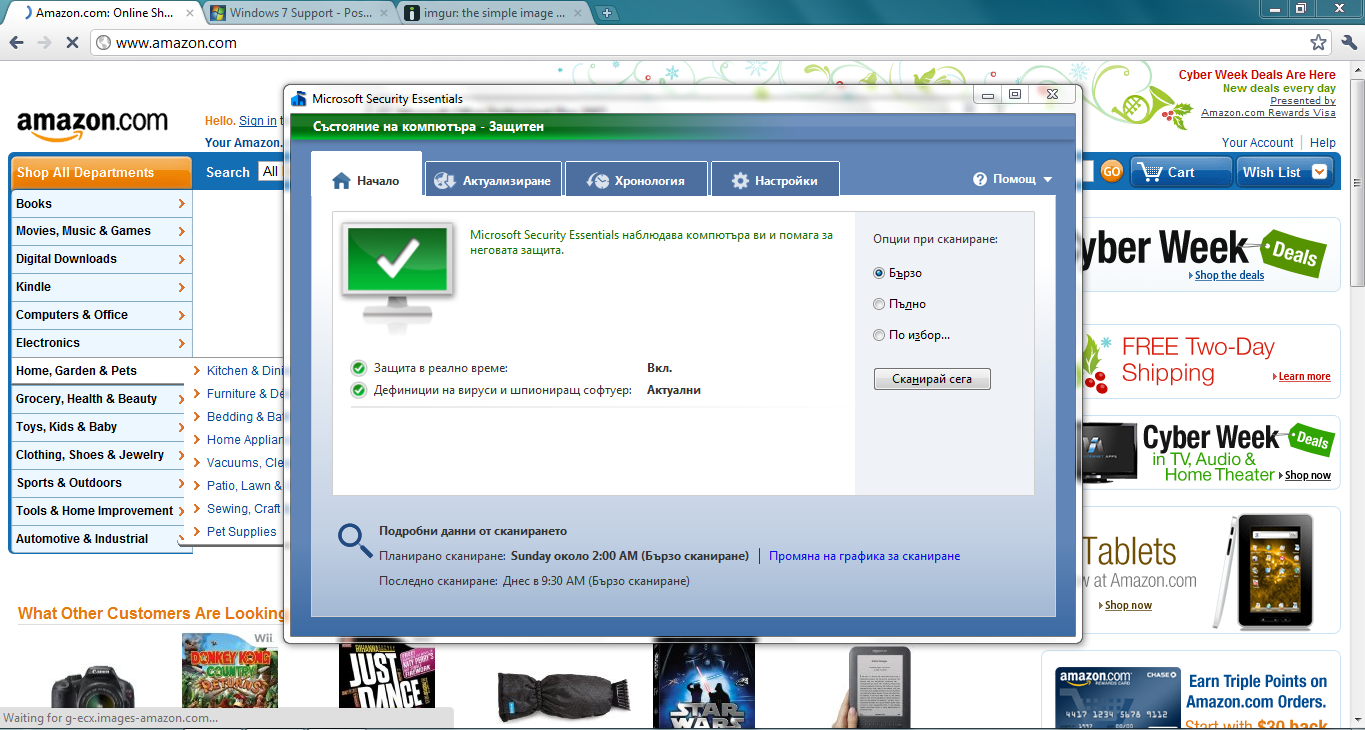
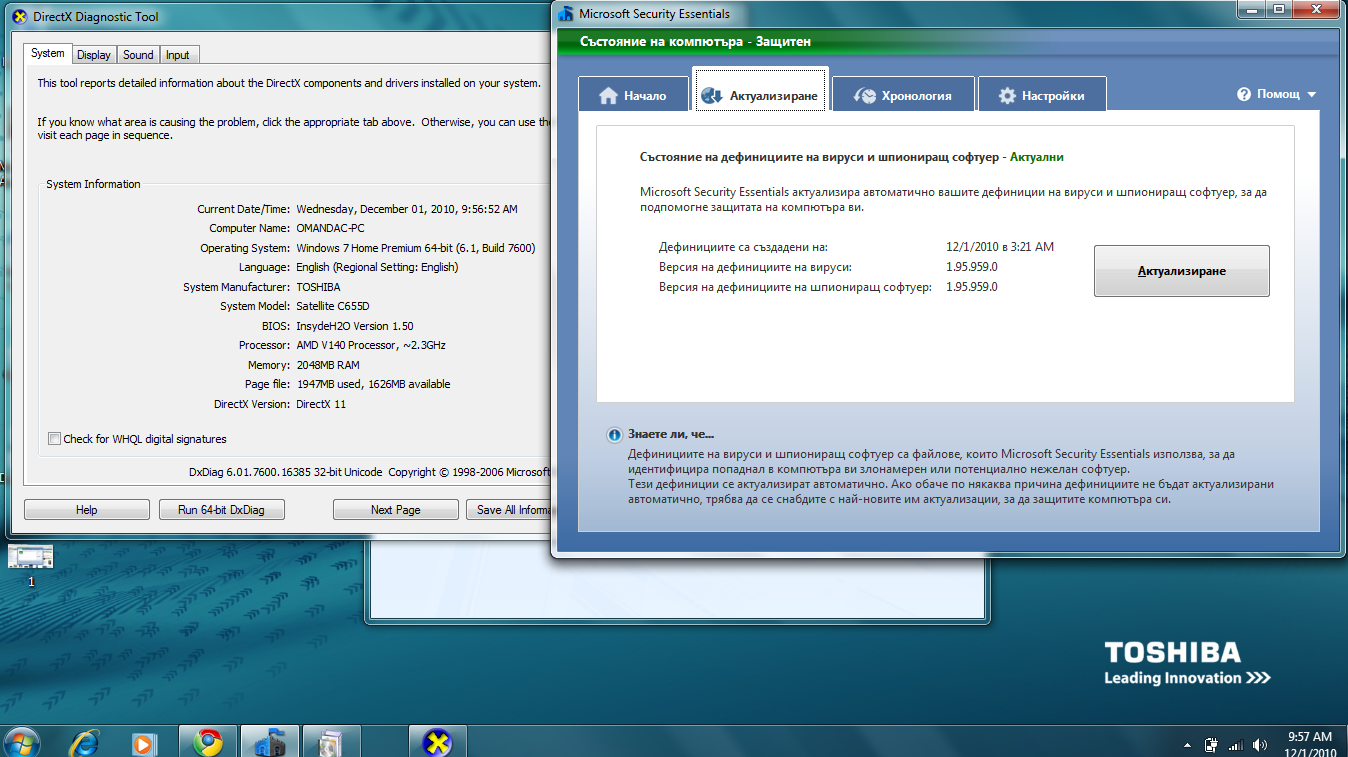
For this laptop specs are:
Windows 7 Home Premium 64-bit buid 7600
AMD V140 Processor
2gb RAM
ATI Mobile Radeon 4200 Series
Used Latest MSE downloaded from Microsoft's Website.
Things I have done already:
Scanned with MSE (even if the fonts are messed up)
Scanned with Malwarebytes
Updates Windows Cmpletely including all security updates available
Checked the Language/Keyboard/Locale/Regional Settings - It is all on English (United States) No other languages installed.
Surprisingly I could not find any mention about it on google.. but I have it on this laptop and another windows 7 Desktop machine. And it only happens on MSE.
See the screenshot posted.