Tình hình là mình vừa update Win 8.1 lên Win 10 (có key bản quyền) nhưng khi update lên Win 10 thì laptop khởi động rất lâu. Máy mình dùng SSD Samsung 850 EVO, trước đó chạy Win 8.1 khởi động có 15s thôi. Update lên Win 10 khi khởi động nó hiện cái logo windows xong chuyển qua 1 màn hình màu đen đến tận hơn 1 phút (ko hiểu tại sao?) rồi mới vào màn hình lockscreen. Lúc đầu mình tưởng mới update nên nó lâu vậy, nhưng giờ update xong nó vẫn rất lâu.
Máy mình đủ hết các driver... Mình đã thử Reset lại win 10, update BIOS Win 8.1 bản mới nhất (Mình dùng HP Probook 4530s) mà vẫn không fix được... Các bác có biết nó bị lỗi gì không giúp mình với (_ _!) Thanks...
Thanks...
[Update 1] mình đã tìm ra nguyên nhân rồi nhưng vẫn chưa biết cách fix...
Do driver Intel HD graphics 3000 xung đột với card rời AMD của máy. Mình xóa driver card rời đi thì win khởi động nhanh lại bình thường. Nhưng cài lại driver card rời của máy thì nó bị màn hình đen lại (_ _!) Ức chế dã man
[Update 2] TÌNH HÌNH LÀ ĐÃ CÓ CÁCH FIX NHÉ CÁC BÁC, CÁC EM ^^!
[$] Nút win + R -> regedit -> bấm ctrl F -> search file "EnableULPS" -> 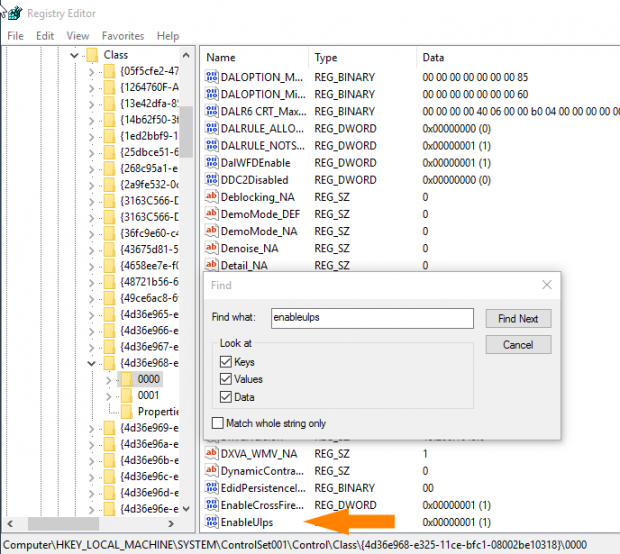
kiếm ra nó thì bấm vào chuyển số 1 thành số 0, xong reset máy, thành công 100% chắc cú luôn ^^! Haha
Máy mình đủ hết các driver... Mình đã thử Reset lại win 10, update BIOS Win 8.1 bản mới nhất (Mình dùng HP Probook 4530s) mà vẫn không fix được... Các bác có biết nó bị lỗi gì không giúp mình với (_ _!)
[Update 1] mình đã tìm ra nguyên nhân rồi nhưng vẫn chưa biết cách fix...
Do driver Intel HD graphics 3000 xung đột với card rời AMD của máy. Mình xóa driver card rời đi thì win khởi động nhanh lại bình thường. Nhưng cài lại driver card rời của máy thì nó bị màn hình đen lại (_ _!) Ức chế dã man
[Update 2] TÌNH HÌNH LÀ ĐÃ CÓ CÁCH FIX NHÉ CÁC BÁC, CÁC EM ^^!
[$] Nút win + R -> regedit -> bấm ctrl F -> search file "EnableULPS" ->
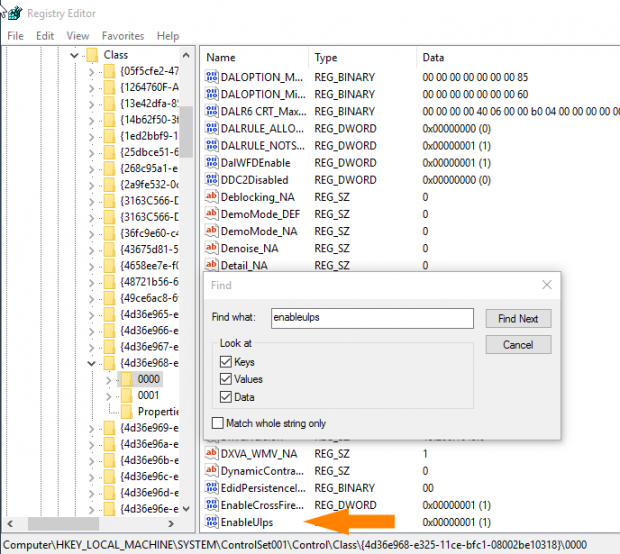
kiếm ra nó thì bấm vào chuyển số 1 thành số 0, xong reset máy, thành công 100% chắc cú luôn ^^! Haha