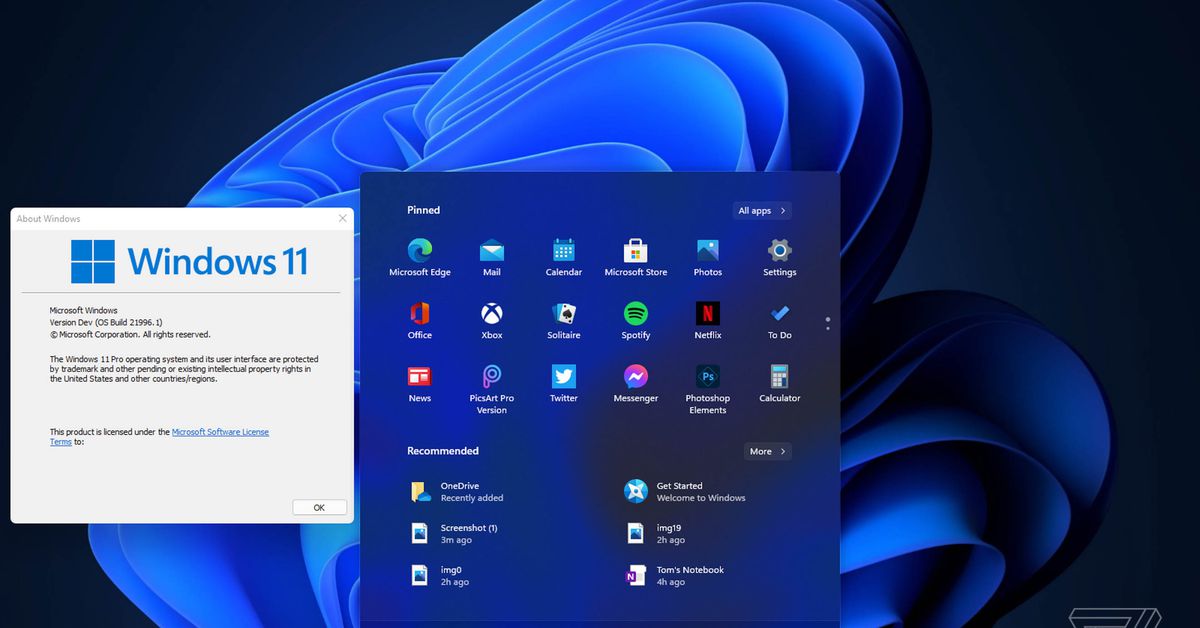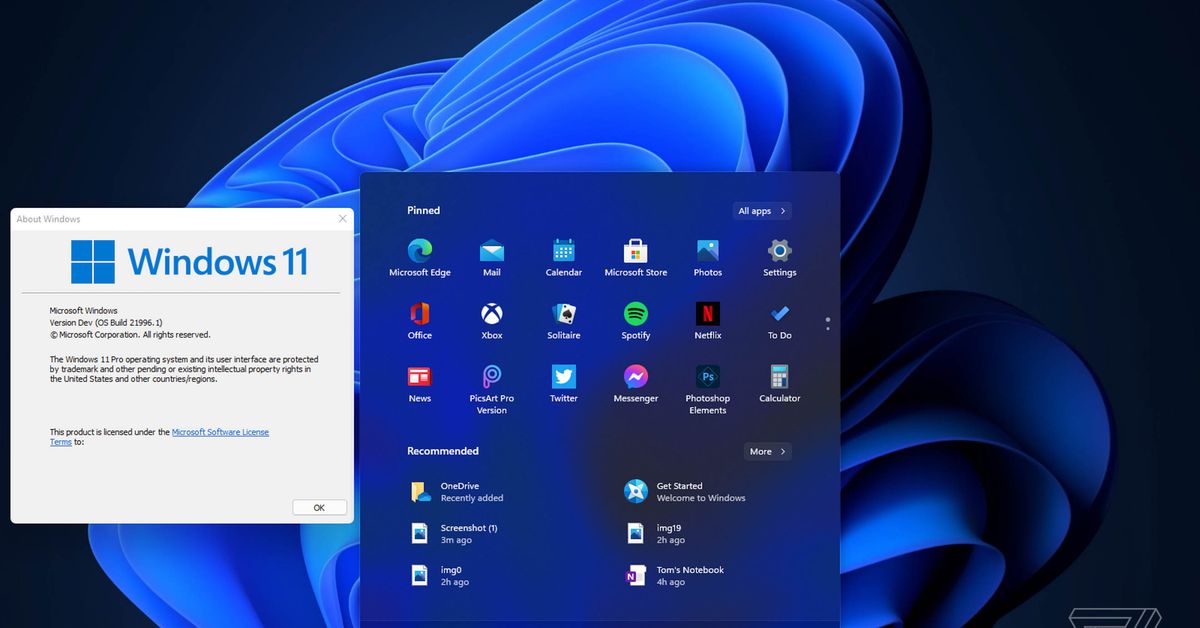Well, I woke up my nimble brain and figured out why my Quicken 2017 would not work in my older laptop after resetting Windows 10. Too many cooks in the kitchen, so to speak. So, long story cut short:
I removed \Users\<user>\AppData\Local\Quicken and \Roaming\Quicken (how they got there is a mystery).
Then copied my old-old backup drive:
\ProgramData\Intuit, ProgramData\Quicken, \Users\<user>\AppData\Local\Intuit and \Users\<user>\AppData\Roaming\Intuit
Rebooted and Quicken came up like always. Not sure I understand how those folders got shuffled around, but they did and I will not even try to explain it.