Hello, I've been playing a bit with my Windows 7 PC for some time now, and I'm pretty skilled with computers in general, but I must admit, I do need help this time!
So, I was adding some custom icons to most of my desktop icons and all was well until I turned off my PC and opened it again today when I got home from work.
The problem as you can see in the picture below is that although some of my icons (custom ones included) do appear, the majority of them do not! Instead, a black block appears. I have tried re-adding each icon but although the custom icon appears to look correct in properties file, it appears as a black square on the actual desktop.
When I hit F5 to refresh my desktop, ALL the custom icons appear for a split second, then they turn into black squares.
Can someone please try to help me?
So, I was adding some custom icons to most of my desktop icons and all was well until I turned off my PC and opened it again today when I got home from work.
The problem as you can see in the picture below is that although some of my icons (custom ones included) do appear, the majority of them do not! Instead, a black block appears. I have tried re-adding each icon but although the custom icon appears to look correct in properties file, it appears as a black square on the actual desktop.
When I hit F5 to refresh my desktop, ALL the custom icons appear for a split second, then they turn into black squares.
Can someone please try to help me?