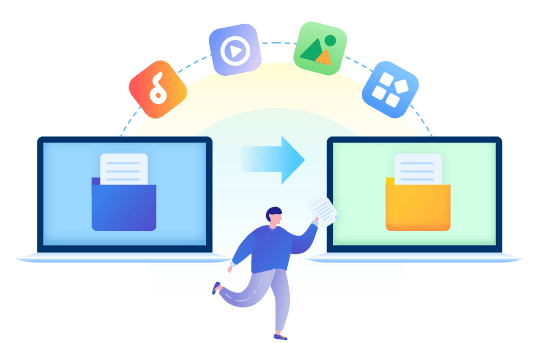Hello, Windows Forum,
I am new to the forum and happy to be here!
I have a 10-year old Dell XPS 8700 desktop PC that is running Windows 10 and still working nicely. However, I know it can’t last forever, so I am being proactive and getting ready to purchase a new one.
I am very concerned about moving everything from the old PC to the new. Ideally I will be running both computers side-by-side, to facilitate the transfer process.
Still, it sounds like it is going to be a hassle. I’ve been poking around the web for the easiest solution, as I am not tech savvy and simple is best for me. Here’s what I’ve found so far:
a) There is no easy solution. Unlike Apple computers, files can be transferred, but programs cannot (thanks, Microsoft!)
b) Available software solutions (such as Laplink’s “PC Mover” or EaseUS’s “Todo PCTrans”), which claim to move everything, including programs, is problematic and get middling reviews. It seems a “clean install” of programs is recommended, which is fine with me as I don’t have that many programs to install.
c) When it comes to moving files (documents, photos, music, etc.), I’ve read that uploading my files to the cloud via OneDrive is an easy method, but I don’t use OneDrive and I’d rather not have all of my personal info stored in the cloud. I’ve also read that cable connections between PCs may be the easiest way to go. The “Plugable Easy Transfer Cable” seems okay, and Dell has something called “Dell Migrate,” which transfers files and also the settings from my old PC, so that my new PC will resemble my old one. This idea appeals to me, since I am more than happy with my current setup.
I was wondering if anyone has any experience with Plugable or Dell Migrate. Of course, I am open to any and all suggestions concerning the transfer process in general. Your recommendations are welcome and more than appreciated!
I am new to the forum and happy to be here!
I have a 10-year old Dell XPS 8700 desktop PC that is running Windows 10 and still working nicely. However, I know it can’t last forever, so I am being proactive and getting ready to purchase a new one.
I am very concerned about moving everything from the old PC to the new. Ideally I will be running both computers side-by-side, to facilitate the transfer process.
Still, it sounds like it is going to be a hassle. I’ve been poking around the web for the easiest solution, as I am not tech savvy and simple is best for me. Here’s what I’ve found so far:
a) There is no easy solution. Unlike Apple computers, files can be transferred, but programs cannot (thanks, Microsoft!)
b) Available software solutions (such as Laplink’s “PC Mover” or EaseUS’s “Todo PCTrans”), which claim to move everything, including programs, is problematic and get middling reviews. It seems a “clean install” of programs is recommended, which is fine with me as I don’t have that many programs to install.
c) When it comes to moving files (documents, photos, music, etc.), I’ve read that uploading my files to the cloud via OneDrive is an easy method, but I don’t use OneDrive and I’d rather not have all of my personal info stored in the cloud. I’ve also read that cable connections between PCs may be the easiest way to go. The “Plugable Easy Transfer Cable” seems okay, and Dell has something called “Dell Migrate,” which transfers files and also the settings from my old PC, so that my new PC will resemble my old one. This idea appeals to me, since I am more than happy with my current setup.
I was wondering if anyone has any experience with Plugable or Dell Migrate. Of course, I am open to any and all suggestions concerning the transfer process in general. Your recommendations are welcome and more than appreciated!