sebastianj81
New Member
- Joined
- Nov 6, 2021
- Messages
- 1
- Thread Author
- #1
Hello,
May I kindly ask you to help me resolve some issue related to SAM database warning?
From time to time in system logs I can see this log:
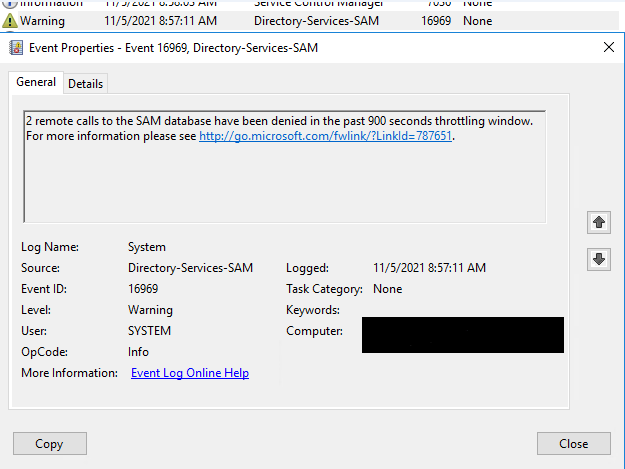
Could you tell me please how can I check who is trying to enumarate users and from which computer?
Also this is strange that I have suh warning becasue I checked policy and I don't have restrickted access enabled:
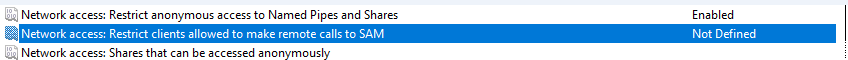
Could you help me please?
OS: Windows server 2016 in AD.
Regards,
Sebastian
May I kindly ask you to help me resolve some issue related to SAM database warning?
From time to time in system logs I can see this log:
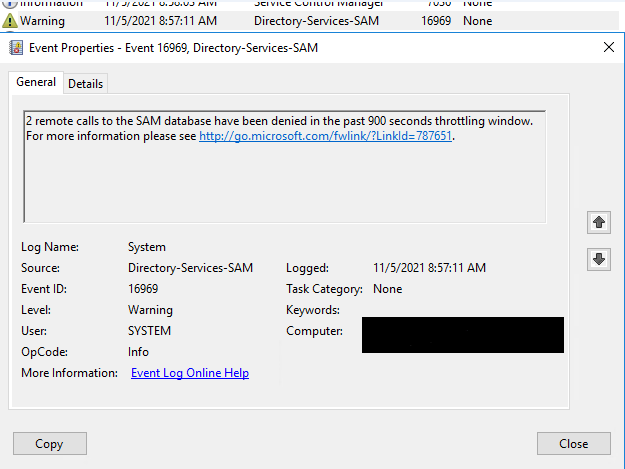
Could you tell me please how can I check who is trying to enumarate users and from which computer?
Also this is strange that I have suh warning becasue I checked policy and I don't have restrickted access enabled:
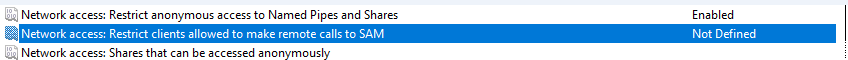
Could you help me please?
OS: Windows server 2016 in AD.
Regards,
Sebastian