Windows 10 Automatically Lagging
- Thread starter Nimit
- Start date
Solution
Hi nimit,
You have some good suggestions here, but here's what I see:
1.) You have an underpowered PC CPU here; it's only running a Celeron processor which is the equivalent of a v4 engine in a car; not a v6 or a v8! This means it's going to run slower on a faster Windows OS. Win10 runs the fastest on CPU's with the highest performance, dual-core at a minimum, and even faster on a quad-core or 6-way or octa-core (8 cores) CPU! This is basic computers 101.
2.) Next, as holdum and others observed on your thread; it's not only a cheap PC, but you don't have enough RAM to run Win10--you should really have 4GB RAM (you only have 2GB), at a bare minimum 3GB on a PC using a Celeron processor. I have done upgrades to Win10 &...
You have some good suggestions here, but here's what I see:
1.) You have an underpowered PC CPU here; it's only running a Celeron processor which is the equivalent of a v4 engine in a car; not a v6 or a v8! This means it's going to run slower on a faster Windows OS. Win10 runs the fastest on CPU's with the highest performance, dual-core at a minimum, and even faster on a quad-core or 6-way or octa-core (8 cores) CPU! This is basic computers 101.
2.) Next, as holdum and others observed on your thread; it's not only a cheap PC, but you don't have enough RAM to run Win10--you should really have 4GB RAM (you only have 2GB), at a bare minimum 3GB on a PC using a Celeron processor. I have done upgrades to Win10 &...
HenkB
Excellent Member
- Joined
- Oct 18, 2012
- Messages
- 1,390
Added:
I just remember I have seen something like this before. Some friend of my wife marked almost every option in Kaspersky, "I am afraid and I want the best protection I can get". Kaspersky did what was asked at the cost of an almost unusable system. We set every option back to the defaults, that will enable all options you need. And the problem was solved.
Hope this helps
I just remember I have seen something like this before. Some friend of my wife marked almost every option in Kaspersky, "I am afraid and I want the best protection I can get". Kaspersky did what was asked at the cost of an almost unusable system. We set every option back to the defaults, that will enable all options you need. And the problem was solved.
Hope this helps
Nimit
Honorable Member
- Joined
- Feb 20, 2015
- Messages
- 141
- Thread Author
-
- #22
I didn't even changed any kind of settings in Kaspersky, here is my task manager results:Strange, a system, just waiting for you to start something, and Kaspersky not scanning, nevertheless taking almost all resources.
I don't know Kaspersky, but is it doing a scan in the background? Or is it trying to update itself?
Is it using CPU time or disk IO?
Have you chosen the default options in Kaspersky or selected special features?
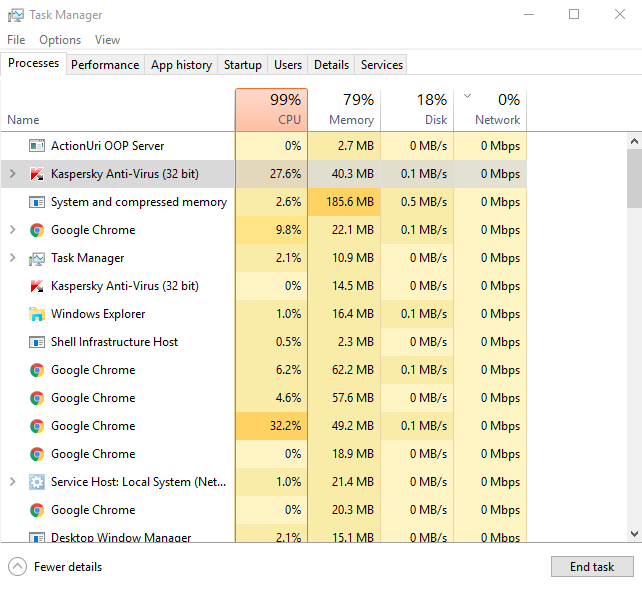
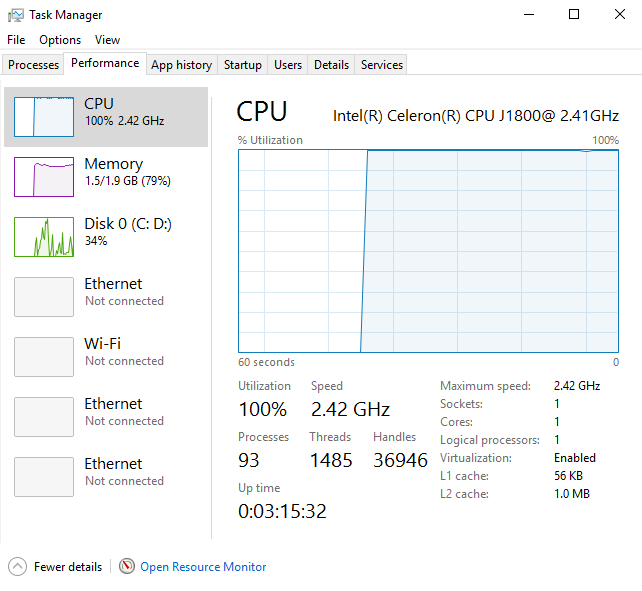
holdum333
Banned
- Joined
- Mar 27, 2016
- Messages
- 1,243
Hi! I see Google Chrome is taking a lot of resources! Try resetting Chrome and see if that helps. Other members may have more replies latter!
PS You might want to uninstall and reinstall chrome also!
Reset Chrome browser settings - Chrome Help
PS You might want to uninstall and reinstall chrome also!
Reset Chrome browser settings - Chrome Help
Last edited:
Nimit
Honorable Member
- Joined
- Feb 20, 2015
- Messages
- 141
- Thread Author
-
- #24
Did this before all it does is smoother the Google Chrome not the PC.Hi! I see Google Chrome is taking a lot of resources! Try resetting Chrome and see if that helps. Other members may have more replies latter!
PS You might want to uninstall and reinstall chrome also!
Reset Chrome browser settings - Chrome Help
holdum333
Banned
- Joined
- Mar 27, 2016
- Messages
- 1,243
Hi! You manage to keep me confused half the time. In this thread you are talking about Lag time.
Chrome is using a lot of your resources. My suggestion is to try a different browser like FireFox and see if you still have lag. In this screen shot I'm using two browsers and I'm not using all my RAM and CPU!!

Chrome is using a lot of your resources. My suggestion is to try a different browser like FireFox and see if you still have lag. In this screen shot I'm using two browsers and I'm not using all my RAM and CPU!!
Last edited by a moderator:
HenkB
Excellent Member
- Joined
- Oct 18, 2012
- Messages
- 1,390
Some more tests
Are you starting Chrome with a new and empty tab or have one or more pages open when you start Chrome?
If you have opened pages, remove them one by one start Chrome again and see if you find something.
Do you log in into a Google account? Chrome may be busy with synchronization. Disable it temporarily and see if it helps.
And disabling Kaspersky and enabling Windows defender for a test, what do you see than?
Have you run malware tests?
Are you starting Chrome with a new and empty tab or have one or more pages open when you start Chrome?
If you have opened pages, remove them one by one start Chrome again and see if you find something.
Do you log in into a Google account? Chrome may be busy with synchronization. Disable it temporarily and see if it helps.
And disabling Kaspersky and enabling Windows defender for a test, what do you see than?
Have you run malware tests?
holdum333
Banned
- Joined
- Mar 27, 2016
- Messages
- 1,243
Good stuff @bochane ! Thanks for helping! It looks to me like Chrome and Kaspersky are hogging resources.
Could run Malwarebytes free. Very well could be malware causing excessive use of resources.
I like team work Henk.
Here are safe sites to down load these malware scanners.
Malwarebytes Anti-Malware 2.2.1
AdwCleaner
Could run Malwarebytes free. Very well could be malware causing excessive use of resources.
I like team work Henk.
Here are safe sites to down load these malware scanners.
Malwarebytes Anti-Malware 2.2.1
AdwCleaner
Nimit
Honorable Member
- Joined
- Feb 20, 2015
- Messages
- 141
- Thread Author
-
- #28
Chrome starts with empty tab and tried disabling the account still same result. I paused protection of Kaspersky and enabled Windows Defender it uses lack resource now but the speed is not like before. Did whole scan in Kaspersky before and removed 6 threats.Some more tests
Are you starting Chrome with a new and empty tab or have one or more pages open when you start Chrome?
If you have opened pages, remove them one by one start Chrome again and see if you find something.
Do you log in into a Google account? Chrome may be busy with synchronization. Disable it temporarily and see if it helps.
And disabling Kaspersky and enabling Windows defender for a test, what do you see than?
Have you run malware tests?
Can i install Kaspersky in my laptop? so my money won't get wasted.Good stuff @bochane ! Thanks for helping! It looks to me like Chrome and Kaspersky are hogging resources.
Could run Malwarebytes free. Very well could be malware causing excessive use of resources.
I like team work Henk.You could also run Adwcleaner if MBAM finds malware!
Here are safe sites to down load these malware scanners.
Malwarebytes Anti-Malware 2.2.1
AdwCleaner
holdum333
Banned
- Joined
- Mar 27, 2016
- Messages
- 1,243
Hi! You will have to take that up with Kaspersky!. Wasted money or lag?? Only you can make that decision my friend. You have up graded to W 10. Did you do the other scans that were recommended? Most techs are recommending Windows defender for AV after up grading to W10.
We can only recommend and offer our suggestions. the decision is yours.
We can only recommend and offer our suggestions. the decision is yours.
HenkB
Excellent Member
- Joined
- Oct 18, 2012
- Messages
- 1,390
Does that mean that malware was found? If so, there may be some traces of it left, causing all troubles you are experiencing now............ Did whole scan in Kaspersky before and removed 6 threats....
And it is a good idea to test Kaperski on another malware free system!
- Joined
- Jan 28, 2013
- Messages
- 2,419
Hi nimit,
You have some good suggestions here, but here's what I see:
1.) You have an underpowered PC CPU here; it's only running a Celeron processor which is the equivalent of a v4 engine in a car; not a v6 or a v8! This means it's going to run slower on a faster Windows OS. Win10 runs the fastest on CPU's with the highest performance, dual-core at a minimum, and even faster on a quad-core or 6-way or octa-core (8 cores) CPU! This is basic computers 101.
2.) Next, as holdum and others observed on your thread; it's not only a cheap PC, but you don't have enough RAM to run Win10--you should really have 4GB RAM (you only have 2GB), at a bare minimum 3GB on a PC using a Celeron processor. I have done upgrades to Win10 & Win10 Pro with full Pentium dual-core/quad-core/6-core CPUS, and they run a little sluggish with 2GB RAM; 3GB RAM is marginal, but as long as you're not doing YouTube, Facebook videos, movie streaming (such as Netflix or Hulu), or online Gaming, it would be ok. But, since you mention you ARE doing these things; you need more RAM in that PC no matter what. If you can't afford to add RAM to this PC or replace it, you shouldn't expect high performance video streaming capabilities from it!!!
3.) Lastly, DUMP THE KASPERSKY!!
I would disagree with Henk and others about W10 Defender being adequate to protect against all classes of viruses/malware, especially the new Ransomware viruses such as Peyta. Yes, you should spend $$ to buy a quality AV suite, you should just spend it to get a better quality product that won't take over your PC. I've already gotten several scrambled W10 computers with folks relying on ONLY Defender to protect their computers.
Cheers!
<<<BIGBEARJEDI>>>
You have some good suggestions here, but here's what I see:
1.) You have an underpowered PC CPU here; it's only running a Celeron processor which is the equivalent of a v4 engine in a car; not a v6 or a v8! This means it's going to run slower on a faster Windows OS. Win10 runs the fastest on CPU's with the highest performance, dual-core at a minimum, and even faster on a quad-core or 6-way or octa-core (8 cores) CPU! This is basic computers 101.
2.) Next, as holdum and others observed on your thread; it's not only a cheap PC, but you don't have enough RAM to run Win10--you should really have 4GB RAM (you only have 2GB), at a bare minimum 3GB on a PC using a Celeron processor. I have done upgrades to Win10 & Win10 Pro with full Pentium dual-core/quad-core/6-core CPUS, and they run a little sluggish with 2GB RAM; 3GB RAM is marginal, but as long as you're not doing YouTube, Facebook videos, movie streaming (such as Netflix or Hulu), or online Gaming, it would be ok. But, since you mention you ARE doing these things; you need more RAM in that PC no matter what. If you can't afford to add RAM to this PC or replace it, you shouldn't expect high performance video streaming capabilities from it!!!
3.) Lastly, DUMP THE KASPERSKY!!
I would disagree with Henk and others about W10 Defender being adequate to protect against all classes of viruses/malware, especially the new Ransomware viruses such as Peyta. Yes, you should spend $$ to buy a quality AV suite, you should just spend it to get a better quality product that won't take over your PC. I've already gotten several scrambled W10 computers with folks relying on ONLY Defender to protect their computers.
Cheers!
<<<BIGBEARJEDI>>>
holdum333
Banned
- Joined
- Mar 27, 2016
- Messages
- 1,243
Hi BBJ! My thinking is safe surfing, Windows Defender, and MBAM pro(24.95) is all you need to stay malware free. I'm not sure about Ransom-ware?? Norton is another resource hog IMHO and would be my last choice. Windows Defender is getting some good reviews. I'm sure everyone here has their thoughts about AV programs. A lot depends on how you use your PC and whether you're a clicker on every pop-up.
Personally I would never go on the internet without my MBAM Pro!
Personally I would never go on the internet without my MBAM Pro!
HenkB
Excellent Member
- Joined
- Oct 18, 2012
- Messages
- 1,390
Hallo my friend Bigbearjedi, good to hear from you again!!
May I add something?
- "I would disagree with Henk and others about W10 Defender being adequate to protect", we don't disagree here, I just suggested to run a test without Kaspersky, but never ever run a test without any AV and defender is installed and available.
- W10 runs quit good on my Acer One, with only 1GB, but I never will advise that.....
Greetings to you from Holland!
May I add something?
- "I would disagree with Henk and others about W10 Defender being adequate to protect", we don't disagree here, I just suggested to run a test without Kaspersky, but never ever run a test without any AV and defender is installed and available.
- W10 runs quit good on my Acer One, with only 1GB, but I never will advise that.....
Greetings to you from Holland!
Of course if you suspect malware, why not use the FREE Microsoft anti-malware program. It works well, but does seem to take forever. Make sure you download the most recent version each time you need to use it.
Sent from my iPad using Tapatalk
Sent from my iPad using Tapatalk
- Joined
- Jan 28, 2013
- Messages
- 2,419
Hi Henk,
Greetings to you too, old friend. Sorry, I took your comment out of context.
That's funny, I also inherited an Acer Aspire ONE from a Customer last year, and it too runs pretty good on the 1GB RAM, except for being able to do video streaming such as YouTube and Netflix. I agree that I certainly wouldn't sell it to someone or even gift it to someone unless I made sure by asking them that they were not intending to use it for video streaming.
Cheers and Best Wishes from the USA!!
<<<BBJ>>>
Greetings to you too, old friend. Sorry, I took your comment out of context.
That's funny, I also inherited an Acer Aspire ONE from a Customer last year, and it too runs pretty good on the 1GB RAM, except for being able to do video streaming such as YouTube and Netflix. I agree that I certainly wouldn't sell it to someone or even gift it to someone unless I made sure by asking them that they were not intending to use it for video streaming.
Cheers and Best Wishes from the USA!!
<<<BBJ>>>
Similar threads
- Featured
- Article
- Replies
- 0
- Views
- 1K
- Replies
- 0
- Views
- 273
- Replies
- 2
- Views
- 529
- Replies
- 0
- Views
- 91
- Featured
- Article
- Replies
- 0
- Views
- 62
