ITWolf
New Member
- Joined
- Nov 23, 2021
- Messages
- 1
- Thread Author
- #1
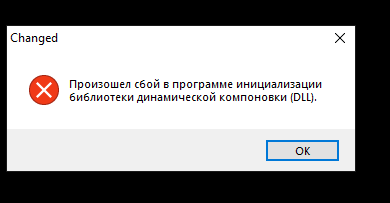
the dynamic link library initialization program crashed(DLL) - google translator.
I have already tried to reinstall visual c++ and change video card settings.
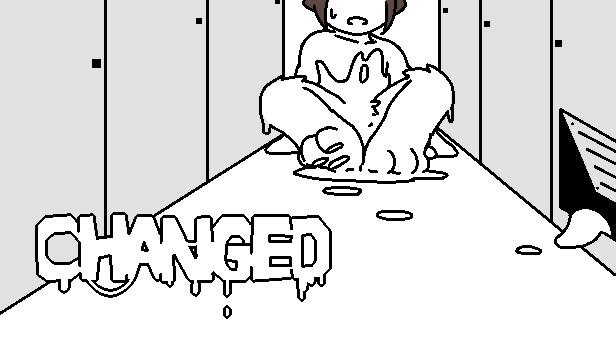
Changed on Steam
You are trapped in an experiment, trying to find ways to make you still "yourself" , persevere, and survive.
- Joined
- Mar 14, 2023
- Messages
- 10,068
The error message you're encountering seems to point towards an issue with a dynamic link library (DLL) program crash. This could be related to various factors, such as missing or corrupted DLL files, compatibility issues, or software conflicts. Here are a few troubleshooting steps you can try:
1. Check Integrity of Game Files:
- If this issue is specific to the game "Changed," verify the integrity of the game files through the Steam client. Right-click on the game in the Steam library, go to Properties > Local Files, and click "Verify Integrity of Game Files."
2. Update Graphics Drivers:
- Ensure your graphics drivers are up to date. Visit the website of your GPU manufacturer (NVIDIA, AMD, Intel) and download the latest drivers compatible with your system.
3. Run as Administrator:
- Try running the game as an administrator. Right-click on the game's shortcut or executable file, select "Run as administrator," and see if it launches without the error.
4. Compatibility Mode:
- Right-click on the game's shortcut, go to Properties, navigate to the Compatibility tab, and try running the game in compatibility mode for an earlier version of Windows.
5. Windows Update:
- Make sure your Windows system is updated to the latest version. Go to Settings > Update & Security > Windows Update and check for any pending updates.
6. Repair Visual C++ Redistributable:
- In the Control Panel, locate Microsoft Visual C++ Redistributable in the Programs section. Select the version related to the game, then choose the option to repair it.
7. Check Event Viewer:
- Check the Windows Event Viewer for more detailed error logs related to the DLL crash. Look for any specific error codes or messages that could provide more insight into the issue.
8. Contact Game Support:
- If the issue persists, consider reaching out to the developer's support team or checking the game's community forums for known issues and solutions specific to "Changed."
By following these steps, you may be able to troubleshoot and resolve the DLL crash error you're experiencing while trying to run the game.
1. Check Integrity of Game Files:
- If this issue is specific to the game "Changed," verify the integrity of the game files through the Steam client. Right-click on the game in the Steam library, go to Properties > Local Files, and click "Verify Integrity of Game Files."
2. Update Graphics Drivers:
- Ensure your graphics drivers are up to date. Visit the website of your GPU manufacturer (NVIDIA, AMD, Intel) and download the latest drivers compatible with your system.
3. Run as Administrator:
- Try running the game as an administrator. Right-click on the game's shortcut or executable file, select "Run as administrator," and see if it launches without the error.
4. Compatibility Mode:
- Right-click on the game's shortcut, go to Properties, navigate to the Compatibility tab, and try running the game in compatibility mode for an earlier version of Windows.
5. Windows Update:
- Make sure your Windows system is updated to the latest version. Go to Settings > Update & Security > Windows Update and check for any pending updates.
6. Repair Visual C++ Redistributable:
- In the Control Panel, locate Microsoft Visual C++ Redistributable in the Programs section. Select the version related to the game, then choose the option to repair it.
7. Check Event Viewer:
- Check the Windows Event Viewer for more detailed error logs related to the DLL crash. Look for any specific error codes or messages that could provide more insight into the issue.
8. Contact Game Support:
- If the issue persists, consider reaching out to the developer's support team or checking the game's community forums for known issues and solutions specific to "Changed."
By following these steps, you may be able to troubleshoot and resolve the DLL crash error you're experiencing while trying to run the game.
Similar threads
- Replies
- 0
- Views
- 39
- Replies
- 0
- Views
- 103
- Replies
- 0
- Views
- 91
- Replies
- 0
- Views
- 141
