- Thread Author
- #1
Link Removed

DNS Jumper is a light application to easily change the DNS on the computer in a short time. DNS Jumper also provides a lot of DNS server list such as Google DNS, Open DNS, Ultra DNS, Exatel, Century, Cisco, Open Nic and many more. Also, this application can be used in portable without having to install it on your computer.
DNS Jumper also gives features to check the Response Time on each DNS server list provided in the application so that later you can choose any DNS Server you think is the fastest. And if you have your own DNS list which are not in this application, you can also put it in manually.
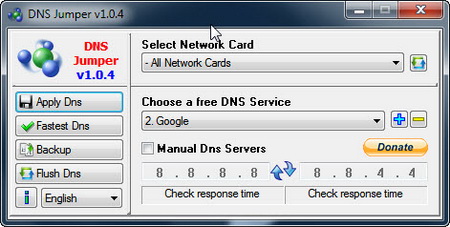
Key features for “DNS Jumper 1.0.4 :
You can choose your network card
Add/modify custom DNS
You can change the language
Customize DNS manually
Benchmark DNS IPs and measure time reaction
Flush DNS button available
Test the fastest DNS
Direct Download : DNS Jumper v1.04