Hello there, I am aware this is the Windows 8 discussion forum, however my question relates as the issue occurs on a VHD which was created from a Windows 2012 R2 disk (which in turn, is a Windows 8 "server" version)
Basically I wanted to migrate a physical Windows 2012 R2 server as a VM, to be hosted on a Hyper-V core server.
Steps I have followed:
1) Created a VHD from existing Windows 2012 R2 machine
2) Installed Hyper-V 2019 core
3) Copied the VHD file to the the Hyper-V machine
3) Created a new VM, using the VHD created in step 1
When attempting to boot, an error is thrown:

The VHD image is fine (as it can be mounted and the content shows correctly), however I guess for some reasons the boot sector is corrupted.
This is how the converted disk appears when mounted (surrounded by the red box):
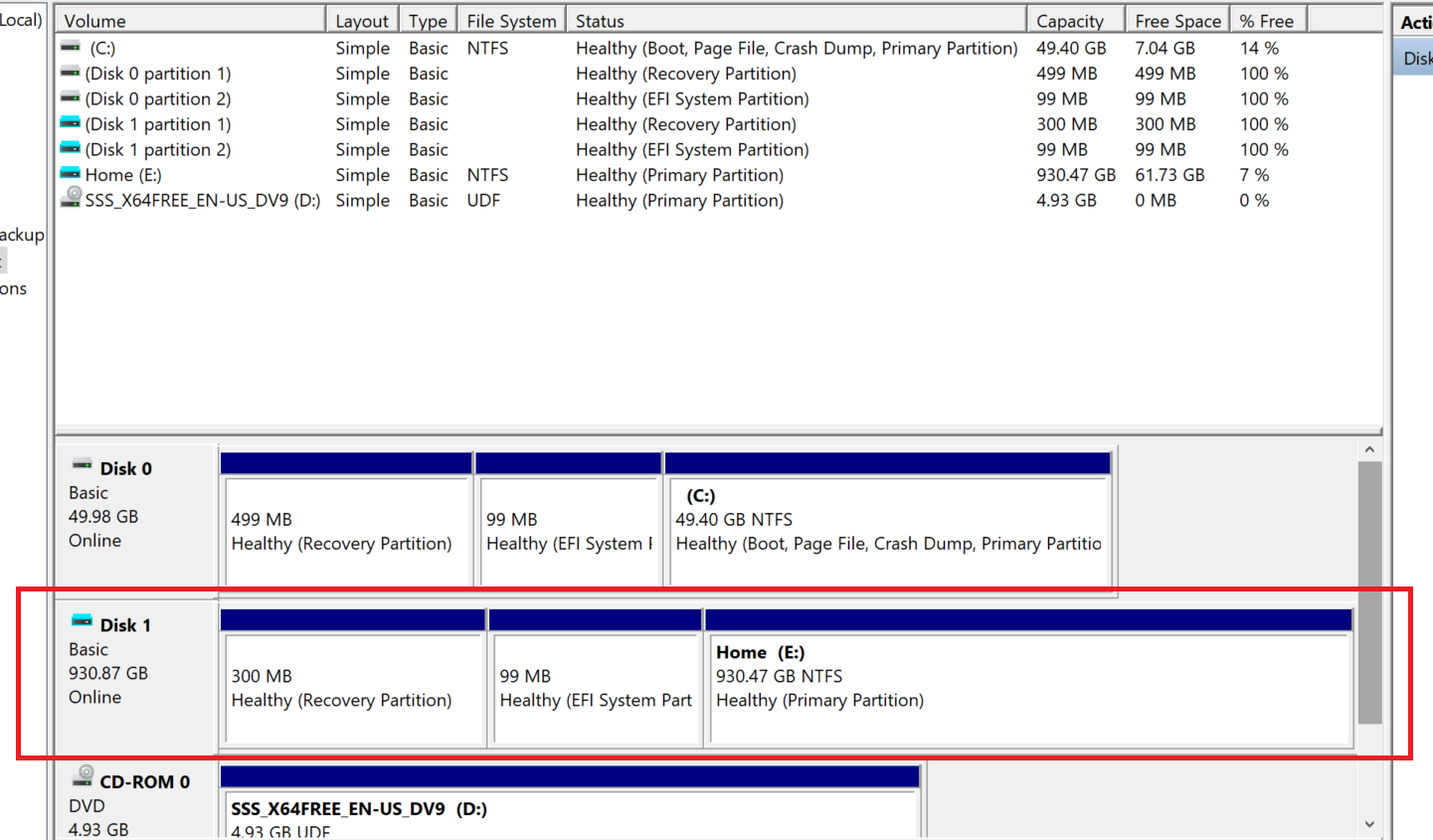
What steps should I try to fix this? Of course I can add to the VM an iso containing the Windows 2012 R2 setup CD and enter repair mode, then should I try to fix and rebuild the MBR?
Basically I wanted to migrate a physical Windows 2012 R2 server as a VM, to be hosted on a Hyper-V core server.
Steps I have followed:
1) Created a VHD from existing Windows 2012 R2 machine
2) Installed Hyper-V 2019 core
3) Copied the VHD file to the the Hyper-V machine
3) Created a new VM, using the VHD created in step 1
When attempting to boot, an error is thrown:
"Windows failed to start. A recent hardware or software change might be the cause. The boot selection failed because a required device is inaccessible."

The VHD image is fine (as it can be mounted and the content shows correctly), however I guess for some reasons the boot sector is corrupted.
This is how the converted disk appears when mounted (surrounded by the red box):
What steps should I try to fix this? Of course I can add to the VM an iso containing the Windows 2012 R2 setup CD and enter repair mode, then should I try to fix and rebuild the MBR?