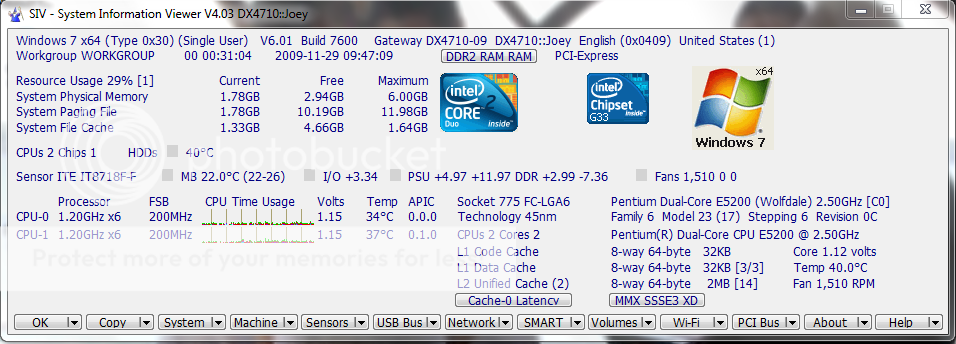Joey916
New Member
- Joined
- Nov 23, 2009
- Messages
- 10
- Thread Author
- #1
Hello,
I have a new (to me) Gateway DX4710 (x64) that I no more than took out of the box and installed WIN 7. Everything went fairly well, except I can't get the native resolution to "stick". When I finally get the system to recognize my correct monitor through a series of uninstalling drivers and installing updates, it will only work as long as I don't shut down or reboot. At that point it goes to a Generic PnP Monitor and even though the device manager says the correct monitor, it won't give me the choices for the resolution or the monitor I have in the resolution settings.
Here's a pictorial of what things look like:
At first, I get this for my resolution settings....
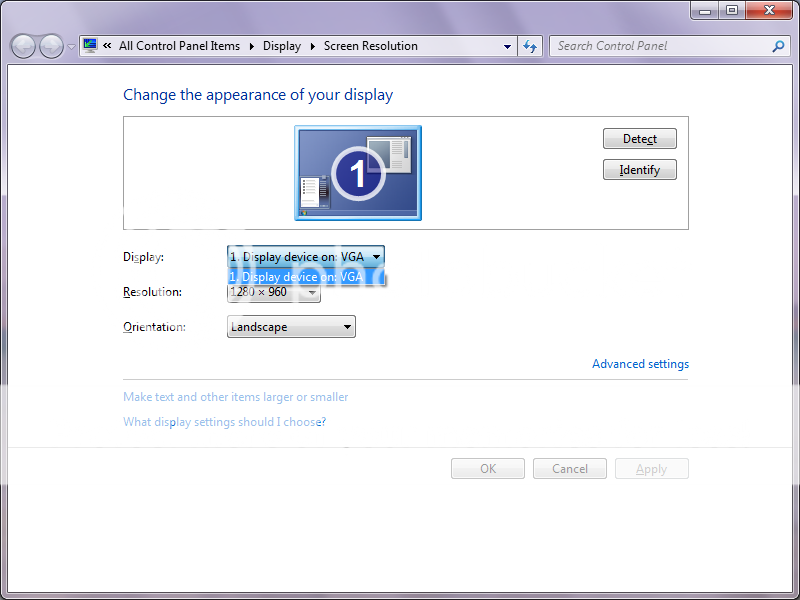
It will either say this, or Generic Pnp Monitor
When I go to select my native resolution which should be 1440x900, it's not an available choice.
When I go to the drivers for the monitor the correct Compaq WF1907 is installed. Uninstalling it and also uninstalling the generic one and then reinstalling the WF1907 drives doesn't usually make any difference. (I say usually, because after fooling around with it, I can sometimes... sometimes get it to work, but more on that later.)
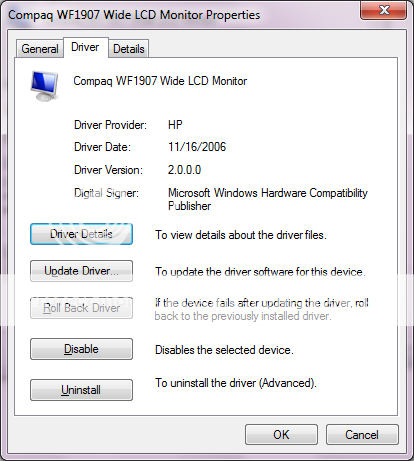
So one of the few times I was working on this, I happen to notice that I had some windows updates that were ready to be installed. As usual, I was looking them over and one was an actual update for my monitor!!! I installed it and as I had seen just a few other times, the native resolution was correct. I actually thought MS had finally got something right!
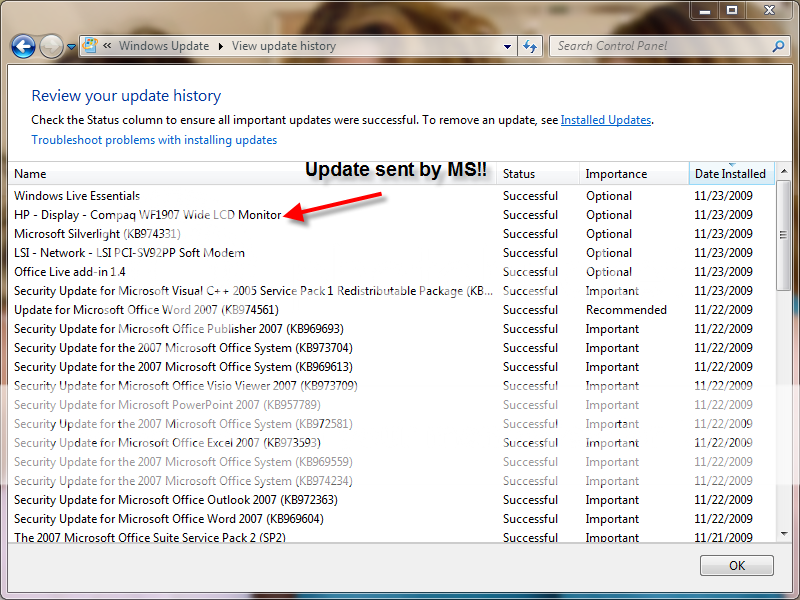
Here is what it looks like when it correctly recognizes the monitor and allows me to pick the resolution (native or otherwise) that works best for this monitor.
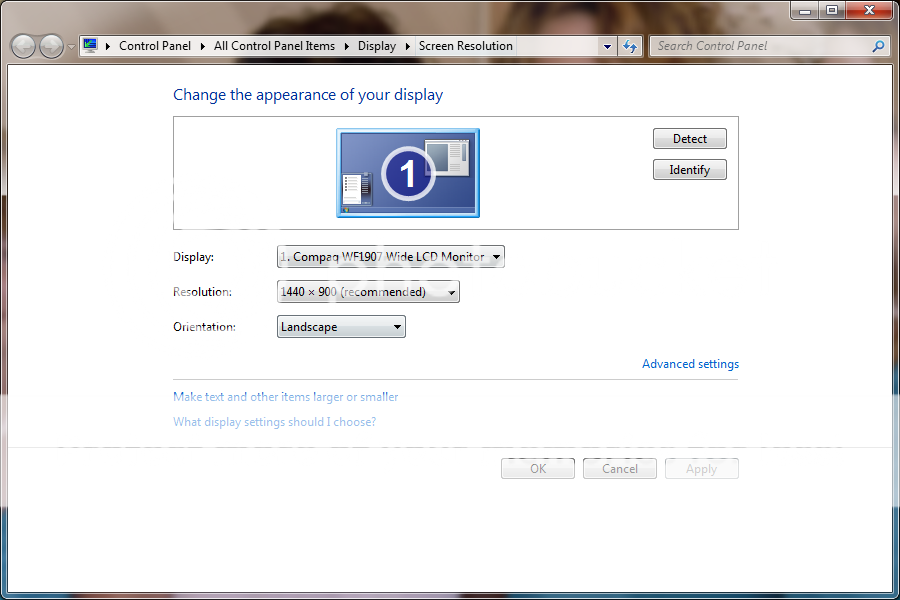
But alas, even with the update from MS (or maybe HP Compaq just sent it to MS, I don't know) if I reboot the system, the native resolution and monitor availability goes poof! No longer and option. It reverts back to the first image I posted and I have to start the whole process over, and hope I get lucky...
As I stated earlier, sometimes if I hold my tongue just right, uninstall the drivers, uninstall the generic monitor, log in as admin, log out, stand on my head, say beetlejuice three times..... it will suddenly and with no rhyme or reason, let me choose the native resolution. But if I forget... and reboot... DOOOHHHHH!!!!! It's gone again. No specific order of events seem to bring the correct resolution choices back. And since my native resolution settings are not included in the generic or VGA, I can only get close to a correct setting, which is really annoying.... Things just look off enough that it pisses me off knowing I could be looking at things correctly, if the settings would just stay put.
Any clues as to what might cause this? I have a KVM, but hooking up the monitor directly still does the same thing.
I have a new (to me) Gateway DX4710 (x64) that I no more than took out of the box and installed WIN 7. Everything went fairly well, except I can't get the native resolution to "stick". When I finally get the system to recognize my correct monitor through a series of uninstalling drivers and installing updates, it will only work as long as I don't shut down or reboot. At that point it goes to a Generic PnP Monitor and even though the device manager says the correct monitor, it won't give me the choices for the resolution or the monitor I have in the resolution settings.
Here's a pictorial of what things look like:
At first, I get this for my resolution settings....
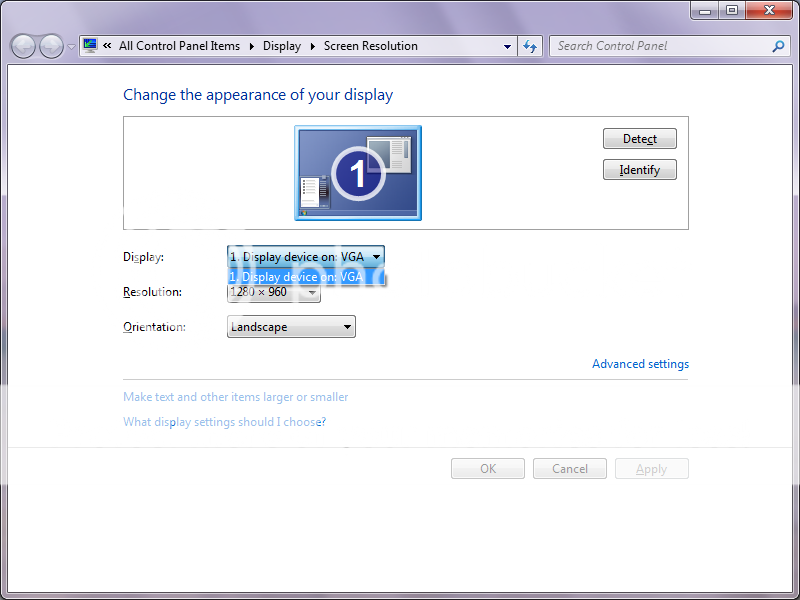
It will either say this, or Generic Pnp Monitor
When I go to select my native resolution which should be 1440x900, it's not an available choice.
When I go to the drivers for the monitor the correct Compaq WF1907 is installed. Uninstalling it and also uninstalling the generic one and then reinstalling the WF1907 drives doesn't usually make any difference. (I say usually, because after fooling around with it, I can sometimes... sometimes get it to work, but more on that later.)
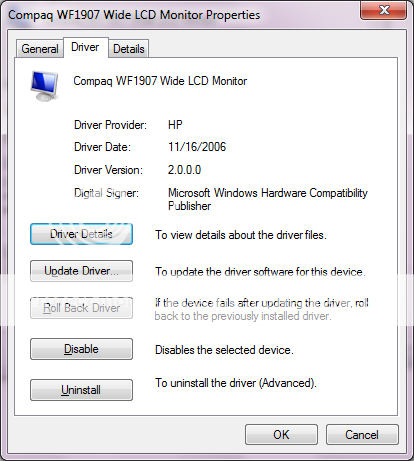
So one of the few times I was working on this, I happen to notice that I had some windows updates that were ready to be installed. As usual, I was looking them over and one was an actual update for my monitor!!! I installed it and as I had seen just a few other times, the native resolution was correct. I actually thought MS had finally got something right!
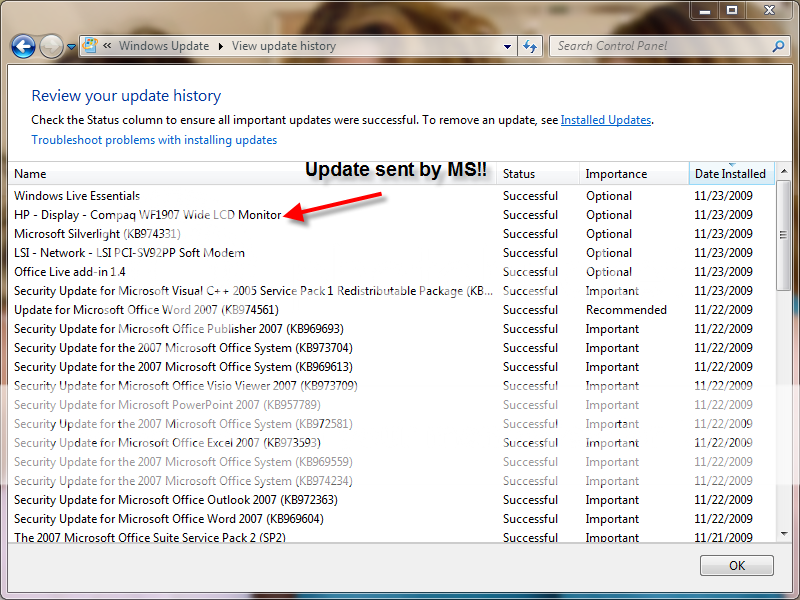
Here is what it looks like when it correctly recognizes the monitor and allows me to pick the resolution (native or otherwise) that works best for this monitor.
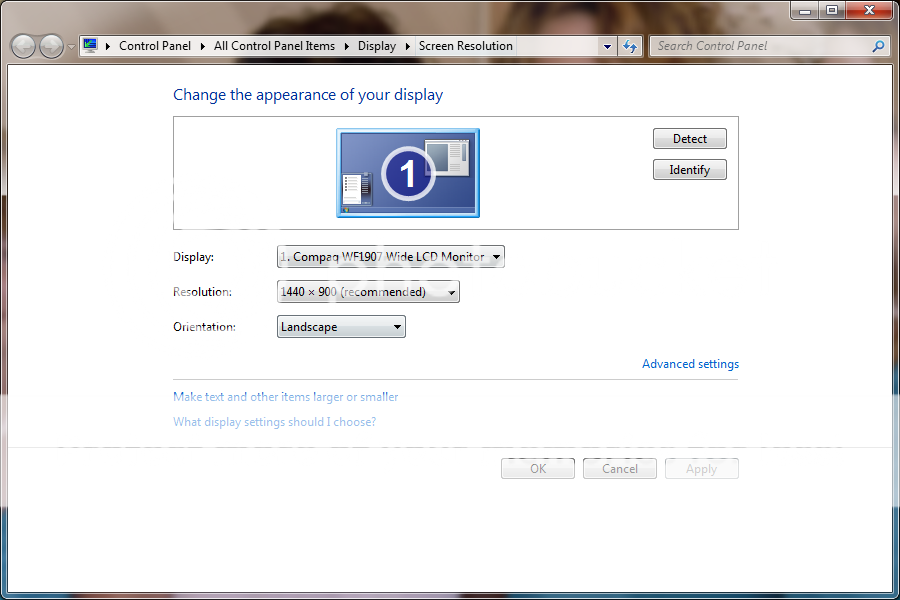
But alas, even with the update from MS (or maybe HP Compaq just sent it to MS, I don't know) if I reboot the system, the native resolution and monitor availability goes poof! No longer and option. It reverts back to the first image I posted and I have to start the whole process over, and hope I get lucky...
As I stated earlier, sometimes if I hold my tongue just right, uninstall the drivers, uninstall the generic monitor, log in as admin, log out, stand on my head, say beetlejuice three times..... it will suddenly and with no rhyme or reason, let me choose the native resolution. But if I forget... and reboot... DOOOHHHHH!!!!! It's gone again. No specific order of events seem to bring the correct resolution choices back. And since my native resolution settings are not included in the generic or VGA, I can only get close to a correct setting, which is really annoying.... Things just look off enough that it pisses me off knowing I could be looking at things correctly, if the settings would just stay put.
Any clues as to what might cause this? I have a KVM, but hooking up the monitor directly still does the same thing.