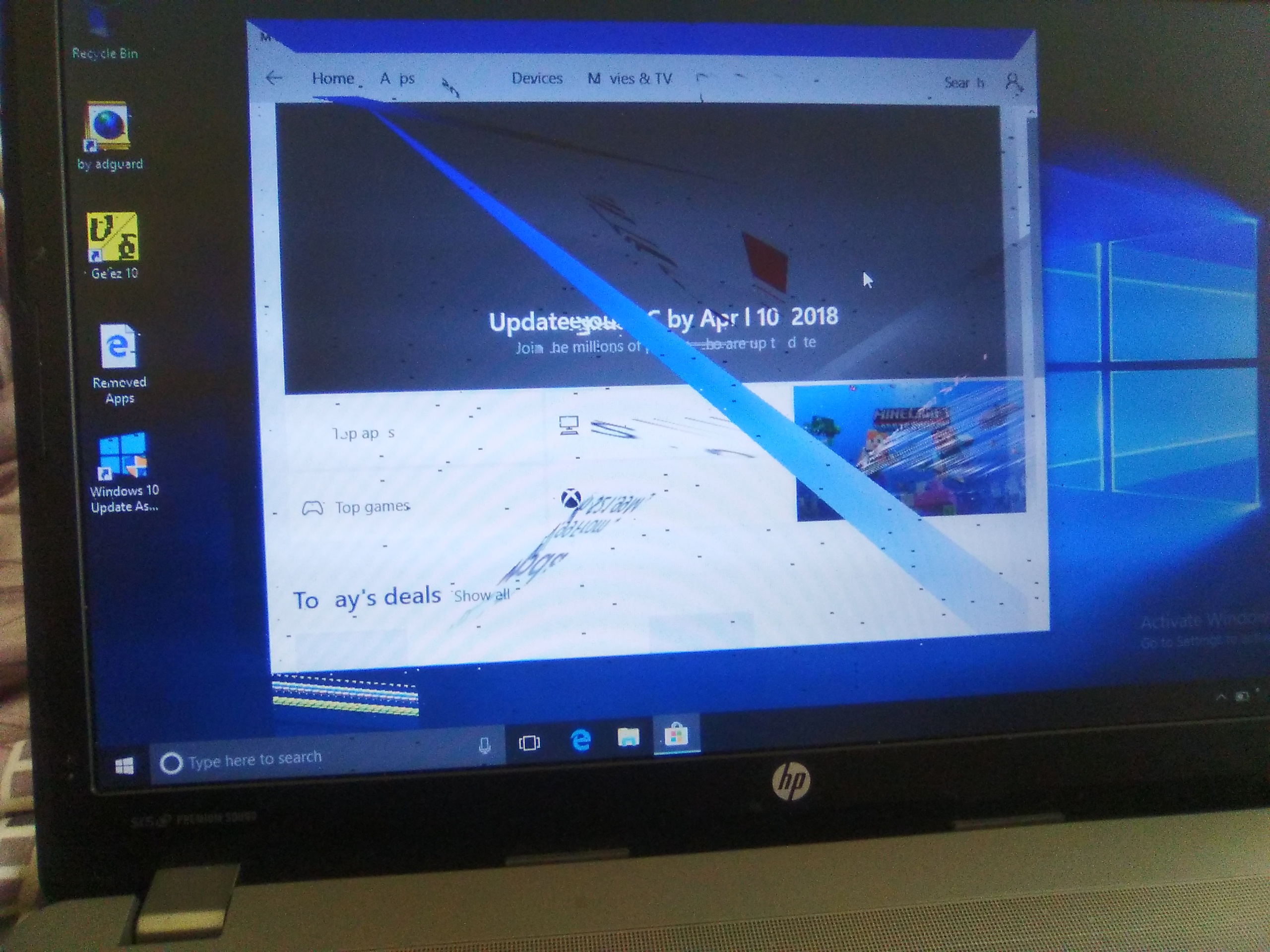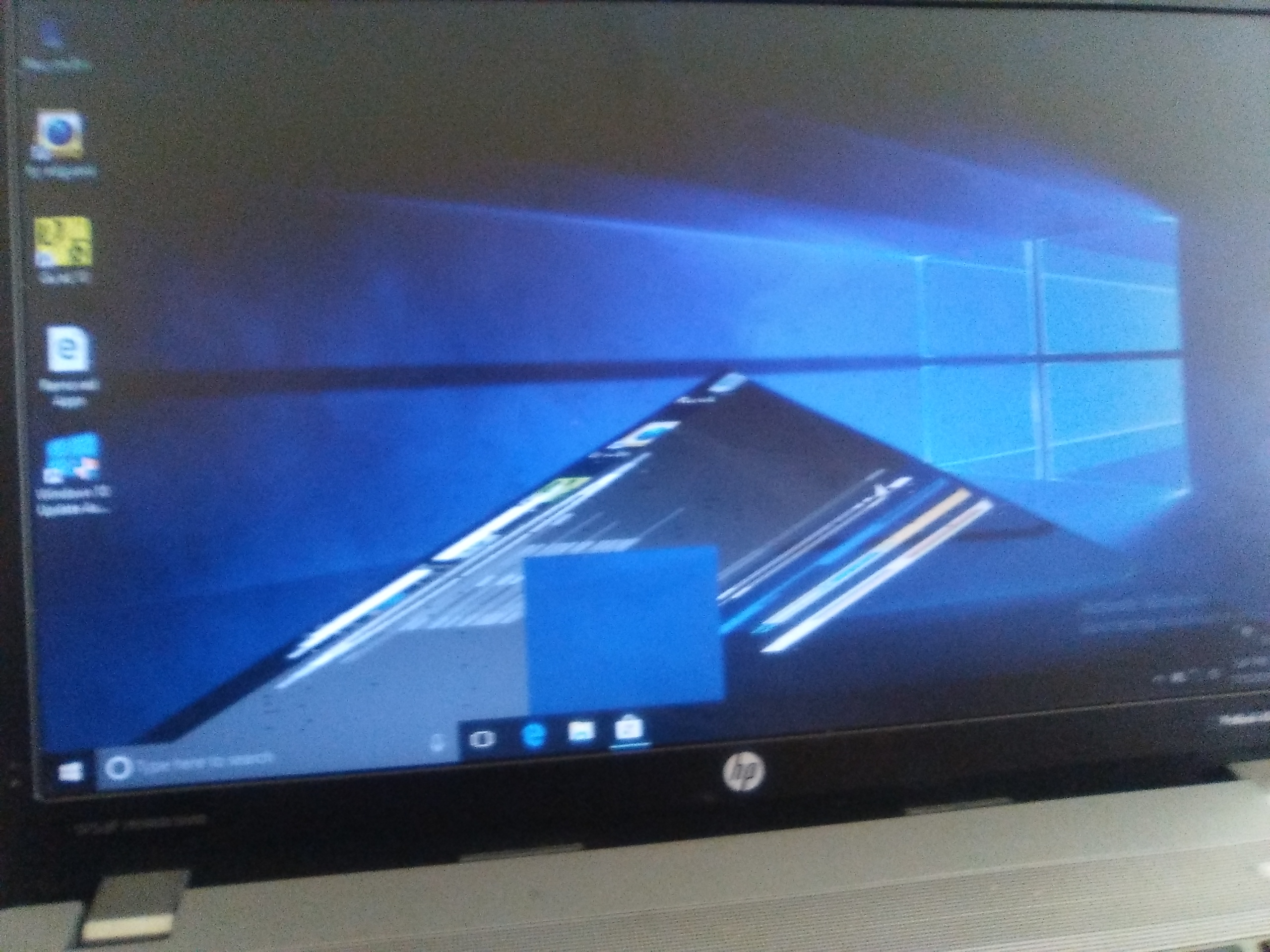roskee
Active Member
Hey guys. my uncle has an hp probook 4540s laptop which he has used for about four years now. but recently the screen started to show scattered and misplaced frames. earlier he had windows 7 installed but after the screen started to scatter he installed windows 10 and the laptop worked fine for about a month or so. but then with no obvious change to the pc the scattering came back. i have checked and reinstalled the graphics driver but it has no change. and just to mention, in bios menu the screen has no problem. it starts only when the operating system starts. here are some photos of the screen.