- Thread Author
- #1
Raxco is scheduled the new release of PerfectDisk 10 on Tues Jan 27th!
Now, IF you don't want to wait for the download to become available & Windows 7 to be defragged with it now, then use the download link below.
I know this isn't an Illegal link as I got to it via through my Firefox browser from the PerfectDisk site!
(If you look in the link, you'll see pub/download in the address!)
I just fooled around with the link until it worked for the download...LOL
I've already tested & ran it and it works great with W7!
Nice to have W7 running & booting up even faster!!!
Mind you, this is a 30 day trial until you buy it, but it is a fully functional trial!
Also, this is more a less a Beta (Release Candidate) for PerfectDisk 10 as the final release of Windows 7 isn't done yet but when it is, PerfectDisk will update the program with an Update patch for the final version of Windows 7! The current PerfectDisk 10 build is 93.
Download : Link Removed due to 404 Error
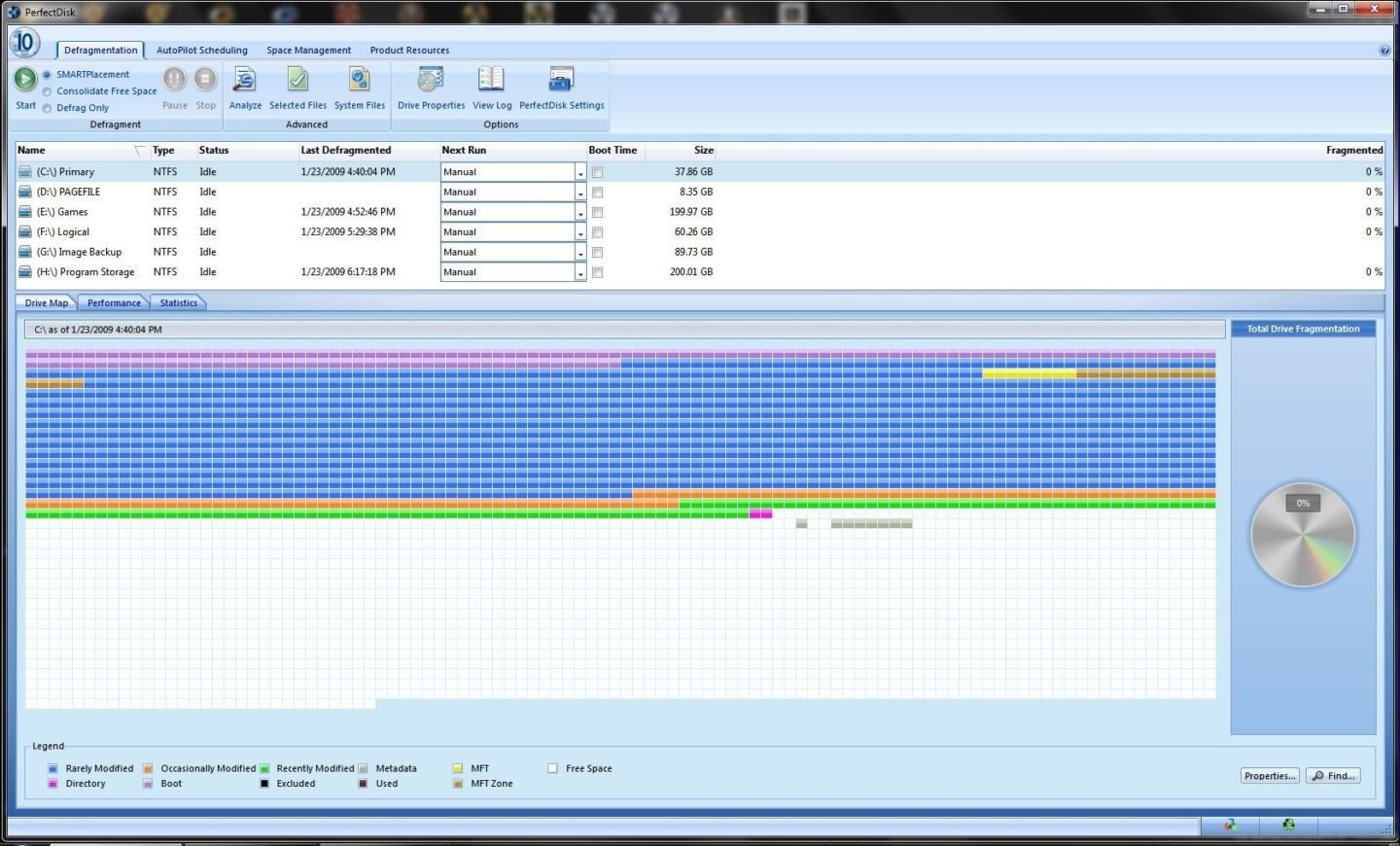
1. Run PerfectDisk 10
2. Chose option SMART placement and check BOOT ONLY ON DRIVE C
3. Click start
4. Do the same on every partition
5. Restart and let PD10 defrag boot Link Removed
Link Removed
Now, IF you don't want to wait for the download to become available & Windows 7 to be defragged with it now, then use the download link below.
I know this isn't an Illegal link as I got to it via through my Firefox browser from the PerfectDisk site!
(If you look in the link, you'll see pub/download in the address!)
I just fooled around with the link until it worked for the download...LOL
I've already tested & ran it and it works great with W7!
Nice to have W7 running & booting up even faster!!!
Mind you, this is a 30 day trial until you buy it, but it is a fully functional trial!
Also, this is more a less a Beta (Release Candidate) for PerfectDisk 10 as the final release of Windows 7 isn't done yet but when it is, PerfectDisk will update the program with an Update patch for the final version of Windows 7! The current PerfectDisk 10 build is 93.
Download : Link Removed due to 404 Error
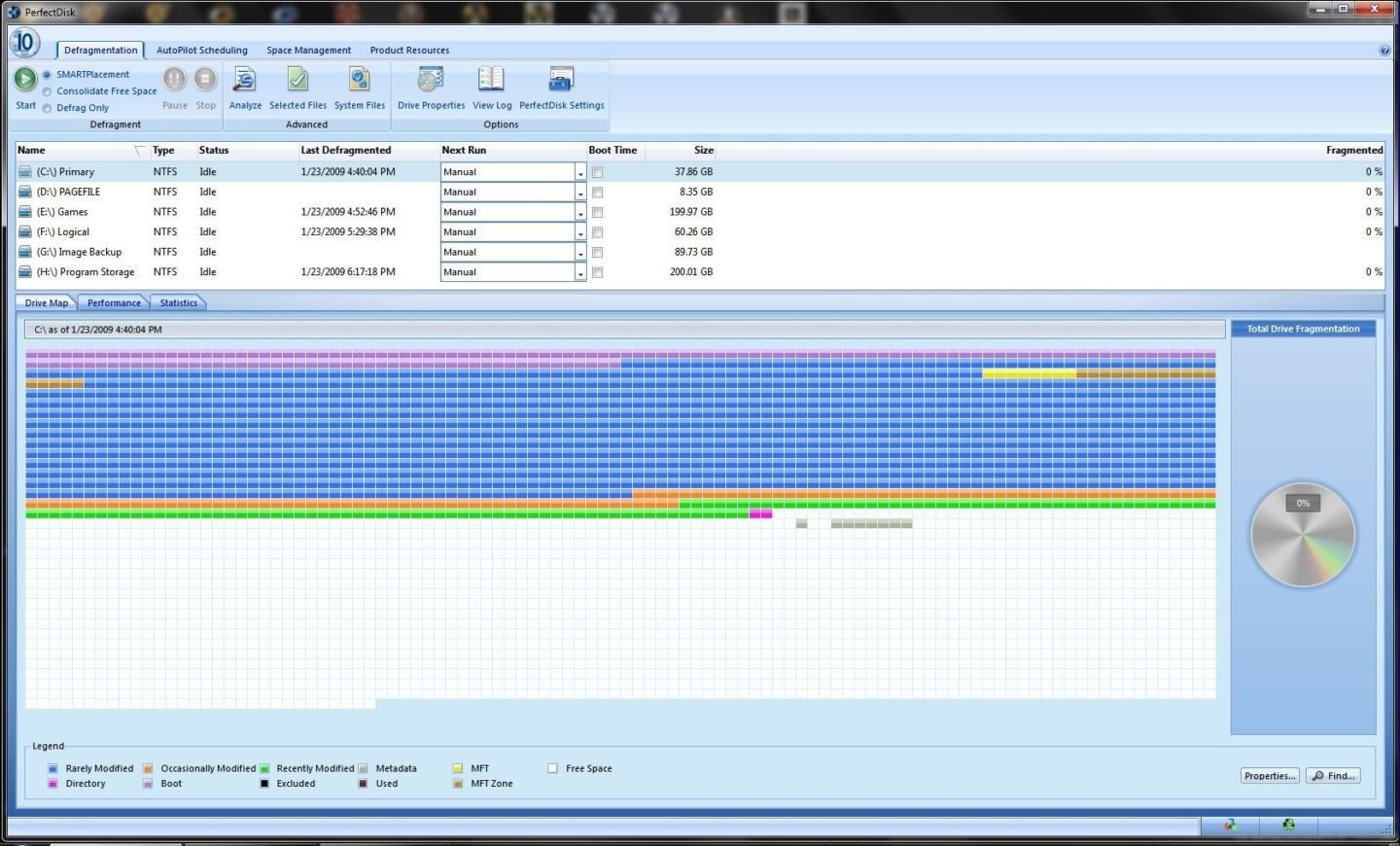
1. Run PerfectDisk 10
2. Chose option SMART placement and check BOOT ONLY ON DRIVE C
3. Click start
4. Do the same on every partition
5. Restart and let PD10 defrag boot