reghakr
Essential Member
- Joined
- Jan 26, 2009
- Messages
- 14,186
- Thread Author
- #1
So I was doing some searching on Google. Typically when I run a Google search, I get results displayed like so:

Aside from the lack of ads (yes, I block ads now) there is nothing special about the search results page: It is the standard search results page I have been seeing since... forever. A few minutes ago, however, I was shown the following:

Notice any difference? The changes are so very subtle (the search results are more "soft", visually speaking, than before) that I had to double-check to make sure my eyes/mind weren't playing tricks on me.
At first I thought maybe Firefox was bugging out on me. So I closed it, reopened it, and ran a search again. Nope, the new style was still there. So then I cleared my Firefox history/cache/etc., closed it, reopened it, and ran another search. This time the results were back to normal (i.e. as shown in the first screenshot above); but after running a few more searches, the results reverted to the new look (i.e. the second screenshot shown above).
At this point I figured I should check to see if the same thing was happening with other browsers. I tested it on Internet Explorer (9), Google Chrome (11), and Opera (11.10); all of these three browsers displayed the search results in the normal/old way:
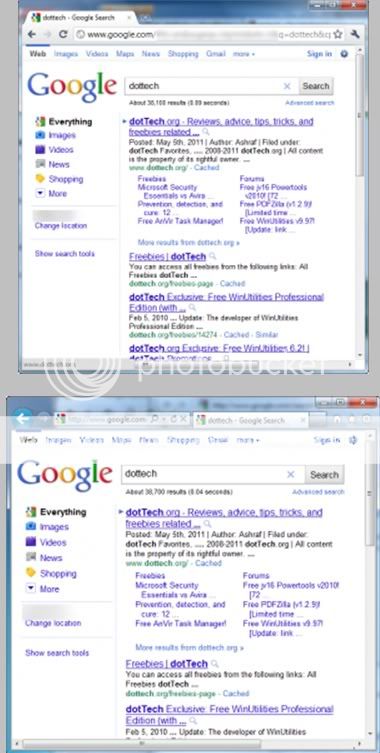
 '
'
So, then, this begs the question: Is Google changing how it displays search results? Or did I just come across a freak accident? Is anyone else seeing this? Ahhhhhhhhhhhhhhhhhhhh...
Source: [Rumor] Is Google changing how it displays search results? | Tech News | dotTech

Aside from the lack of ads (yes, I block ads now) there is nothing special about the search results page: It is the standard search results page I have been seeing since... forever. A few minutes ago, however, I was shown the following:

Notice any difference? The changes are so very subtle (the search results are more "soft", visually speaking, than before) that I had to double-check to make sure my eyes/mind weren't playing tricks on me.
At first I thought maybe Firefox was bugging out on me. So I closed it, reopened it, and ran a search again. Nope, the new style was still there. So then I cleared my Firefox history/cache/etc., closed it, reopened it, and ran another search. This time the results were back to normal (i.e. as shown in the first screenshot above); but after running a few more searches, the results reverted to the new look (i.e. the second screenshot shown above).
At this point I figured I should check to see if the same thing was happening with other browsers. I tested it on Internet Explorer (9), Google Chrome (11), and Opera (11.10); all of these three browsers displayed the search results in the normal/old way:
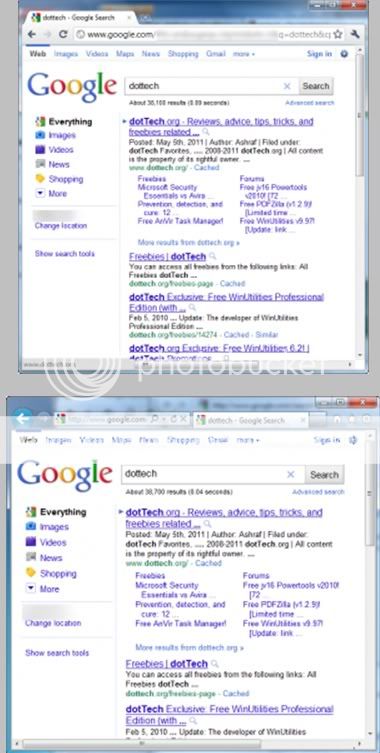

So, then, this begs the question: Is Google changing how it displays search results? Or did I just come across a freak accident? Is anyone else seeing this? Ahhhhhhhhhhhhhhhhhhhh...
Source: [Rumor] Is Google changing how it displays search results? | Tech News | dotTech
cybercore
New Member
- Joined
- Jul 7, 2009
- Messages
- 15,641
My search results in Firefox 4:
Link Removed due to 404 Error
................
Link Removed due to 404 Error
................
reghakr
Essential Member
- Joined
- Jan 26, 2009
- Messages
- 14,186
- Thread Author
- #3
cybercore
New Member
- Joined
- Jul 7, 2009
- Messages
- 15,641
reghakr
Essential Member
- Joined
- Jan 26, 2009
- Messages
- 14,186
- Thread Author
- #5
cybercore
New Member
- Joined
- Jul 7, 2009
- Messages
- 15,641
Ahhh, I see.
The only difference I can see is the word cached in the search results
Yeah, not much:


It was probably something with his internet connection, maybe.
(Google Cached Pages: What Are Cached Pages? - Google Guide)
