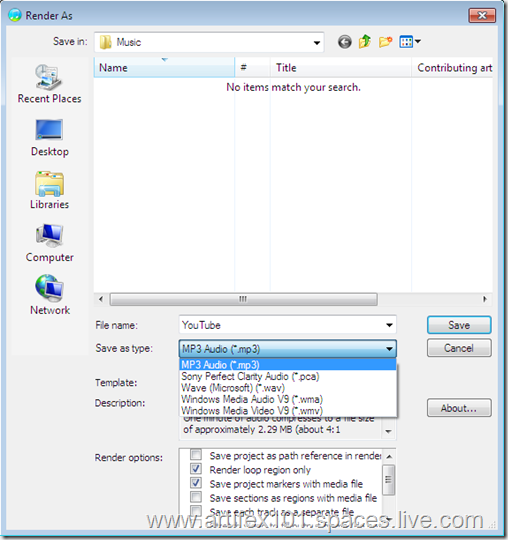Microsoft Man
Extraordinary Member
- Joined
- Nov 4, 2009
- Messages
- 32
- Thread Author
- #1
In my last post I showed off the WavePad Sound Editor application. It allowed for the editing of anything from music to your very own voice. Let’s say that you want to create a song, but you can’t get the timing quite right. Maybe you want to add additional sounds and/or voices. What do you do? If you are like me and you don’t want to pay for expensive software to get the job done, why not try using freeware. I recently found this cool program called Sony Acid Xpress that allowed for the compilation of multiply sound events. In layman's terms it means you can overlay one or more sounds overtop of another. Sony Acid Xpress was actually designed for creating loop-based music, but that doesn’t mean you can’t use it for other purposes. It comes with many timelines (like the one in Windows Movie Maker but without the video part) where you place a sound or voice on timeline 1 and place something else at timeline 2. The freeware version of the program only allows for a maximum of 10 timelines. If you decide to pay for the non-freeware version you can have an unlimited number of timelines. I should also note that this version has many other limitations such as bit-rate limitations. For example, it only allows for a maximum of 128 kilobits for .wma (Windows Media Audio) files. You may be thinking, “Who cares about kilobits. I don’t even know what that is.” All you need to know is that the higher the number of kilobits, the better the quality of the music/sound. You may not even know it but music from the iTunes store is set at 256 kilobits. Now that is some high quality music since it was originally at 128 with DRM (Digital Rights Management). Thank god Apple decided to change their music quality. I’m not so happy about the prices though. OK, so as I was saying Sony Acid Xpress has limitations. Another limitation is the bit-rate at which the program can render videos at. Yes, I did say “video”. Sony Acid Xpress allows for music the be put into videos for a number of reasons. One reason could be that a particular user wants to music to go along an action scene so the timing has to be correct, or that the user simply wants to put music in their video. My suggestion is the save the music as a sound file when you think you have it just the way you want, then use Windows Movie Maker or Windows Live Movie Maker to insert the music/sound. This will allow you to save your video at a higher bit-rate than Sony’s 512kilobit limitation. If you noticed, videos have bitrates too. Like music, the higher the bitrates the higher the quality of the video.
There are many features included with this software that makes it popular among musicians and music creating artists. It allows for a user to drag-and-drop music or sounds onto a timeline and organize it. Sony Acid Xpress can tweak the music’s/sound’s pitch, beat, and key automatically. The program can also trim, cut, copy, paste, and repeat elements on the timeline. One of my favorite features is the ability to add a custom synth to your music. The program will display a small keyboard (piano keyboard) in the bottom-right corner of the screen that allows you to press, play, and record the keys. Unfortunately it is difficult to do (at least, for me) and would be easier if an actual piano was connected to the computer to use instead. Since I don’t own a piano I am stuck with the on-screen keyboard. The volume for sound/music events can be controlled to allow sound/music to play at a louder or softer level during different times. That could allow a music/sound to fade in or out during the course of the entire piece. Here are some screenshots.
You can download the freeware version of this software at ACIDplanet.com: Free Downloads: ACID Xpress. It requires membership to download, but everything is free. If you want to purchase the studio or pro version of this software go to Sony Creative Software - ACID Pro Digital Audio Workstation and ACID Music Studio Loop-Based Music Creation Software. Have fun and enjoy! Hopefully I will be posting new videos on YouTube soon.
There are many features included with this software that makes it popular among musicians and music creating artists. It allows for a user to drag-and-drop music or sounds onto a timeline and organize it. Sony Acid Xpress can tweak the music’s/sound’s pitch, beat, and key automatically. The program can also trim, cut, copy, paste, and repeat elements on the timeline. One of my favorite features is the ability to add a custom synth to your music. The program will display a small keyboard (piano keyboard) in the bottom-right corner of the screen that allows you to press, play, and record the keys. Unfortunately it is difficult to do (at least, for me) and would be easier if an actual piano was connected to the computer to use instead. Since I don’t own a piano I am stuck with the on-screen keyboard. The volume for sound/music events can be controlled to allow sound/music to play at a louder or softer level during different times. That could allow a music/sound to fade in or out during the course of the entire piece. Here are some screenshots.
You can download the freeware version of this software at ACIDplanet.com: Free Downloads: ACID Xpress. It requires membership to download, but everything is free. If you want to purchase the studio or pro version of this software go to Sony Creative Software - ACID Pro Digital Audio Workstation and ACID Music Studio Loop-Based Music Creation Software. Have fun and enjoy! Hopefully I will be posting new videos on YouTube soon.