Xarzu
Extraordinary Member
- Joined
- Jan 9, 2010
- Messages
- 16
- Thread Author
- #1
Using VSDC to make a GIF and I want to adjust the scale and resolution. I found that I could not adjust the scale and dimension of the images. So I faked it. Using trial and error, I adjusted the size and position of the individual images of the gif.
I did figure out how to make the images fade into the other by doing a transparent transform on each beginning and end of the image appearance on the timeline.
I did figure out how to make the images fade into the other by doing a transparent transform on each beginning and end of the image appearance on the timeline. Using trial and error, I adjusted the size and position of the individual images of the gif.
Have you used VSDC to make a GIF? How did you handle these issues?
My issue is not so much about creating a GIF. I was able to navigate through VSDC and figure out how to save a file as a GIF image. I also learned how to fade one image into another along the timeline. I also learned how to make the video loop.
The only problem I am stumped on right now is how to make the canvas dimension match the size and scale of the image I place on it. How do I do that, please?

 www.kapwing.com
www.kapwing.com
Are any of these better suited for my needs apart from VSDE? Do you have experience with visual editors that address and solve my issue?
I found this GIF editor online but I think this is for converting a completed video into a GIF. So it does not apply to my needs:
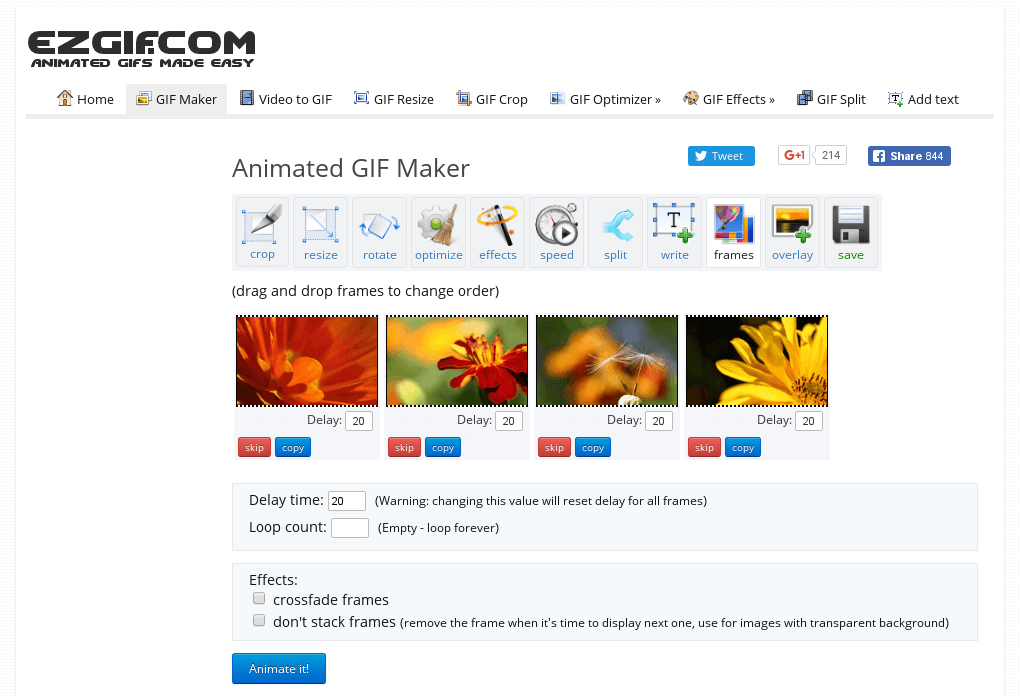
 ezgif.com
ezgif.com
I did figure out how to make the images fade into the other by doing a transparent transform on each beginning and end of the image appearance on the timeline.
I did figure out how to make the images fade into the other by doing a transparent transform on each beginning and end of the image appearance on the timeline. Using trial and error, I adjusted the size and position of the individual images of the gif.
Have you used VSDC to make a GIF? How did you handle these issues?
My issue is not so much about creating a GIF. I was able to navigate through VSDC and figure out how to save a file as a GIF image. I also learned how to fade one image into another along the timeline. I also learned how to make the video loop.
The only problem I am stumped on right now is how to make the canvas dimension match the size and scale of the image I place on it. How do I do that, please?

12 Best Free Video Editing Software (Ranked & Reviewed)
We've rounded up twelve of the best free video editing softwares of 2023. Check out the list and find the best free video editor for you.
 www.kapwing.com
www.kapwing.com
- <a href="Kapwing — Create more content in less time">Kapwing</a>
- <a href="DaVinci Resolve 18 | Blackmagic Design">DaVinci Resolve</a> Best free video editing software for color correction, visual effects, and color grading
- <a href="iMovie">Apple iMovie</a> Best mobile video editing app for iOS and iPad
- <a href="Download HitFilm - Free Video Editing Software - FXhome">HitFilm Express</a> Video editing for professional results
- <a href="Lightworks - Easy to Use Pro Video Editing Software">Lightworks</a> Professional video maker for beginners
- <a href="Shotcut - Home">Shotcut</a> Best free open-source video editor
- <a href="OpenShot Video Editor | Free, Open, and Award-Winning Video Editor for Linux, Mac, and Windows!">OpenShot Video Editor</a>
- <a href="Quick and easy video editor | Clipchamp">ClipChamp Windows Video Editor</a>
- <a href="Download Free Video Editor: best software for video editing on PC">Vimeo</a>
- <a href="Download Free Video Editor: best software for video editing on PC">VSDC Free Video Editor</a>
- <a href="Final Cut Pro for Mac">Final Cut Pro (Free Trial)</a>
- <a href="Professional video editing software | Adobe Premiere Pro">Adobe Premiere Pro (Free Trial)</a>
Are any of these better suited for my needs apart from VSDE? Do you have experience with visual editors that address and solve my issue?
I found this GIF editor online but I think this is for converting a completed video into a GIF. So it does not apply to my needs:
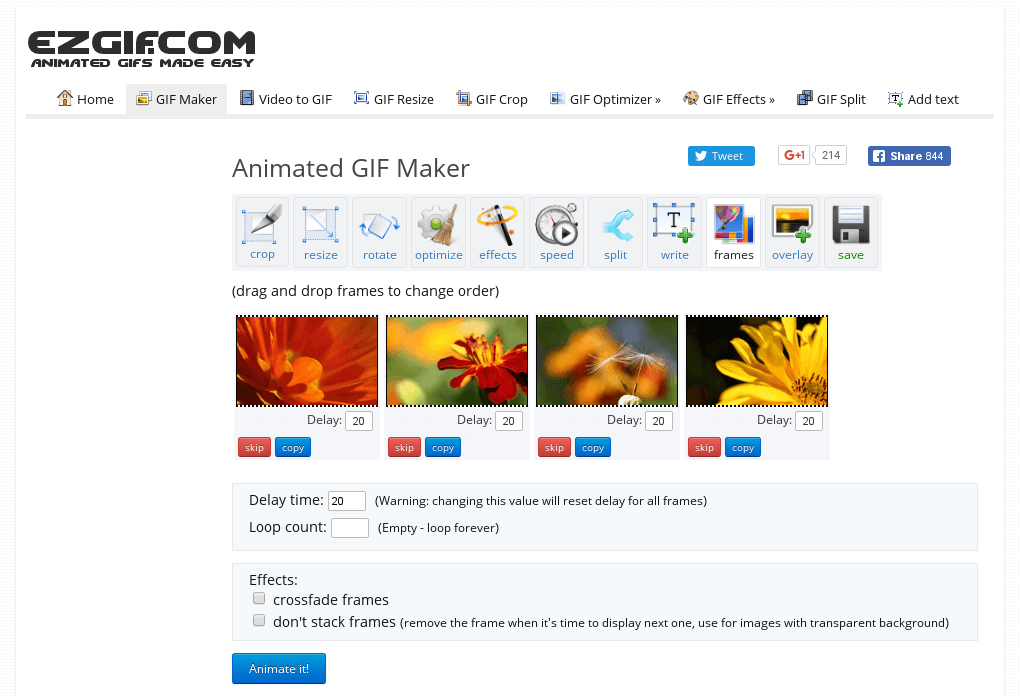
Animated GIF Maker
Online GIF maker where you can create animated GIFs, banners, slideshows from sequence of images. Upload frames and make a GIF or merge and edit existing GIFs