Hi my pc:
108500K stock 4800mhz
2x16 GB DDR4 GSKILL 3000mhz XMP
Seasonic Tx-850 Ultra Titanium
Gigabyte Rtx 3090 Gaming OC
Aorus Z490 Pro Gaming
1 TB SSD
My pc i have 6 months,never had any WHEAS. I tested Control, Quake 2 rtx, Metro Exodus,3dmark port royal,battlefield 5,Serious Sam 4 and other games. No Wheas during 6 months,no bsods,no crashes.
My system is updated to newest Win 10 H20.
Today i run again Metro Exodus Enhanced Edition for 6 hours. After exiting game i check event logs and saw 1 WHEA Internal Parity Error.
The exact WHEA 19 was like this:
error source: unknown error source error type: internal parity error processor ir: 3
And my question is why one single WHEA appeared after 6 months on stock cpu?!
I have only XMP on. But memtest no errors. Rma cpu then?
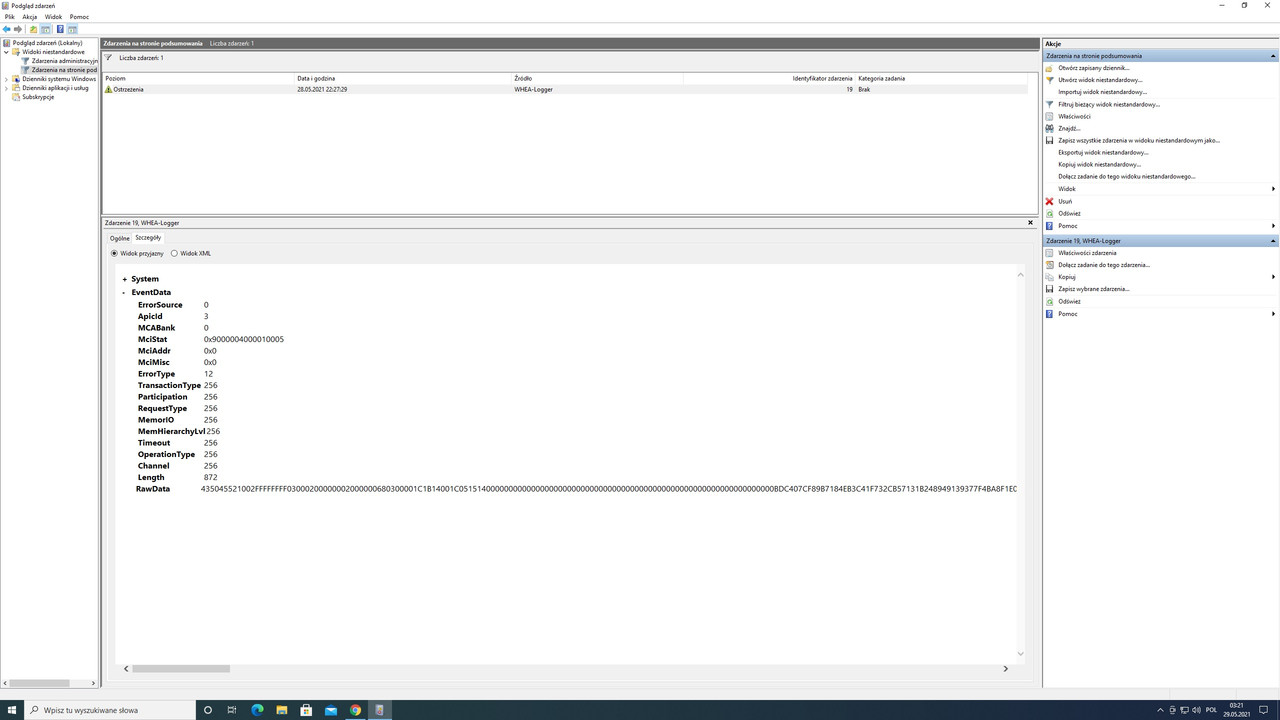
MciStat0x9000004000010005
It just popped after 7 hours in Metro Exodus.
I run Metro Exodus again for 10 hours no whea. Then again for 15 hours and no whea. So no worries about that once fluke?
108500K stock 4800mhz
2x16 GB DDR4 GSKILL 3000mhz XMP
Seasonic Tx-850 Ultra Titanium
Gigabyte Rtx 3090 Gaming OC
Aorus Z490 Pro Gaming
1 TB SSD
My pc i have 6 months,never had any WHEAS. I tested Control, Quake 2 rtx, Metro Exodus,3dmark port royal,battlefield 5,Serious Sam 4 and other games. No Wheas during 6 months,no bsods,no crashes.
My system is updated to newest Win 10 H20.
Today i run again Metro Exodus Enhanced Edition for 6 hours. After exiting game i check event logs and saw 1 WHEA Internal Parity Error.
The exact WHEA 19 was like this:
error source: unknown error source error type: internal parity error processor ir: 3
And my question is why one single WHEA appeared after 6 months on stock cpu?!
I have only XMP on. But memtest no errors. Rma cpu then?
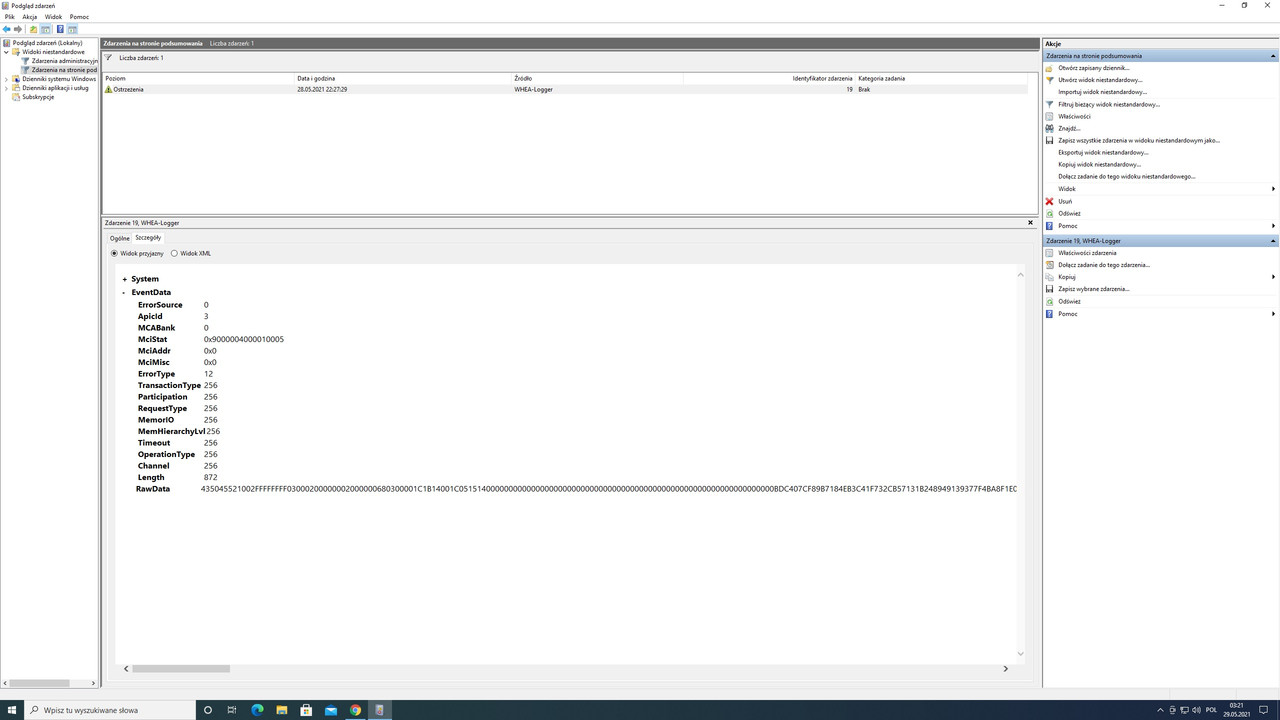
MciStat0x9000004000010005
It just popped after 7 hours in Metro Exodus.
I run Metro Exodus again for 10 hours no whea. Then again for 15 hours and no whea. So no worries about that once fluke?