Hi,
Can anyone advice I cant do manual update for windows 2012r2 server .
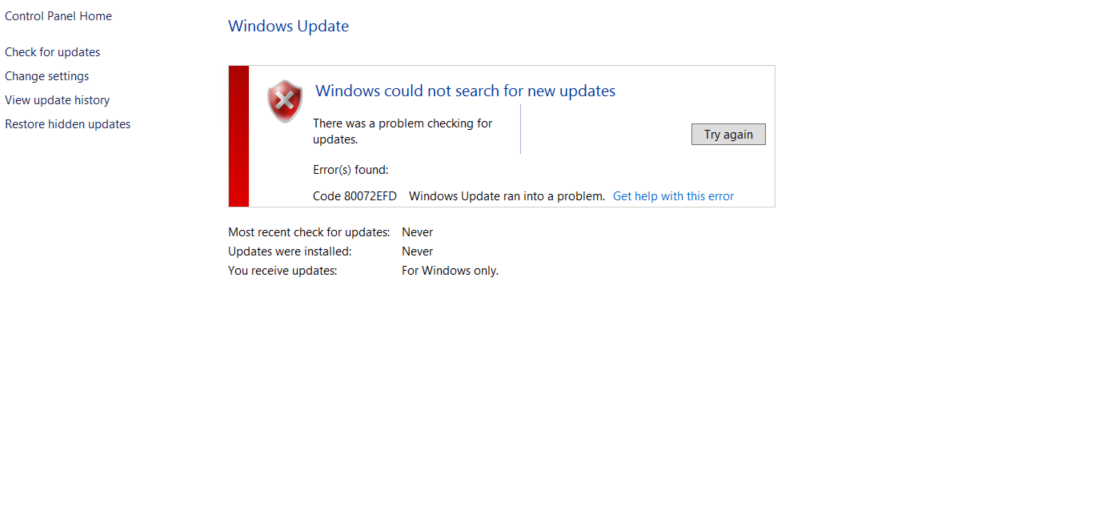
2023-09-25 05:39:39:020 960 1258 Misc WARNING: Send failed with hr = 80072efd.
2023-09-25 05:39:39:020 960 1258 Misc WARNING: Proxy List used: <(null)> Bypass List used : <(null)> Auth Schemes used : <None>
2023-09-25 05:39:39:036 960 1258 Misc WARNING: Send request failed, hr:0x80072efd
2023-09-25 05:39:39:036 960 1258 Misc WARNING: WinHttp: SendRequestUsingProxy failed for <HTTPS://sls.update.microsoft.com/SLS/{9482F4B4-E343-43B6-B170-9A65BC822C77}/x64/6.3.9600.0/0?CH=858&L=en-US&P=&PT=0x7&WUA=7.9.9600.19915>. error 0x80072efd
2023-09-25 05:39:39:036 960 1258 Misc WARNING: WinHttp: SendRequestToServerForFileInformation MakeRequest failed. error 0x80072efd
2023-09-25 05:39:39:051 960 1258 Misc WARNING: WinHttp: SendRequestToServerForFileInformation failed with 0x80072efd
2023-09-25 05:39:39:051 960 1258 Misc WARNING: WinHttp: ShouldFileBeDownloaded failed with 0x80072efd
2023-09-25 05:39:39:051 960 1258 SLS FATAL: SLS:CSLSDownloader::GetUrlContent: DoFileDownload failed with 0x80072efd.
2023-09-25 05:39:39:051 960 1258 SLS FATAL: GetResponse failed with hresult 0x80072efd...
2023-09-25 05:39:39:067 960 1258 EP FATAL: EP: CSLSEndpointProvider::GetWUClientData - failed to get SLS data, error = 0x80072EFD
2023-09-25 05:39:39:067 960 1258 EP FATAL: EP: CSLSEndpointProvider::GetEndpointFromSLS - Failed to get client data, error = 0x80072EFD
2023-09-25 05:39:39:067 960 1258 EP FATAL: Failed to obtain 9482F4B4-E343-43B6-B170-9A65BC822C77 redir SecondaryServiceAuth URL, error = 0x80072EFD
2023-09-25 05:39:39:067 960 1258 Agent WARNING: Failed to obtain the authorization cab URL for service 117cab2d-82b1-4b5a-a08c-4d62dbee7782, hr=0
2023-09-25 05:39:39:083 960 1258 Agent FATAL: Caller Service Recovery failed to opt in to service 117cab2d-82b1-4b5a-a08c-4d62dbee7782, hr=0X80072EFD
2023-09-25 05:39:39:083 960 1258 SLS Retrieving SLS response from server...
2023-09-25 05:39:39:083 960 1258 SLS Making request with URL HTTPS://sls.update.microsoft.com/SLS/{9482F4B4-E343-43B6-B170-9A65BC822C77}/x64/6.3.9600.0/0?CH=858&L=en-US&P=&PT=0x7&WUA=7.9.9600.19915
2023-09-25 05:39:39:583 960 1258 Misc WARNING: Send failed with hr = 80072efd.
2023-09-25 05:39:39:583 960 1258 Misc WARNING: Proxy List used: <(null)> Bypass List used : <(null)> Auth Schemes used : <None>
2023-09-25 05:39:39:598 960 1258 Misc WARNING: Send request failed, hr:0x80072efd
2023-09-25 05:39:39:598 960 1258 Misc WARNING: WinHttp: SendRequestUsingProxy failed for <HTTPS://sls.update.microsoft.com/SLS/{9482F4B4-E343-43B6-B170-9A65BC822C77}/x64/6.3.9600.0/0?CH=858&L=en-US&P=&PT=0x7&WUA=7.9.9600.19915>. error 0x80072efd
2023-09-25 05:39:39:598 960 1258 Misc WARNING: WinHttp: SendRequestToServerForFileInformation MakeRequest failed. error 0x80072efd
2023-09-25 05:39:39:598 960 1258 Misc WARNING: WinHttp: SendRequestToServerForFileInformation failed with 0x80072efd
2023-09-25 05:39:39:614 960 1258 Misc WARNING: WinHttp: ShouldFileBeDownloaded failed with 0x80072efd
2023-09-25 05:39:39:614 960 1258 SLS FATAL: SLS:CSLSDownloader::GetUrlContent: DoFileDownload failed with 0x80072efd.
2023-09-25 05:39:39:614 960 1258 SLS FATAL: GetResponse failed with hresult 0x80072efd...
2023-09-25 05:39:39:629 960 1258 EP FATAL: EP: CSLSEndpointProvider::GetWUClientData - failed to get SLS data, error = 0x80072EFD
2023-09-25 05:39:39:629 960 1258 EP FATAL: EP: CSLSEndpointProvider::GetEndpointFromSLS - Failed to get client data, error = 0x80072EFD
2023-09-25 05:39:39:629 960 1258 EP FATAL: Failed to obtain 9482F4B4-E343-43B6-B170-9A65BC822C77 redir Client/Server URL, error = 0x80072EFD
2023-09-25 05:39:39:629 960 1258 PT WARNING: PTError: 0x80072efd
2023-09-25 05:39:39:645 960 1258 PT WARNING: Initialization failed for Protocol Talker Context: 0x80072efd
2023-09-25 05:39:39:645 960 1258 Agent * WARNING: Exit code = 0x80072EFD
2023-09-25 05:39:39:645 960 1258 Agent *********
2023-09-25 05:39:39:645 960 1258 Agent ** END ** Agent: Finding updates [CallerId = AutomaticUpdates Id = 1]
2023-09-25 05:39:39:661 960 1258 Agent *************
2023-09-25 05:39:39:661 960 1258 Agent WARNING: WU client failed Searching for update with error 0x80072efd
2023-09-25 05:39:39:661 960 1258 IdleTmr WU operation (CSearchCall::Init ID 1, operation # 7) stopped; does use network; is at background priority
2023-09-25 05:39:39:661 960 10d8 AU >>## RESUMED ## AU: Search for updates [CallId = {A34EE0E3-6DC1-4BDC-B9AE-1BDB68B9A10E} ServiceId = {9482F4B4-E343-43B6-B170-9A65BC822C77}]
2023-09-25 05:39:39:676 960 10d8 AU # WARNING: Search callback failed, result = 0x80072EFD
2023-09-25 05:39:39:676 960 10d8 AU #########
2023-09-25 05:39:39:676 960 10d8 AU ## END ## AU: Search for updates [CallId = {A34EE0E3-6DC1-4BDC-B9AE-1BDB68B9A10E} ServiceId = {9482F4B4-E343-43B6-B170-9A65BC822C77}]
2023-09-25 05:39:39:692 960 10d8 AU #############
2023-09-25 05:39:39:692 960 10d8 AU All AU searches complete.
2023-09-25 05:39:39:692 960 10d8 AU # WARNING: Failed to find updates with error code 80072efd
2023-09-25 05:39:39:692 960 10d8 AU Need to show Unable to Detect notification
2023-09-25 05:39:39:708 960 10d8 AU Will reattempt scan using logged-on user (proxy retry)
2023-09-25 05:39:39:708 960 10d8 AU AU setting next detection timeout to 2023-09-25 02:39:39
2023-09-25 05:39:39:723 960 10d8 AU Adding timer:
2023-09-25 05:39:39:723 960 10d8 AU Timer: 31DA7559-FE27-4810-8FF6-987195B1FD98, Expires 2023-09-25 02:39:39, not idle-only, not network-only
2023-09-25 05:39:39:739 960 10d8 AU Currently AUX is enabled - so not show any WU Upgrade notifications.
2023-09-25 05:39:39:754 960 10d8 AU WARNING: Failed to get Network Cost info from NLM, assuming network is NOT metered, error = 0x80240037
2023-09-25 05:39:39:754 960 10d8 AU WARNING: Failed to get Network Cost info from NLM, assuming network is NOT metered, error = 0x80240037
2023-09-25 05:39:39:786 960 efc AU Triggering Online detection (non-interactive)
2023-09-25 05:39:39:786 960 efc AU Adding timer:
2023-09-25 05:39:39:786 960 efc AU Timer: 31DA7559-FE27-4810-8FF6-987195B1FD98, Expires 2023-09-24 21:39:39, not idle-only, not network-only
2023-09-25 05:39:39:786 960 efc AU #############
Can someone advice .. Thanks
Can anyone advice I cant do manual update for windows 2012r2 server .
2023-09-25 05:39:39:020 960 1258 Misc WARNING: Send failed with hr = 80072efd.
2023-09-25 05:39:39:020 960 1258 Misc WARNING: Proxy List used: <(null)> Bypass List used : <(null)> Auth Schemes used : <None>
2023-09-25 05:39:39:036 960 1258 Misc WARNING: Send request failed, hr:0x80072efd
2023-09-25 05:39:39:036 960 1258 Misc WARNING: WinHttp: SendRequestUsingProxy failed for <HTTPS://sls.update.microsoft.com/SLS/{9482F4B4-E343-43B6-B170-9A65BC822C77}/x64/6.3.9600.0/0?CH=858&L=en-US&P=&PT=0x7&WUA=7.9.9600.19915>. error 0x80072efd
2023-09-25 05:39:39:036 960 1258 Misc WARNING: WinHttp: SendRequestToServerForFileInformation MakeRequest failed. error 0x80072efd
2023-09-25 05:39:39:051 960 1258 Misc WARNING: WinHttp: SendRequestToServerForFileInformation failed with 0x80072efd
2023-09-25 05:39:39:051 960 1258 Misc WARNING: WinHttp: ShouldFileBeDownloaded failed with 0x80072efd
2023-09-25 05:39:39:051 960 1258 SLS FATAL: SLS:CSLSDownloader::GetUrlContent: DoFileDownload failed with 0x80072efd.
2023-09-25 05:39:39:051 960 1258 SLS FATAL: GetResponse failed with hresult 0x80072efd...
2023-09-25 05:39:39:067 960 1258 EP FATAL: EP: CSLSEndpointProvider::GetWUClientData - failed to get SLS data, error = 0x80072EFD
2023-09-25 05:39:39:067 960 1258 EP FATAL: EP: CSLSEndpointProvider::GetEndpointFromSLS - Failed to get client data, error = 0x80072EFD
2023-09-25 05:39:39:067 960 1258 EP FATAL: Failed to obtain 9482F4B4-E343-43B6-B170-9A65BC822C77 redir SecondaryServiceAuth URL, error = 0x80072EFD
2023-09-25 05:39:39:067 960 1258 Agent WARNING: Failed to obtain the authorization cab URL for service 117cab2d-82b1-4b5a-a08c-4d62dbee7782, hr=0
2023-09-25 05:39:39:083 960 1258 Agent FATAL: Caller Service Recovery failed to opt in to service 117cab2d-82b1-4b5a-a08c-4d62dbee7782, hr=0X80072EFD
2023-09-25 05:39:39:083 960 1258 SLS Retrieving SLS response from server...
2023-09-25 05:39:39:083 960 1258 SLS Making request with URL HTTPS://sls.update.microsoft.com/SLS/{9482F4B4-E343-43B6-B170-9A65BC822C77}/x64/6.3.9600.0/0?CH=858&L=en-US&P=&PT=0x7&WUA=7.9.9600.19915
2023-09-25 05:39:39:583 960 1258 Misc WARNING: Send failed with hr = 80072efd.
2023-09-25 05:39:39:583 960 1258 Misc WARNING: Proxy List used: <(null)> Bypass List used : <(null)> Auth Schemes used : <None>
2023-09-25 05:39:39:598 960 1258 Misc WARNING: Send request failed, hr:0x80072efd
2023-09-25 05:39:39:598 960 1258 Misc WARNING: WinHttp: SendRequestUsingProxy failed for <HTTPS://sls.update.microsoft.com/SLS/{9482F4B4-E343-43B6-B170-9A65BC822C77}/x64/6.3.9600.0/0?CH=858&L=en-US&P=&PT=0x7&WUA=7.9.9600.19915>. error 0x80072efd
2023-09-25 05:39:39:598 960 1258 Misc WARNING: WinHttp: SendRequestToServerForFileInformation MakeRequest failed. error 0x80072efd
2023-09-25 05:39:39:598 960 1258 Misc WARNING: WinHttp: SendRequestToServerForFileInformation failed with 0x80072efd
2023-09-25 05:39:39:614 960 1258 Misc WARNING: WinHttp: ShouldFileBeDownloaded failed with 0x80072efd
2023-09-25 05:39:39:614 960 1258 SLS FATAL: SLS:CSLSDownloader::GetUrlContent: DoFileDownload failed with 0x80072efd.
2023-09-25 05:39:39:614 960 1258 SLS FATAL: GetResponse failed with hresult 0x80072efd...
2023-09-25 05:39:39:629 960 1258 EP FATAL: EP: CSLSEndpointProvider::GetWUClientData - failed to get SLS data, error = 0x80072EFD
2023-09-25 05:39:39:629 960 1258 EP FATAL: EP: CSLSEndpointProvider::GetEndpointFromSLS - Failed to get client data, error = 0x80072EFD
2023-09-25 05:39:39:629 960 1258 EP FATAL: Failed to obtain 9482F4B4-E343-43B6-B170-9A65BC822C77 redir Client/Server URL, error = 0x80072EFD
2023-09-25 05:39:39:629 960 1258 PT WARNING: PTError: 0x80072efd
2023-09-25 05:39:39:645 960 1258 PT WARNING: Initialization failed for Protocol Talker Context: 0x80072efd
2023-09-25 05:39:39:645 960 1258 Agent * WARNING: Exit code = 0x80072EFD
2023-09-25 05:39:39:645 960 1258 Agent *********
2023-09-25 05:39:39:645 960 1258 Agent ** END ** Agent: Finding updates [CallerId = AutomaticUpdates Id = 1]
2023-09-25 05:39:39:661 960 1258 Agent *************
2023-09-25 05:39:39:661 960 1258 Agent WARNING: WU client failed Searching for update with error 0x80072efd
2023-09-25 05:39:39:661 960 1258 IdleTmr WU operation (CSearchCall::Init ID 1, operation # 7) stopped; does use network; is at background priority
2023-09-25 05:39:39:661 960 10d8 AU >>## RESUMED ## AU: Search for updates [CallId = {A34EE0E3-6DC1-4BDC-B9AE-1BDB68B9A10E} ServiceId = {9482F4B4-E343-43B6-B170-9A65BC822C77}]
2023-09-25 05:39:39:676 960 10d8 AU # WARNING: Search callback failed, result = 0x80072EFD
2023-09-25 05:39:39:676 960 10d8 AU #########
2023-09-25 05:39:39:676 960 10d8 AU ## END ## AU: Search for updates [CallId = {A34EE0E3-6DC1-4BDC-B9AE-1BDB68B9A10E} ServiceId = {9482F4B4-E343-43B6-B170-9A65BC822C77}]
2023-09-25 05:39:39:692 960 10d8 AU #############
2023-09-25 05:39:39:692 960 10d8 AU All AU searches complete.
2023-09-25 05:39:39:692 960 10d8 AU # WARNING: Failed to find updates with error code 80072efd
2023-09-25 05:39:39:692 960 10d8 AU Need to show Unable to Detect notification
2023-09-25 05:39:39:708 960 10d8 AU Will reattempt scan using logged-on user (proxy retry)
2023-09-25 05:39:39:708 960 10d8 AU AU setting next detection timeout to 2023-09-25 02:39:39
2023-09-25 05:39:39:723 960 10d8 AU Adding timer:
2023-09-25 05:39:39:723 960 10d8 AU Timer: 31DA7559-FE27-4810-8FF6-987195B1FD98, Expires 2023-09-25 02:39:39, not idle-only, not network-only
2023-09-25 05:39:39:739 960 10d8 AU Currently AUX is enabled - so not show any WU Upgrade notifications.
2023-09-25 05:39:39:754 960 10d8 AU WARNING: Failed to get Network Cost info from NLM, assuming network is NOT metered, error = 0x80240037
2023-09-25 05:39:39:754 960 10d8 AU WARNING: Failed to get Network Cost info from NLM, assuming network is NOT metered, error = 0x80240037
2023-09-25 05:39:39:786 960 efc AU Triggering Online detection (non-interactive)
2023-09-25 05:39:39:786 960 efc AU Adding timer:
2023-09-25 05:39:39:786 960 efc AU Timer: 31DA7559-FE27-4810-8FF6-987195B1FD98, Expires 2023-09-24 21:39:39, not idle-only, not network-only
2023-09-25 05:39:39:786 960 efc AU #############
Can someone advice .. Thanks