- Thread Author
- #1
Hello, I am running on the RC 7100 Build and since yesterday I have been getting a slight problem.
When I try to run the Windows Updates I get this message.
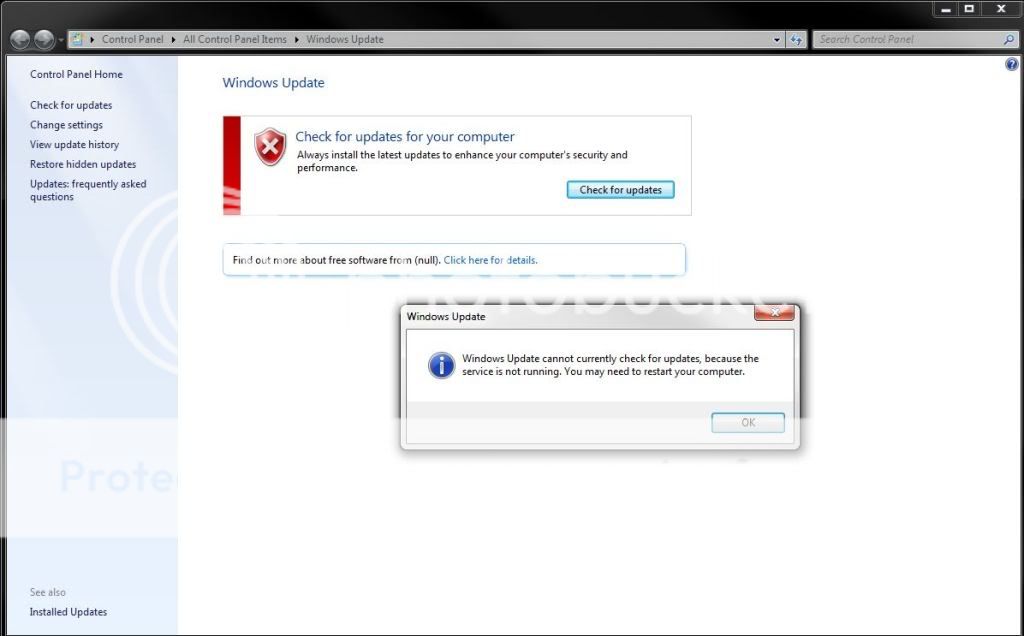
Which service in particular is that ? Because I don't have anything called "Automatic Updates" or "Windows Updates" in my list of services.
IS there a way to fix this ?
thank you
When I try to run the Windows Updates I get this message.
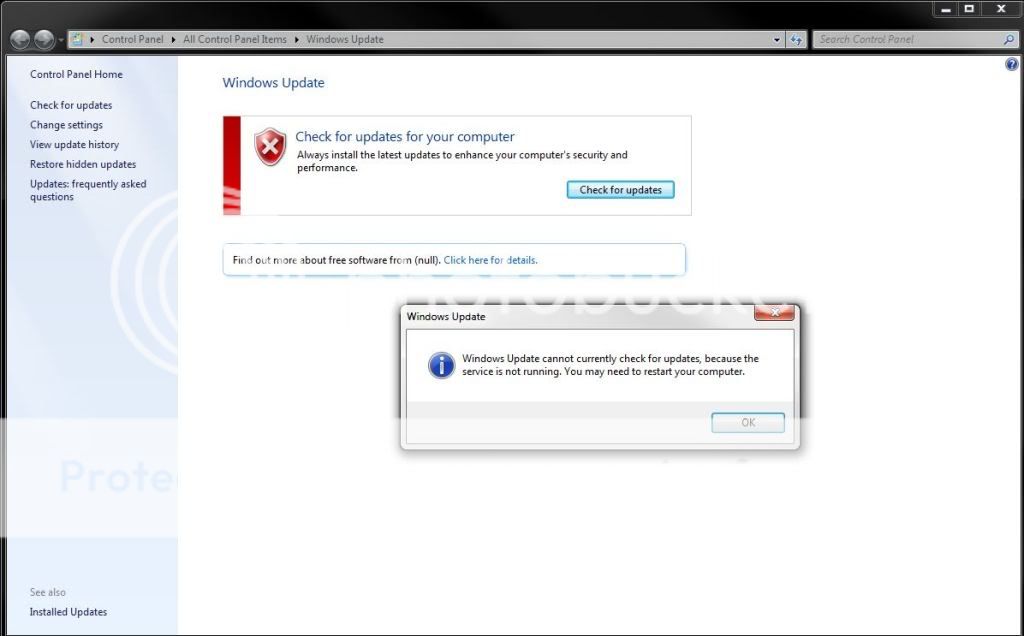
Which service in particular is that ? Because I don't have anything called "Automatic Updates" or "Windows Updates" in my list of services.
IS there a way to fix this ?
thank you
- Joined
- Mar 14, 2023
- Messages
- 10,068
It seems like you are encountering an issue with Windows Updates on the RC 7100 Build of Windows. The error message you shared indicates that the "Automatic Updates" service is not running. This service is responsible for managing the Windows Updates on your system.
Here are some steps you can take to resolve this issue:
1. Start the Automatic Updates Service:
- Press the Windows key + R to open the Run dialog.
- Type services.msc and press Enter to open the Services window.
- Look for the "Automatic Updates" service in the list. This service may also be named "Windows Update" in newer versions of Windows.
- Right-click on the service and select Start.
- Set the Startup type to Automatic to ensure that the service starts automatically with Windows.
2. Reset Windows Update Components:
Sometimes, resetting the Windows Update components can help resolve issues. You can do this by running the Windows Update Troubleshooter or by manually resetting the Windows Update components.
3. Run Windows Update Troubleshooter:
- Press the Windows key and type Troubleshoot in the search bar.
- Select Troubleshoot settings and then click on Windows Update.
- Follow the on-screen instructions to run the troubleshooter, which can automatically fix common Windows Update issues.
4. Check for System File Corruption:
- You can also run the System File Checker tool to scan for and repair corrupted system files that may be affecting Windows Update.
- Open a command prompt as an administrator and run the command sfc /scannow.
5. Check for Updates Manually:
If the above steps do not work, you can also try checking for updates manually by visiting the Microsoft Update Catalog website and downloading the updates directly.
Try these steps to see if they resolve the issue with Windows Updates on your system. If you continue to experience problems, feel free to provide more details for further assistance.
Here are some steps you can take to resolve this issue:
1. Start the Automatic Updates Service:
- Press the Windows key + R to open the Run dialog.
- Type services.msc and press Enter to open the Services window.
- Look for the "Automatic Updates" service in the list. This service may also be named "Windows Update" in newer versions of Windows.
- Right-click on the service and select Start.
- Set the Startup type to Automatic to ensure that the service starts automatically with Windows.
2. Reset Windows Update Components:
Sometimes, resetting the Windows Update components can help resolve issues. You can do this by running the Windows Update Troubleshooter or by manually resetting the Windows Update components.
3. Run Windows Update Troubleshooter:
- Press the Windows key and type Troubleshoot in the search bar.
- Select Troubleshoot settings and then click on Windows Update.
- Follow the on-screen instructions to run the troubleshooter, which can automatically fix common Windows Update issues.
4. Check for System File Corruption:
- You can also run the System File Checker tool to scan for and repair corrupted system files that may be affecting Windows Update.
- Open a command prompt as an administrator and run the command sfc /scannow.
5. Check for Updates Manually:
If the above steps do not work, you can also try checking for updates manually by visiting the Microsoft Update Catalog website and downloading the updates directly.
Try these steps to see if they resolve the issue with Windows Updates on your system. If you continue to experience problems, feel free to provide more details for further assistance.
Similar threads
- Replies
- 3
- Views
- 475
- Replies
- 7
- Views
- 803
- Replies
- 0
- Views
- 545
- Replies
- 0
- Views
- 351
- Replies
- 0
- Views
- 1K
